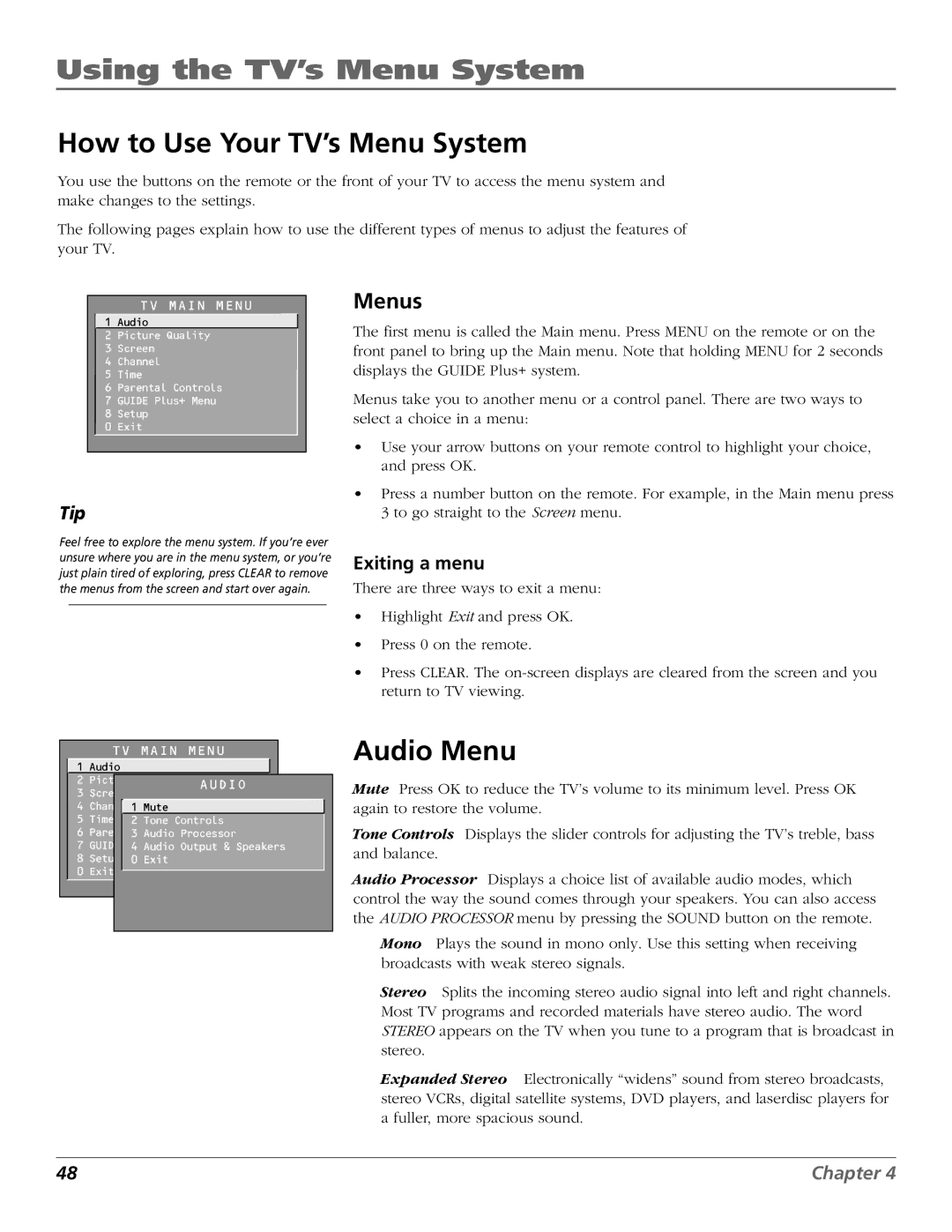F27718, F32718, F36718, MR68R718 specifications
RCA has been a reputable name in the television industry, consistently delivering innovative and high-quality products. Among their latest offerings are the RCA F27718, F32718, F36718, and MR68R718 models, which cater to a wide range of viewing preferences and environments. These models exemplify a blend of advanced technology and user-friendly features, ensuring an enhanced viewing experience for consumers.The RCA F27718, with its 27-inch screen, is designed for users who appreciate a compact yet immersive viewing experience. This model incorporates a high-definition display that promises vibrant colors and sharp contrasts. Its LED backlighting technology allows for energy-efficient operation while also providing a brighter, more vivid picture. The F27718 supports multiple connectivity options, including HDMI and USB ports, making it easy to connect gaming consoles, streaming devices, or external media storage.
The RCA F32718 pushes the envelope further with a 32-inch display, making it ideal for larger spaces. This model also boasts full HD resolution for crystal-clear image quality. One notable feature of the F32718 is its built-in smart TV capabilities, which enable users to stream content directly from popular platforms without the need for additional hardware. Voice control compatibility further enhances user convenience, allowing for hands-free operation.
For those seeking a larger viewing experience, the RCA F36718 delivers with its expansive 36-inch screen. This model is engineered with advanced color enhancement technology that provides a more immersive viewing experience, especially for movies and sports. Additionally, the F36718 includes integrated sound technology that provides rich audio quality, eliminating the need for external speakers in smaller settings.
Lastly, the RCA MR68R718 stands out as a versatile choice suitable for various settings. This model is distinguished by its mobile connectivity features, enabling easy integration with smartphones and tablets for streaming and mirroring content. Its lightweight design and built-in battery make it ideal for on-the-go entertainment, catering to viewers who enjoy watching their favorite shows and movies wherever they are.
Overall, the RCA F27718, F32718, F36718, and MR68R718 models reflect a commitment to quality and innovation in the television market. With features that prioritize picture quality, connectivity, and user experience, these models are well-equipped to meet the evolving needs of today's consumers. Whether for a cozy living room, a spacious family area, or on-the-go entertainment, RCA has a solution that fits the bill.