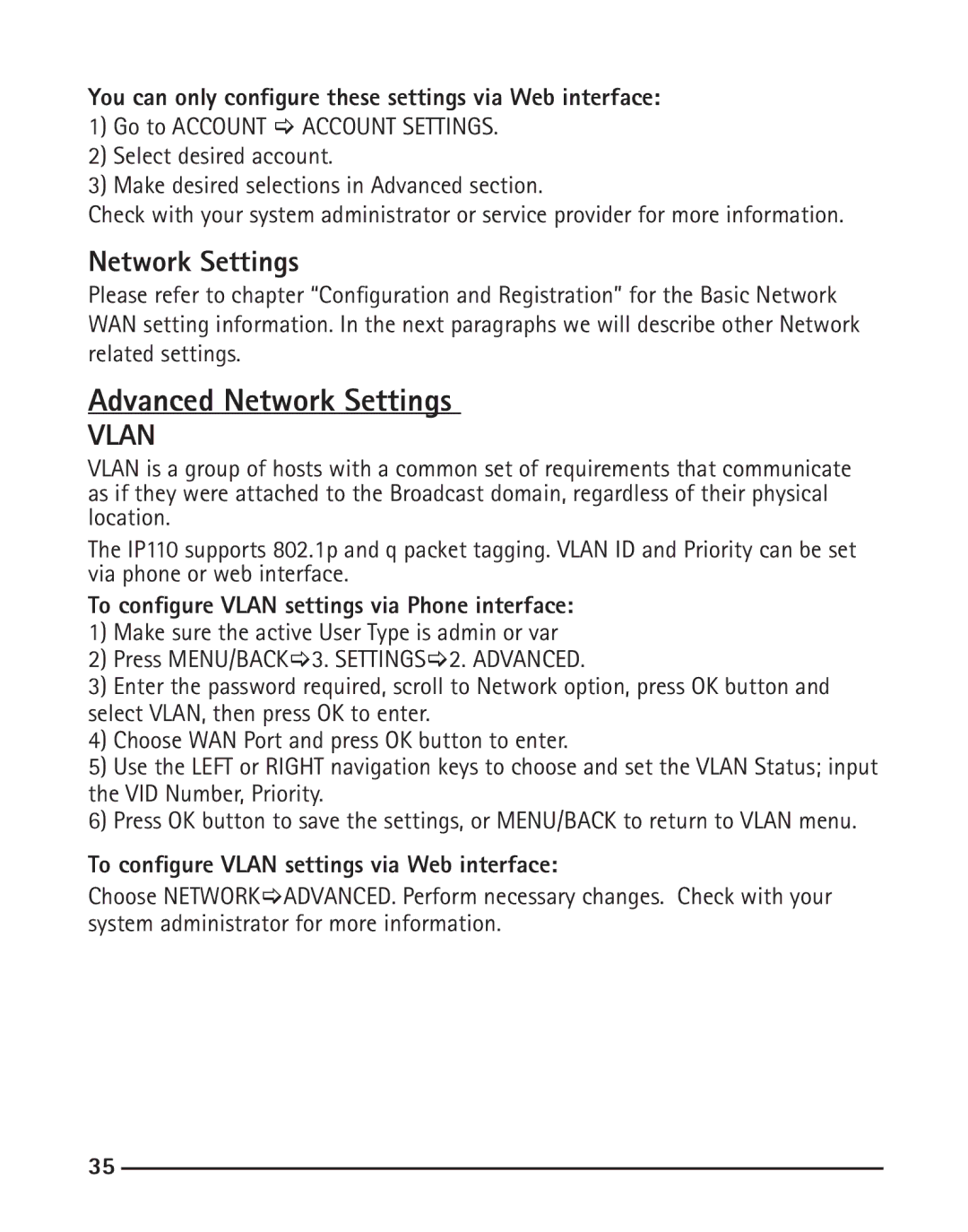IP110 specifications
The RCA IP110 is a robust and versatile Internet Protocol (IP) camera designed for modern surveillance needs. Engineered for both indoor and outdoor applications, this camera combines advanced technology with user-friendly features to provide comprehensive security solutions.One of the main features of the RCA IP110 is its high-definition video quality. With a resolution of 1080p, users can expect crisp, clear images that capture essential details. This high resolution is invaluable for identifying faces, license plates, and other fine details in various lighting conditions.
Equipped with night vision capabilities, the RCA IP110 ensures round-the-clock surveillance. With infrared LED technology, the camera provides visibility in low-light situations, making it ideal for monitoring properties after dark. This feature is particularly useful for enhancing safety and security during nighttime hours.
The RCA IP110 also supports remote access via a dedicated mobile app, allowing users to monitor feeds from anywhere in the world. This flexibility is a significant advantage for homeowners and business owners who wish to keep an eye on their properties in real-time. The app is compatible with both Android and iOS devices, ensuring wide accessibility.
Another notable characteristic of the RCA IP110 is its motion detection feature. Users can set specific areas to monitor and receive instant alerts when motion is detected. This feature helps reduce false alarms while ensuring timely notifications are sent when any unusual activity occurs.
Additionally, the RCA IP110 integrates seamlessly with existing smart home systems. Its compatibility with various platforms allows for easy integration, enhancing overall home automation setups. Users can control and manage the camera alongside other smart devices for a more streamlined security experience.
Built with durability in mind, the RCA IP110 boasts a weather-resistant design, making it suitable for outdoor use. Whether dealing with rain, snow, or fluctuating temperatures, this camera is engineered to withstand various environmental conditions.
In summary, the RCA IP110 is a feature-rich IP camera that combines high-definition video quality, night vision, remote access, motion detection, and smart home integration. Its durable construction and versatile design make it an excellent choice for anyone seeking a reliable surveillance solution. With the RCA IP110, users gain peace of mind knowing that their properties are monitored effectively, day and night.