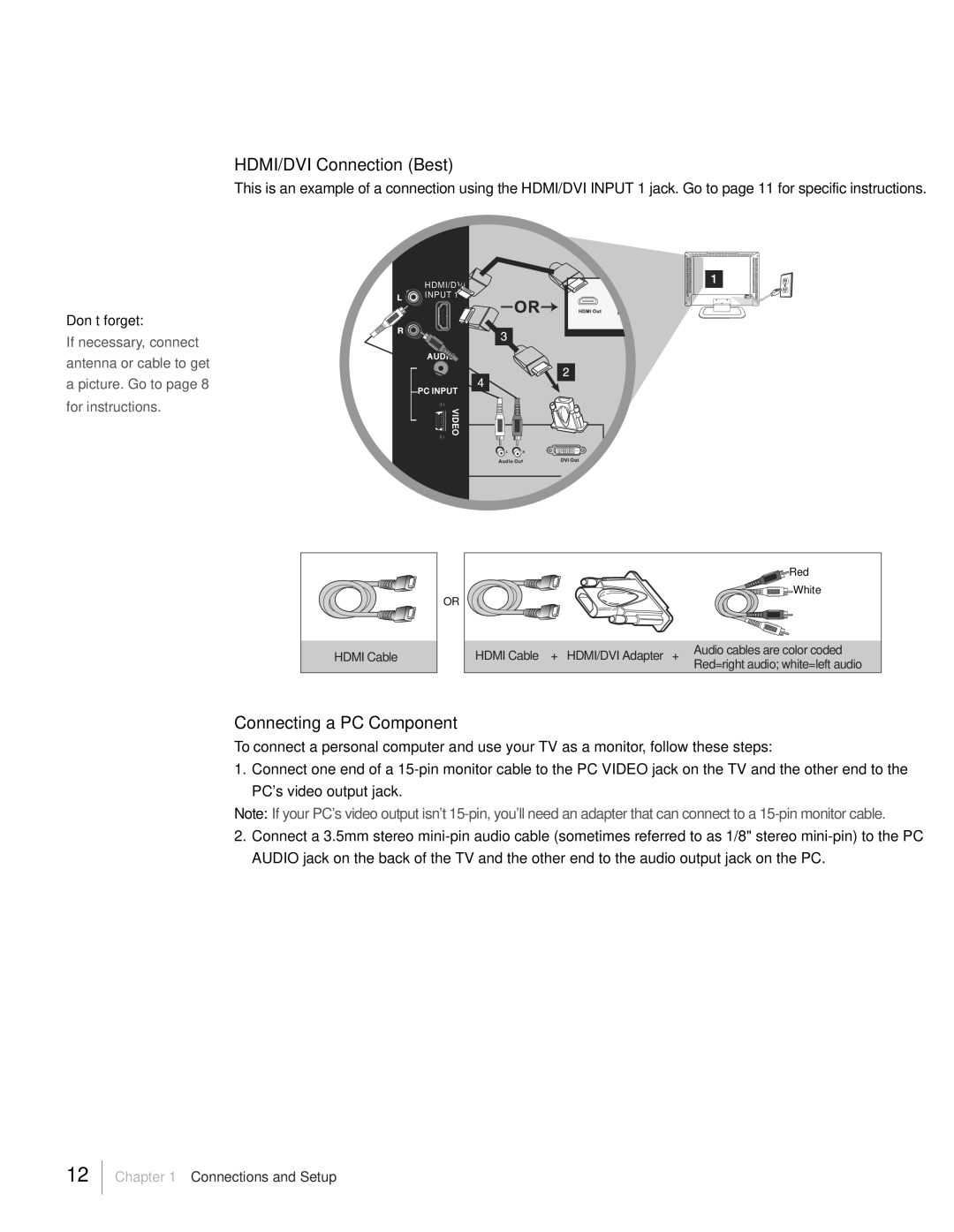L32HD31R, L32HD41 specifications
The RCA L32HD41 and L32HD31R are two notable models in RCA's line of high-definition television sets, designed to deliver quality viewing experiences without excessive frills. Both models exemplify RCA's commitment to providing accessible technology for consumers looking for reliable performance in a compact form.The RCA L32HD41 features a 32-inch LCD screen that supports a 720p HD resolution. This resolution allows for sharp visuals that enhance the viewing experience, making it ideal for watching a variety of content, from movies to sports. The television employs an advanced LCD panel technology that minimizes motion blur, ensuring that fast-paced scenes appear smooth and clear. Additionally, the TV includes a high brightness level and good color accuracy, resulting in vibrant images that can brighten any room.
On the other hand, the RCA L32HD31R, while similar in size and intended purpose, combines features that cater specifically to budget-conscious consumers. It also boasts a 32-inch display that supports HD 720p resolution. One key characteristic of this model is its energy efficiency, designed to consume less power without sacrificing performance. This makes it an excellent choice for environmentally-minded users and those looking to reduce electricity bills.
In terms of connectivity, both models come equipped with multiple HDMI ports, allowing users to connect various devices such as gaming consoles, Blu-ray players, and streaming boxes seamlessly. They also include USB ports for easy media playback from external drives, further enhancing their versatility. The RCA L32HD41 and L32HD31R support multiple audio formats, ensuring compatibility with a wide range of speakers and audio systems.
Some additional features common to both models include built-in tuners for over-the-air broadcasts, allowing users to access local channels without requiring a cable subscription. This feature is particularly appealing in today's market, where streaming services are on the rise, but many people still appreciate the variety of live television.
Overall, the RCA L32HD41 and L32HD31R represent solid options for consumers seeking dependable, high-definition televisions in the 32-inch category. Their combination of robust features, user-friendly design, and reliable performance makes them suitable for a diverse array of viewing needs and preferences, ensuring that RCA maintains a steadfast presence in the competitive television market.