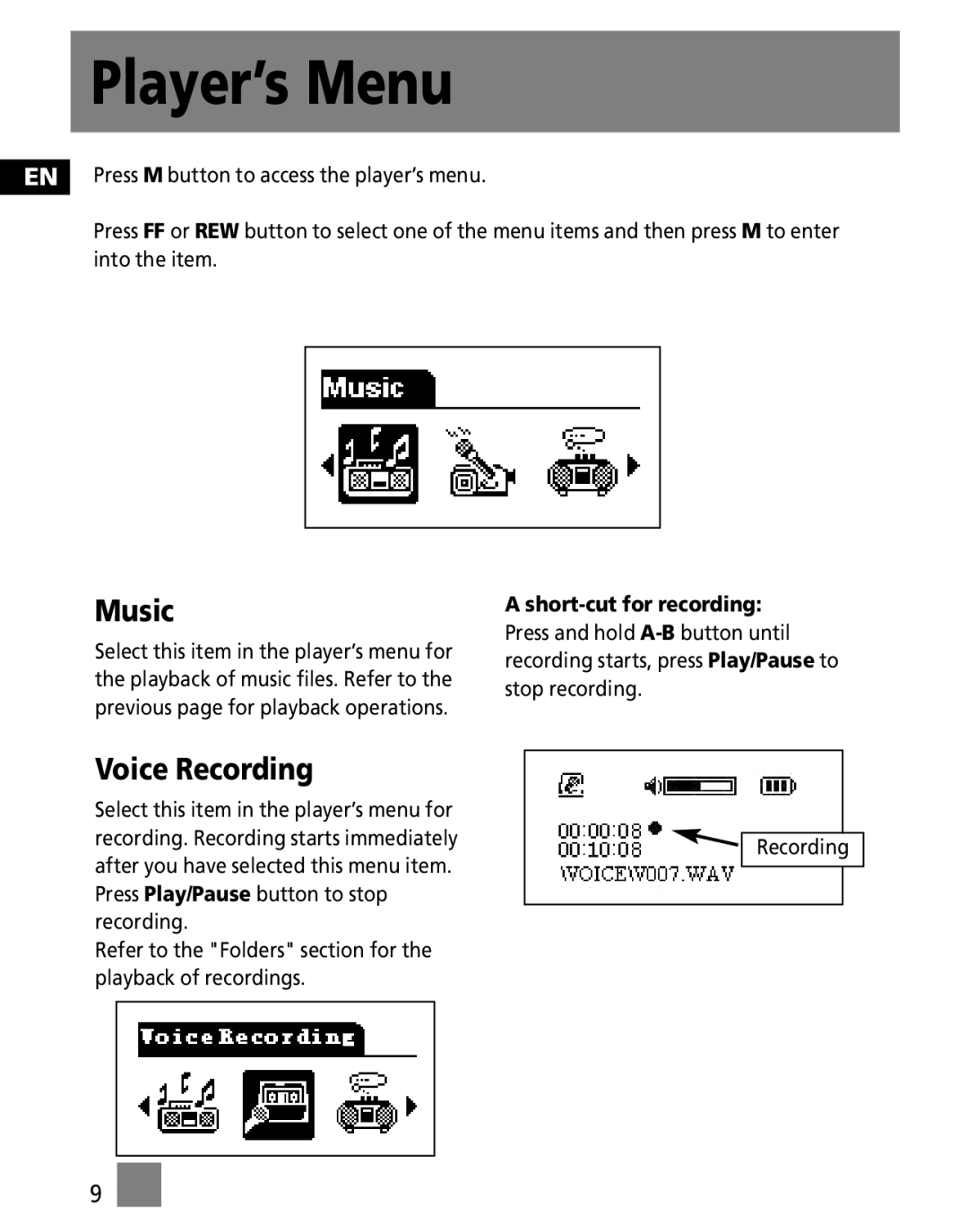MC300, MC3001, M3001, MC3000, M3000 specifications
The RCA M3000 series, comprising the M3000, MC3000, M3001, and MC3001 models, is a notable line of audio equipment recognized for its innovative features and advanced technology. These products, designed primarily for professional use in music production and broadcasting, offer various functionalities that cater to both seasoned audio engineers and enthusiasts alike.A main feature of the RCA M3000 series is its exceptional sound clarity, which is achieved through high-quality components and advanced processing technology. Users can expect a clean, dynamic sound reproduction thanks to the optimized frequency response and minimal distortion levels. This makes the series ideal for critical listening applications in studios or live environments.
The M3000 and MC3000 models are equipped with robust connectivity options, including multiple input and output channels. This versatility allows for easy integration with other audio equipment, enabling users to create complex sound setups without compromising audio quality. Furthermore, the series supports various audio formats, ensuring compatibility with both analog and digital sources.
One of the standout technologies in the M3000 series is its intelligent signal processing features. The integrated DSP (Digital Signal Processing) capabilities enable real-time audio analysis and enhancement. Users can apply equalization, compression, and other effects seamlessly, resulting in optimized sound tailored to their specific requirements.
The build quality of the M3000 series is another defining characteristic. Constructed with durable materials, these devices are designed to withstand the rigors of professional use while providing a sleek and professional appearance. The user-friendly interface with well-labeled controls ensures that both novices and experts can navigate the system effortlessly.
The M3001 and MC3001 variants introduce additional functionalities, such as enhanced monitoring features and customizable presets. These allow users to save specific audio configurations, making it convenient for quick setups during performances or recording sessions.
In summary, the RCA M3000 series stands out due to its combination of high-fidelity audio performance, versatile connectivity, intelligent processing technologies, and durable construction. Whether for studio recording, live sound reinforcement, or broadcasting, the M3000 series provides a reliable and efficient audio solution tailored to meet the diverse needs of audio professionals and enthusiasts alike.