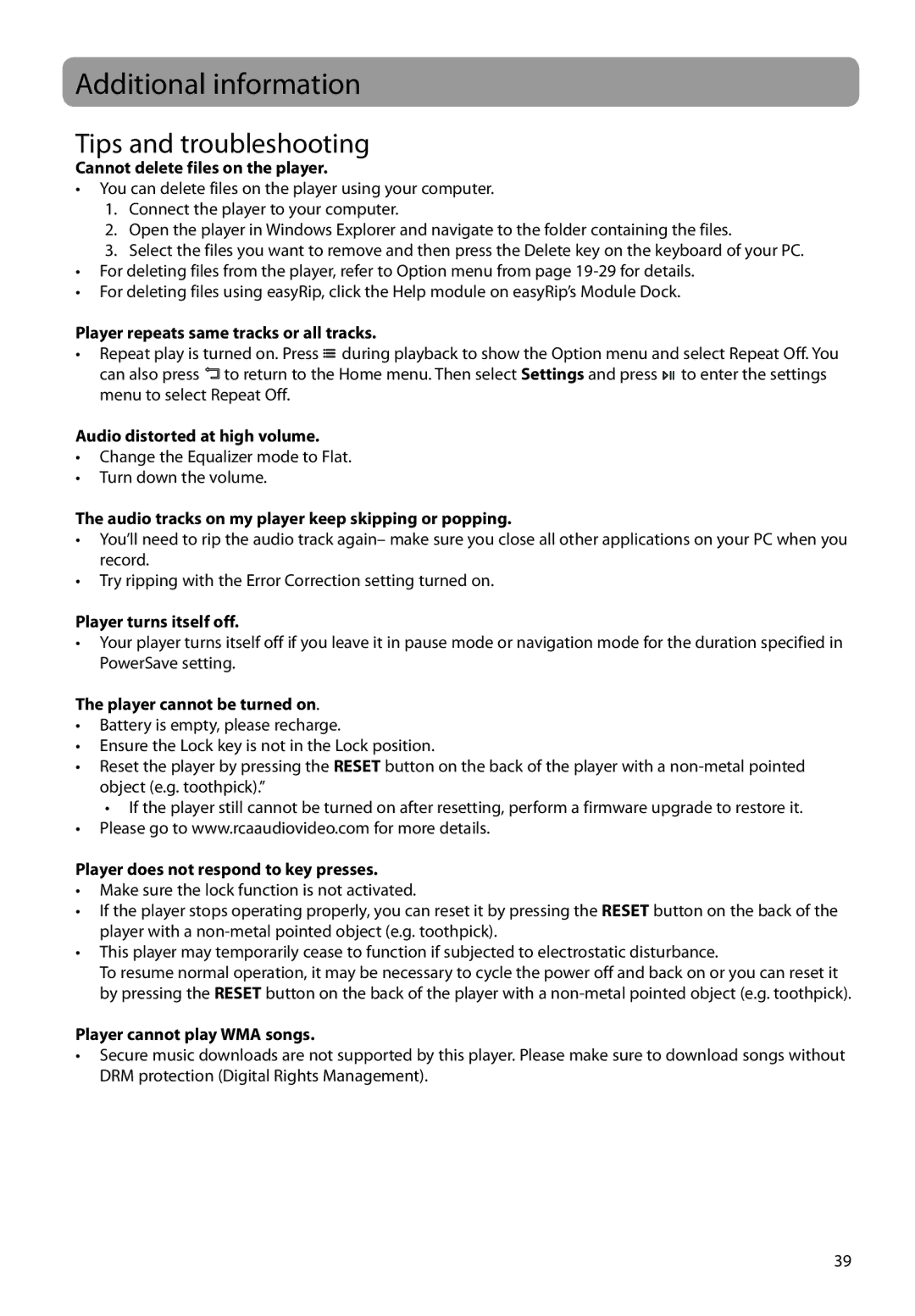M6316 specifications
The RCA M6316 is a remarkable addition to RCA's lineup of innovative consumer electronics, designed to meet the demands of modern users seeking high-quality performance in a compact package. This device stands out with its blend of functionality, style, and cutting-edge technology, making it an attractive choice for both casual users and technology enthusiasts alike.One of the main features of the RCA M6316 is its stunning display, which offers vibrant colors and sharp resolutions. The size of the screen, optimized for multimedia consumption, ensures an unparalleled viewing experience whether you are watching videos, browsing photos, or engaging in gaming. The display technology incorporates advanced features like high brightness levels and wide viewing angles, allowing users to enjoy content from multiple perspectives without loss of quality.
In terms of processing power, the RCA M6316 is equipped with a robust processor that ensures smooth multitasking and fast performance. This device facilitates seamless navigation between applications, streaming of high-definition content, and rapid loading times. Additionally, it supports a variety of connectivity options such as Wi-Fi and Bluetooth, making it easy to connect with other devices, transfer files, or stream content directly to the M6316.
The RCA M6316 also emphasizes audio quality, featuring enhanced sound technology that provides clear and crisp audio output. Whether you're watching a movie, listening to music, or making calls, the audio experience is immersive and enjoyable. The built-in speakers are complemented by options for external audio connections, ensuring flexibility for users who prefer a more dynamic sound experience.
Battery life is another key characteristic of the RCA M6316, designed to cater to users who are always on the go. The device is equipped with a long-lasting battery, allowing for extended usage without frequent recharging. This feature is especially useful for users who rely on their devices for travel, work, or leisure activities.
Furthermore, the RCA M6316 is built with user-friendly software, offering a smooth interface that is easy to navigate and customize. This software is optimized for performance, providing users with access to a range of applications from entertainment to productivity, ensuring that the device is versatile and functional for diverse user needs.
In conclusion, the RCA M6316 is a well-rounded device that excels in display quality, processing capabilities, audio performance, battery life, and user-friendly software, making it a compelling choice for consumers looking for reliability and modern technology in one package.