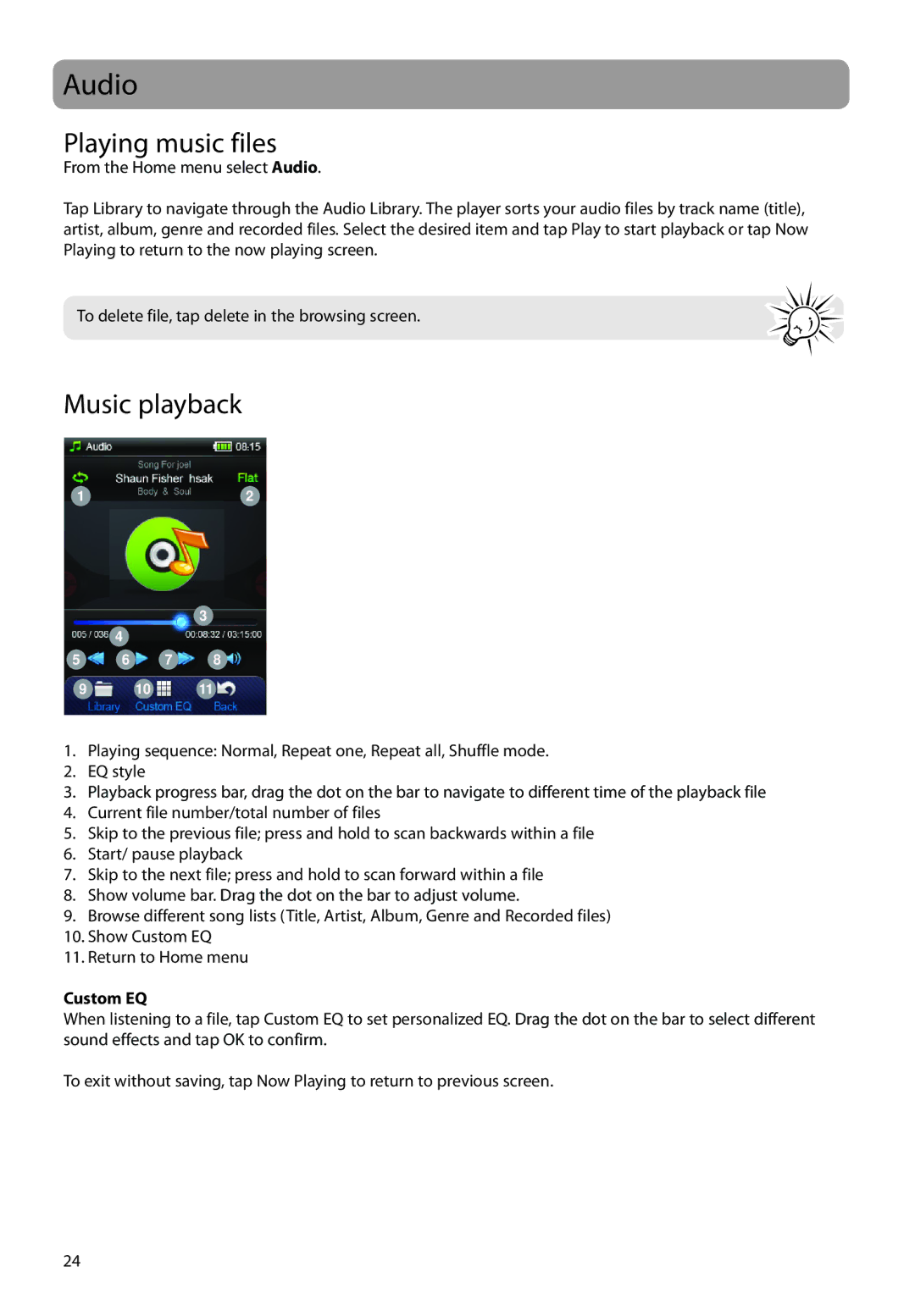Audio
Playing music files
From the Home menu select Audio.
Tap Library to navigate through the Audio Library. The player sorts your audio files by track name (title), artist, album, genre and recorded files. Select the desired item and tap Play to start playback or tap Now Playing to return to the now playing screen.
To delete file, tap delete in the browsing screen.
Music playback
12
3
4
5 6 7 8
9 10 11
1.Playing sequence: Normal, Repeat one, Repeat all, Shuffle mode.
2.EQ style
3.Playback progress bar, drag the dot on the bar to navigate to different time of the playback file
4.Current file number/total number of files
5.Skip to the previous file; press and hold to scan backwards within a file
6.Start/ pause playback
7.Skip to the next file; press and hold to scan forward within a file
8.Show volume bar. Drag the dot on the bar to adjust volume.
9.Browse different song lists (Title, Artist, Album, Genre and Recorded files)
10.Show Custom EQ
11.Return to Home menu
Custom EQ
When listening to a file, tap Custom EQ to set personalized EQ. Drag the dot on the bar to select different sound effects and tap OK to confirm.
To exit without saving, tap Now Playing to return to previous screen.
24