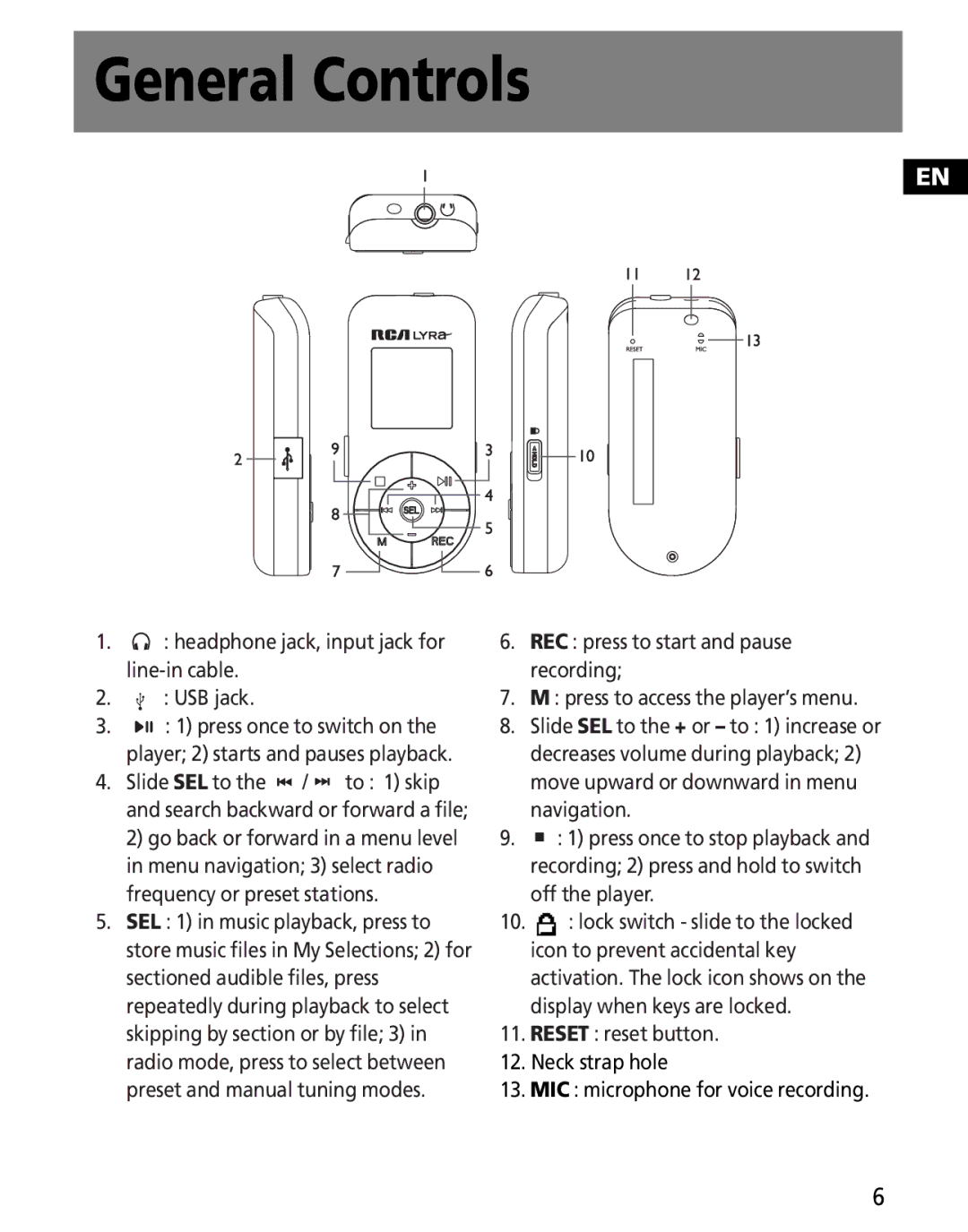MC2602, MC2601 specifications
The RCA MC2601 and MC2602 are impressive models in the realm of portable electronic devices, offering advanced functionalities tailored for consumers seeking versatile and reliable performance in a compact form factor. Both devices are widely recognized for their aesthetic design and functionality.The RCA MC2601 features a robust 26-inch LED display that delivers crystal-clear visuals and vibrant colors, making it an excellent choice for both practical applications and entertainment needs. It incorporates RCA's proprietary image enhancement technologies, which optimize contrast and brightness, ensuring that every viewing experience is captivating. With built-in Wi-Fi connectivity, the MC2601 allows users to stream their favorite content directly from popular platforms, enhancing its appeal for media consumption.
In contrast, the RCA MC2602 takes a step further in terms of innovation. While it retains the same 26-inch display, it distinguishes itself with enhanced sound quality through integrated audio technologies that deliver rich and immersive audio experiences. This model is equipped with advanced smart features, including voice control and app compatibility, providing users with seamless access to various streaming services and applications. The MC2602 also supports Bluetooth connectivity, enabling users to connect their devices wirelessly for easy sharing and enhanced functionality.
Both models are built with energy efficiency in mind. They utilize low-power consumption technology, making them environmentally friendly choices for consumers. The design of these models emphasizes portability; lightweight and slim, they can easily fit in various settings, from homes to offices and even educational institutions.
Durability and user-friendliness are at the forefront of the RCA MC2601 and MC2602. Each device comes with a user-friendly interface, allowing for easy navigation through menus and applications. Additionally, they offer multiple input options, including HDMI and USB ports, making it convenient for users to connect external devices and expand their usage.
In conclusion, the RCA MC2601 and MC2602 stand out as formidable competitors in the portable electronic device market. With their combination of cutting-edge display technology, enhanced audio features, smart capabilities, and energy efficiency, they are designed to meet the diverse needs of today's tech-savvy users. Whether it’s for entertainment, work, or educational purposes, these models embody RCA's commitment to quality and innovation.