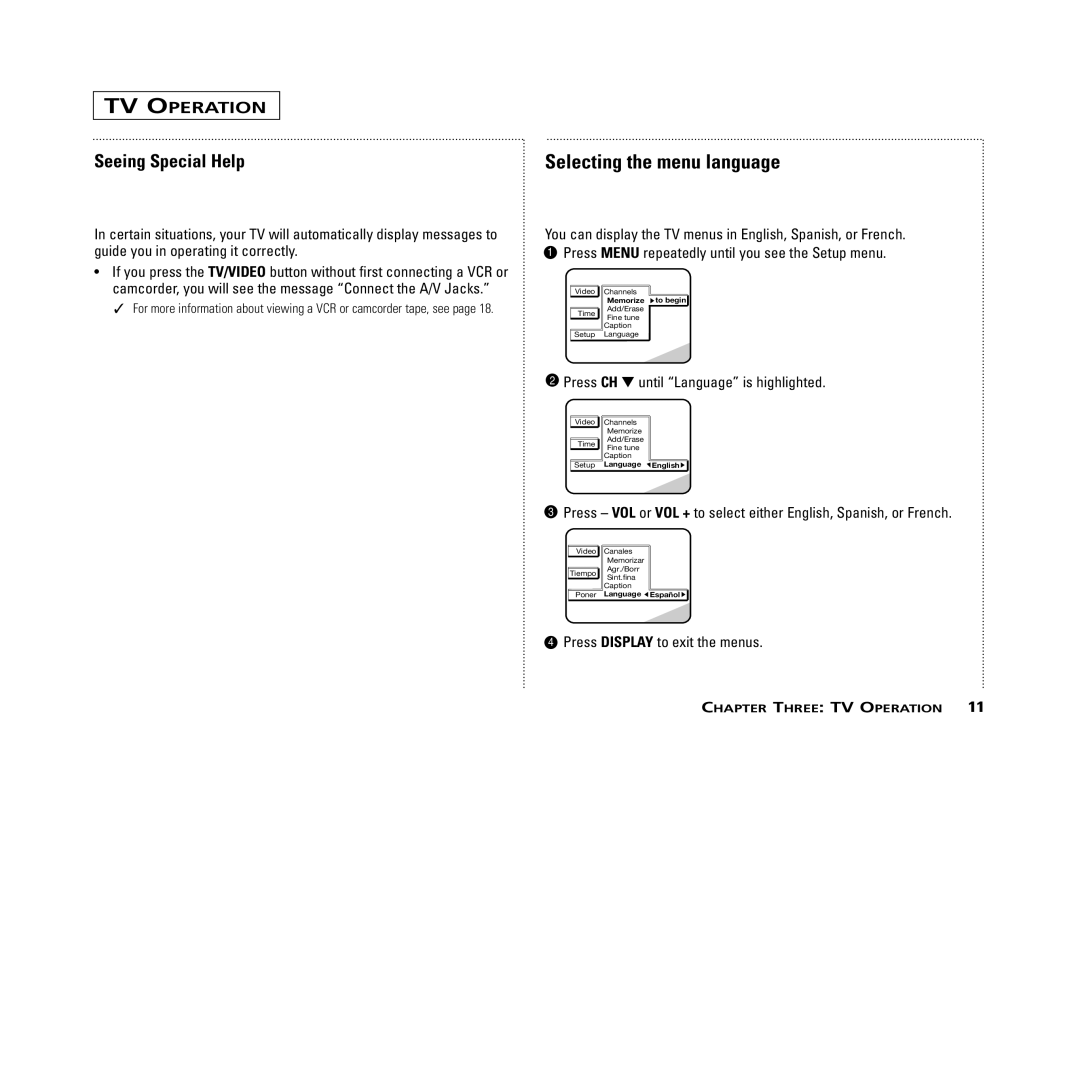MR13401, M14300, M19401, M20300, CR14401, CR20401 specifications
RCA, a well-established name in consumer electronics, continues to innovate with its impressive range of digital devices. Among their notable offerings are the RCA MR13401, M14300, M19401, M20300, CR14401, and CR20401 models, each tailored to meet diverse user needs while leveraging advanced technologies.The RCA MR13401 is a versatile multimedia player that supports a variety of formats, making it a go-to for digital content on the go. Featuring a high-definition display, it provides sharp visuals for movies and videos. With built-in Bluetooth connectivity, users can easily stream audio to external speakers, enhancing the overall experience. The MR13401 is powered by a long-lasting battery, ensuring extended playback times for uninterrupted entertainment.
Moving on to the RCA M14300, this model is designed with portability in mind. Its compact size allows for easy transport, making it perfect for travel. The M14300 combines a sleek design with robust audio capabilities, catering to music lovers who appreciate high-quality sound. Enhanced with RCA’s signature sound technology, this device delivers the rich audio experience that users expect. The user-friendly interface simplifies navigation, making it accessible to people of all ages.
The RCA M19401 takes multimedia experiences to the next level. With its large display and vibrant colors, this device is ideal for streaming videos and engaging with visual content. Equipped with advanced connectivity options, including Wi-Fi and HDMI outputs, the M19401 facilitates easy sharing and collaboration. Its powerful internal speakers and sound enhancement features ensure that audio matches the quality of the visual experience.
In contrast, the RCA M20300 offers a robust solution for gaming enthusiasts. With a high refresh rate and low response time, it minimizes lag during gameplay, providing an edge in competitive gaming. The model supports multiple gaming systems and integrates seamlessly, making it a versatile addition to any gaming setup. The comprehensive range of input and output options enhances connectivity for various gaming peripherals.
Shifting focus to RCA’s CR14401 and CR20401, these models are designed for home theater enthusiasts. The CR14401 is known for its surround sound technology, which creates immersive audio experiences that complement visually striking media. Its smart technology allows for easy integration with smart home systems, enabling users to control audio settings through voice commands or mobile apps.
On the other hand, the RCA CR20401 focuses on advanced streaming capabilities, allowing users to access a broad array of content from popular platforms effortlessly. With built-in smart features, this model supports easy updates and app installations, ensuring compatibility with future content platforms.
Together, the RCA MR13401, M14300, M19401, M20300, CR14401, and CR20401 represent the cutting-edge of digital technology, tailored to enhance user experiences across various entertainment genres. Each model is packed with features that embody the essence of RCA's commitment to quality and innovation.