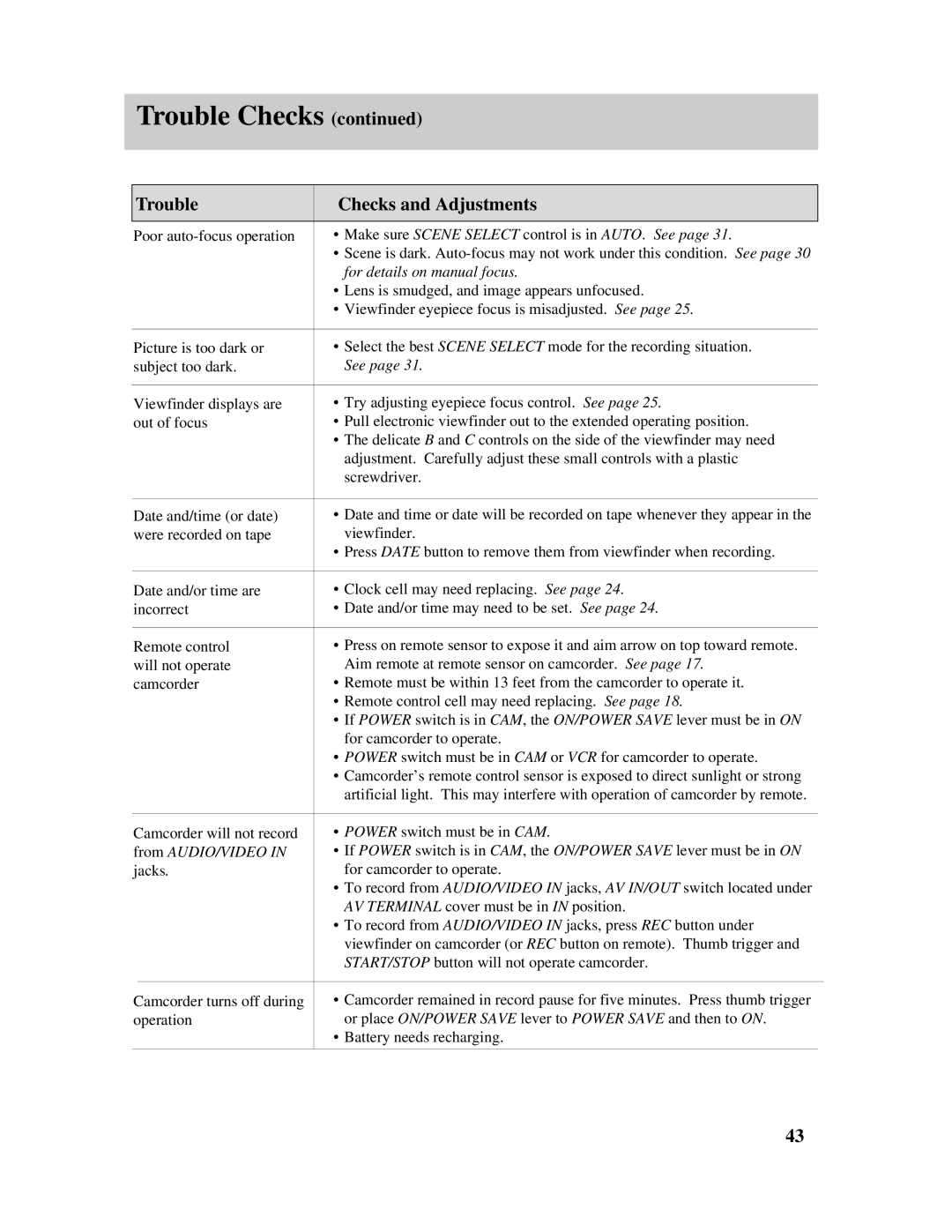Pro845 specifications
The RCA Pro845 is a versatile and robust tablet designed to cater to a wide range of users, from students to professionals. With its sleek design and powerful performance, it stands out as an ideal choice for those seeking a reliable device for both productivity and entertainment.One of the standout features of the RCA Pro845 is its 8-inch high-resolution display. This vibrant touchscreen provides sharp visuals and accurate color reproduction, making it perfect for watching videos, browsing the web, or working on documents. The compact size is particularly beneficial for those who prioritize portability without sacrificing screen quality.
Under the hood, the RCA Pro845 is powered by a quad-core processor, delivering efficient performance for multitasking and demanding applications. Complemented by 2GB of RAM, this tablet ensures smooth operation whether you're streaming content, playing games, or using various apps simultaneously. The internal storage of 32GB is expandable via a microSD card slot, allowing users to store ample data, including photos, videos, and applications.
Another significant aspect of the RCA Pro845 is its operating system. Running on Android, the tablet offers access to a vast array of applications available in the Google Play Store. Users can easily download productivity tools, educational apps, and entertainment options to customize their device to fit their needs.
Connectivity options abound with the RCA Pro845. It features Wi-Fi capabilities for seamless internet access, as well as Bluetooth for pairing with other devices such as headphones and speakers. This versatility ensures that users can enjoy a connected experience whether at home or on the go.
The RCA Pro845 also excels in its battery performance. With a long-lasting battery, users can engage in activities for extended periods without the worry of frequent recharging. This makes it particularly useful for students in lecture halls or professionals in meetings, where access to an outlet may be limited.
In terms of design, the RCA Pro845 features a lightweight and slim profile, making it easy to slip into a bag for transport. Its robust build quality makes it a durable choice for everyday use, and its stylish appearance adds a touch of modernity.
Overall, the RCA Pro845 combines essential features, solid performance, and a user-friendly experience. It is an excellent choice for anyone looking for a tablet that meets diverse computing needs while being affordably priced. Whether for work or play, the RCA Pro845 stands out as a practical and efficient device.