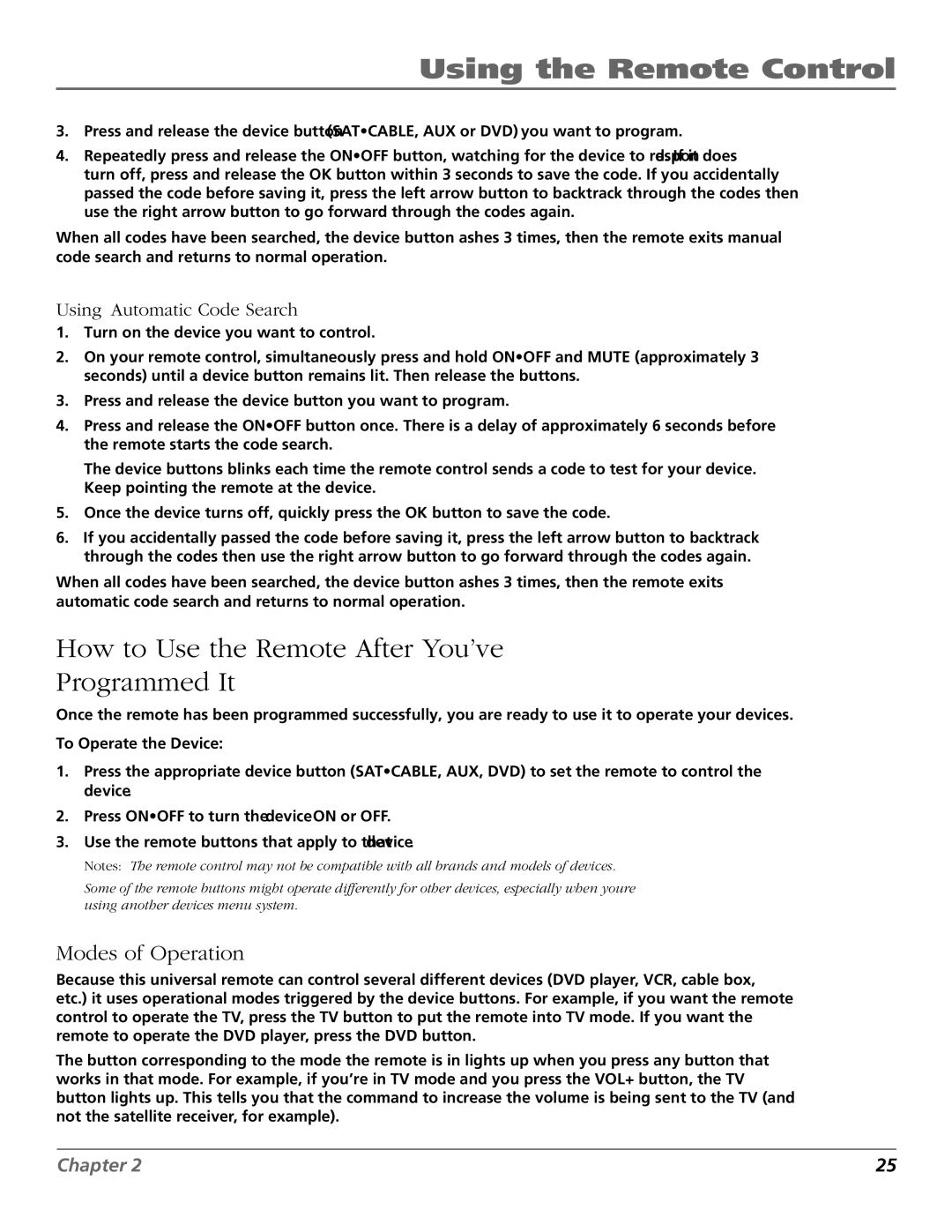R52WH73 specifications
The RCA R52WH73 is a versatile and feature-rich television that combines modern technology with user-friendly functionality. This model stands out in the market due to its impressive array of specifications aimed at enhancing the viewing experience for consumers.One of the main features of the RCA R52WH73 is its large 52-inch screen that provides a cinematic experience right in the comfort of your home. The display boasts high-definition capabilities, allowing users to enjoy crisp, clear images with vibrant colors. The widescreen format is particularly advantageous for movie lovers and sports fans, as it allows for an immersive viewing experience.
This television incorporates advanced LCD technology, which is renowned for its brightness and energy efficiency. The energy-saving modes contribute to reduced power consumption, making it an eco-friendly choice for consumers looking to minimize their carbon footprint without sacrificing performance.
The RCA R52WH73 also features multiple connectivity options, including HDMI and USB ports, which provide users with the flexibility to connect various devices such as gaming consoles, Blu-ray players, and external hard drives. This connectivity is essential for those who wish to stream content or enjoy games with high-definition graphics.
In addition to its hardware capabilities, this television is equipped with built-in sound technologies that outperform many standard models. The integrated audio system offers clear and powerful sound, allowing for an enjoyable auditory experience that complements the visuals. For audiophiles, RCA provides options to connect to external sound systems, ensuring the ultimate home theater experience.
Another noteworthy characteristic of the RCA R52WH73 is its user interface. The intuitive menu navigation enables users to easily adjust settings, switch between inputs, and access streaming services. The included remote control is ergonomically designed for ease of use and features dedicated buttons for quick access to popular apps.
Overall, the RCA R52WH73 presents a well-rounded option for those seeking a mid-range television that excels in performance, connectivity, and user-friendliness. With its large screen, advanced technologies, and thoughtful design, it caters to various viewing preferences, making it a worthy addition to any home entertainment setup. Whether you’re watching your favorite shows, playing video games, or enjoying cinematic films, the RCA R52WH73 is designed to deliver a satisfying viewing experience.