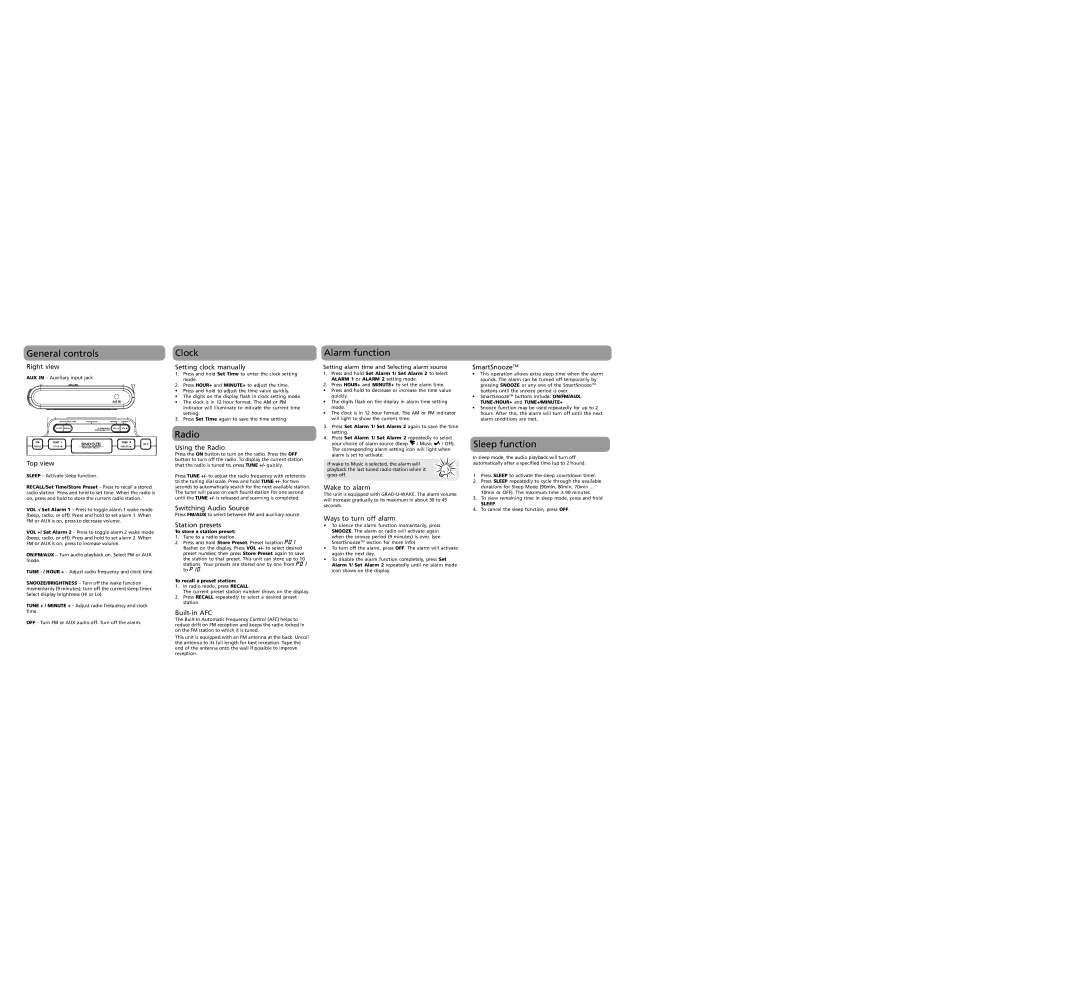RC142 specifications
The RCA RC142 is a remarkable piece of technology that symbolizes the pioneering spirit of RCA, a company known for its rich history in electronics and broadcasting. This innovative device is designed to enhance the entertainment experience for users by offering a perfect blend of functionality and modern features.One of the standout characteristics of the RCA RC142 is its user-friendly design. The device features an intuitive interface that allows users to navigate through its various functions effortlessly. This ensures that even those who may not be tech-savvy can utilize its full potential without feeling overwhelmed. The sleek design complements modern aesthetics, making it a stylish addition to any home entertainment setup.
The RCA RC142 is equipped with advanced audio technology. With high-definition sound output, it delivers crisp and clear audio, making every viewing experience more immersive. The device incorporates surround sound capabilities, allowing users to feel as though they are part of the action. This feature is particularly appreciated during movie nights or when streaming music, as it enhances the overall atmosphere.
In addition to its impressive audio capabilities, the RCA RC142 integrates cutting-edge wireless technology. This allows users to connect seamlessly to various devices, including smartphones, tablets, and computers. The device supports Bluetooth connectivity, enabling users to stream their favorite music or podcasts directly from their devices without the hassle of tangled wires.
Moreover, the RCA RC142 is designed with versatility in mind. It includes multiple input options, ensuring compatibility with a wide variety of devices. This flexibility makes it an ideal choice for users who have several gadgets they wish to connect, ranging from gaming consoles to streaming devices and even traditional cable boxes.
Energy efficiency is another hallmark of the RCA RC142. With its eco-friendly design, the device consumes minimal power without compromising performance. This characteristic appeals to environmentally conscious consumers who seek to reduce their carbon footprint while enjoying high-quality entertainment.
In conclusion, the RCA RC142 stands out as an impressive device that combines advanced audio technology, user-friendly design, and versatile connectivity options. Its energy-efficient attributes further enhance its appeal, making it a perfect choice for anyone seeking to elevate their entertainment experience. RCA continues to uphold its tradition of innovation and quality with the RC142, celebrating a legacy that has shaped the world of electronics.