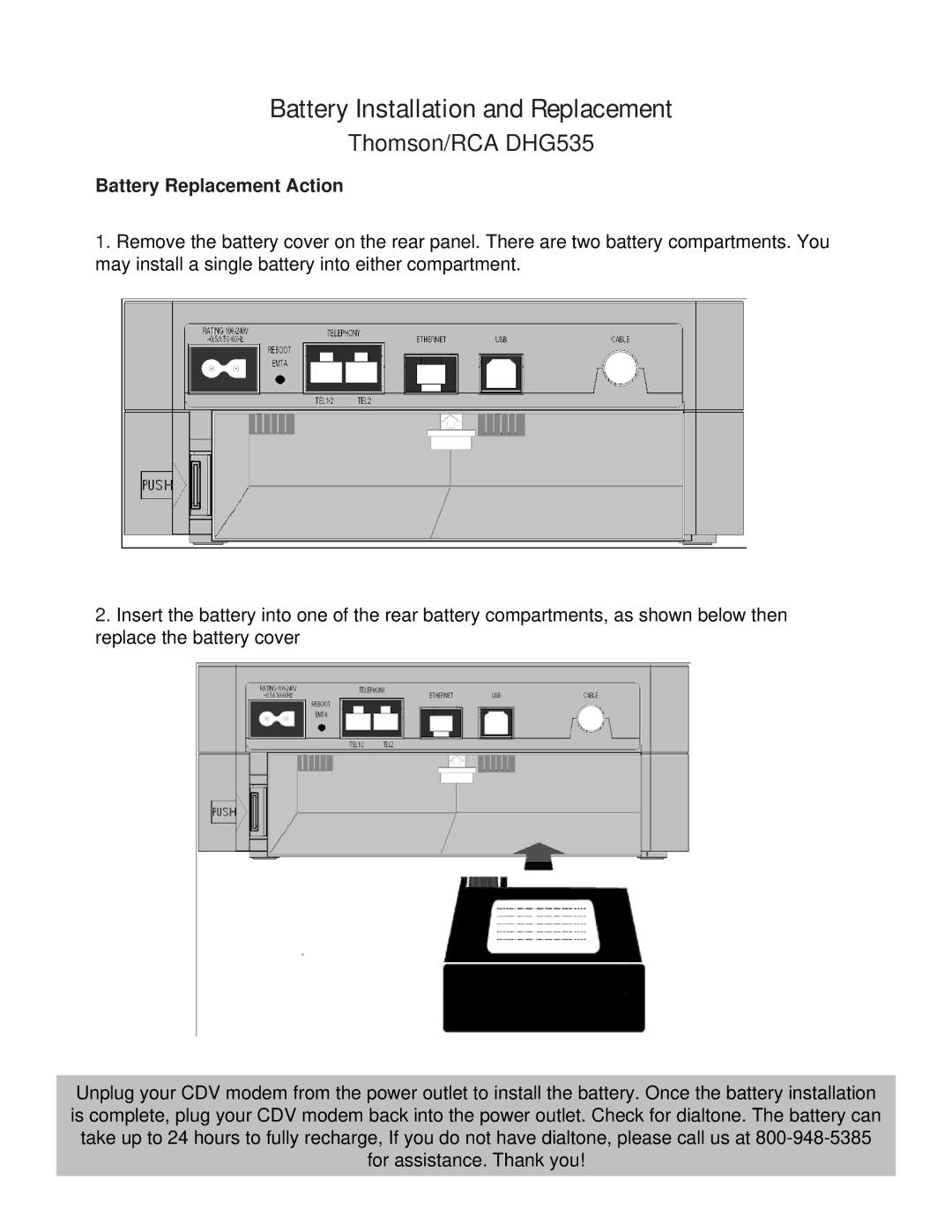RCA DHG535 specifications
The RCA DHG535 is a versatile and innovative device that stands out in today's digital landscape. Known for its user-friendly interface and an array of features, it caters to a wide range of users, from casual viewers to technology enthusiasts. With its sleek design, the DHG535 combines both style and function, making it a perfect addition to any home entertainment setup.One of the most prominent features of the RCA DHG535 is its advanced digital tuner, which provides access to high-definition over-the-air broadcasts. This capability allows users to enjoy crystal-clear picture quality and vibrant sound without the need for a cable subscription. The DHG535 supports various broadcasting standards, ensuring compatibility with both NTSC and ATSC formats, making it an ideal choice for anyone transitioning from traditional cable to an antenna-based system.
The RCA DHG535 also boasts a comprehensive set of connectivity options. It is equipped with multiple HDMI ports, enabling easy connection to other HD devices such as Blu-ray players, gaming consoles, and streaming media players. Additionally, it features USB ports that allow users to stream content directly from flash drives, providing added versatility for multimedia presentations and personal media playback.
Another significant characteristic of the DHG535 is its built-in DVR functionality. With this feature, users can record their favorite shows and movies directly onto an external hard drive. The ability to pause, rewind, and schedule recordings adds a layer of convenience, allowing viewers to control their viewing experience and never miss an episode again.
The RCA DHG535 also places an emphasis on user experience. The device includes an intuitive remote control, designed for easy navigation of menus, guide features, and settings. Its straightforward on-screen interface provides quick access to broadcast, recorded content, and user settings, making it easy for even the most technologically inexperienced users to operate.
Furthermore, the RCA DHG535 incorporates advanced technologies such as digital noise reduction and image enhancement algorithms. These technologies work together to improve overall picture quality, providing viewers with a more enjoyable and immersive watching experience.
In conclusion, the RCA DHG535 is a feature-rich digital receiver that blends modern technology with ease of use. With its HD tuner, versatile connectivity options, DVR capabilities, and enhanced picture quality, it is a commendable choice for those looking to upgrade their home entertainment systems.