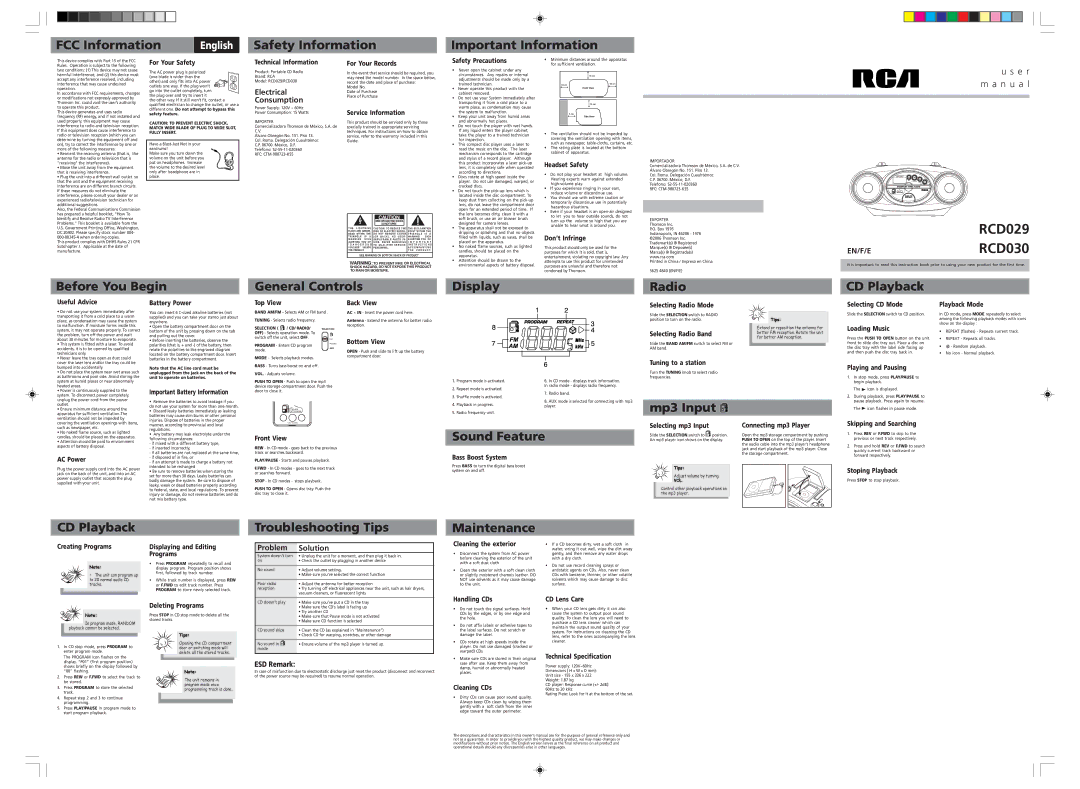FCC Information | English |
Safety Information
Important Information
This device complies with Part 15 of the FCC Rules. Operation is subject to the following two conditions: (1) This device may not cause harmful interference, and (2) this device must accept any interference received, including interference that may cause undesired operation.
In accordance with FCC requirements, changes or modifications not expressly approved by Thomson Inc. could void the user’s authority to operate this product.
This device generates and uses radio frequency (RF) energy, and if not installed and used properly, this equipment may cause interference to radio and television reception. If this equipment does cause interference to radio or television reception (which you can determine by turning the equipment off and on), try to correct the interference by one or more of the following measures:
For Your Safety
The AC power plug is polarized (one blade is wider than the other) and only fits into AC power outlets one way. If the plug won’t go into the outlet completely, turn the plug over and try to insert it
the other way. If it still won’t fit, contact a qualified electrician to change the outlet, or use a different one. Do not attempt to bypass this safety feature.
CAUTION: TO PREVENT ELECTRIC SHOCK, MATCH WIDE BLADE OF PLUG TO WIDE SLOT, FULLY INSERT.
Have a
Technical Information
Product: Portable CD Radio
Brand: RCA
Model: RCD029/RCD030
Electrical
Consumption
Power Supply: 120V ~ 60Hz
Power Consumption: 15 Watts
IMPORTER
Comercializadora Thomson de México, S.A. de C.V.
Álvaro Obregón No. 151. Piso 13. Col. Roma. Delegación Cuauhtémoc C.P. 06700. México, D.F.
Telefono:
For Your Records
In the event that service should be required, you may need the model number. In the space below, record the date and place of purchase:
Model No.
Date of Purchase
Place of Purchase
Service Information
This product should be serviced only by those specially trained in appropriate servicing techniques. For instructions on how to obtain service, refer to the warranty included in this Guide.
Safety Precautions
• Never open the cabinet under any |
circumstances. Any repairs or internal |
adjustments should be made only by a |
trained technician. |
• Never operate this product with the |
cabinet removed. |
• Do not use your System immediately after |
transporting it from a cold place to a |
warm place, as condensation may cause |
the system to malfunction. |
• Keep your unit away from humid areas |
and abnormally hot places. |
• Do not touch the player with wet hands. |
If any liquid enters the player cabinet, |
take the player to a trained technician |
for inspection. |
• This compact disc player uses a laser to |
read the music on the disc. The laser |
•Minimum distances around the apparatus for sufficient ventilation.
• | The ventilation should not be impeded by |
| covering the ventilation opening with items, |
| such as newspaper, |
• | The rating plate is located at the bottom |
u s e r m a n u a l
•Reorient the receiving antenna (that is, the antenna for the radio or television that is "receiving" the interference).
•Move the unit away from the equipment that is receiving interference.
•Plug the unit into a different wall outlet so that the unit and the equipment receiving interference are on different branch circuits. If these measures do not eliminate the interference, please consult your dealer or an experienced radio/television technician for additional suggestions.
Also, the Federal Communications Commission has prepared a helpful booklet, "How To Identify and Resolve Radio TV Interference Problems." This booklet is available from the U.S. Government Printing Office, Washington, DC 20402. Please specify stock number 004-
This product complies with DHHS Rules 21 CFR Subchapter J. Applicable at the date of manufacture.
Make sure you turn down the volume on the unit before you put on headphones. Increase the volume to the desired level only after headphone are in place.
RFC:
|
|
|
|
|
|
|
|
|
|
|
| CAUTION |
|
|
|
|
|
|
| RISK OF ELECTRIC SHOCK |
|
|
|
|
|
|
| DO NOT OPEN |
|
|
|
T H E L I G H T N I N G | CAUTION: TO REDUCE THE | THE EXCLAMATION | |||||
FLASH AND ARROW- | RISK OF ELECTRIC SHOCK, | POINT WITHIN THE | |||||
HEAD WITHIN THE | D O N O T R E M O V E C O V E R | T R I A N G L E | I S A | ||||
T R I A N G L E | I S | A | ( O R B A C K ) . N O U S E R - | WARNING | SIGN | ||
W A R N I N G | S I G N | S E RV I C E A B L E PA R T S I N - | ALERTING YOU OF | ||||
ALERTING YOU | OF | S I D E . R E F E R S E RV I C I N G | I M P O R T A N T | ||||
" D A N G E R O U S | T O Q U A L I F I E D S E R V I C E | I N S T R U C T I O N S | |||||
VOLTAGE" | INSIDE | PERSONNEL. | A C C O M PA N Y I N G | ||||
THE PRODUCT. |
|
|
|
| T H E P R O D U C T. | ||
SEE MARKING ON BOTTOM / BACK OF PRODUCT
WARNING:TO PREVENT FIRE OR ELECTRICAL SHOCK HAZARD, DO NOT EXPOSETHIS PRODUCT TO RAIN OR MOISTURE.
mechanism corresponds to the cartridge |
and stylus of a record player. Although |
this product incorporates a laser |
lens, it is completely safe when operated |
according to directions. |
• Discs rotate at high speed inside the |
player. Do not use damaged, warped, or |
cracked discs. |
• Do not touch the |
located inside the disc compartment. To |
keep dust from collecting on the |
lens, do not leave the compartment door |
open for an extended period of time. If |
the lens becomes dirty, clean it with a |
soft brush, or use an air blower brush |
designed for camera lenses. |
• The apparatus shall not be exposed to |
dripping or splashing and that no objects |
filled with liquids, such as vases, shall be |
placed on the apparatus. |
• No naked flame sources, such as lighted |
candles, should be placed on the |
apparatus. |
• Attention should be drawn to the |
environmental aspects of battery disposal. |
cabinet of apparatus. |
Headset Safety
•Do not play your headset at high volume. Hearing experts warn against extended
•If you experience ringing in your ears, reduce volume or discontinue use.
•You should use with extreme caution or temporarily discontinue use in potentially hazardous situations.
•Even if your headset is an
Don’t Infringe
This product should only be used for the purposes for which it is sold, that is, entertainment, violating no copyright law. Any attempts to use this product for unintended purposes are unlawful and therefore not condoned by Thomson.
IMPORTADOR
Comercializadora Thomson de México, S.A. de C.V. Álvaro Obregón No. 151. Piso 13.
Col. Roma. Delegación Cuauhtémoc C.P. 06700. México, D.F.
Telefono:
RFC:
EXPORTER Thomson Inc. P.O. Box 1976 Indianapolis, IN 46206 - 1976 ©2006 Thomson Inc. Trademark(s) ® Registered Marque(s) ® Deposée(s) Marca(s) ® Registrada(s) www.rca.com
Printed in China / Impreso en China
5625 4840 (EN/F/E)
| RCD029 |
EN/F/E | RCD030 |
It is important to read this instruction book prior to using your new product for the first time.
Before You Begin
General Controls
Display
Radio
CD Playback
Useful Advice
• Do not use your system immediately after |
transporting it from a cold place to a warm |
place, as condensation may cause the system |
to malfunction. If moisture forms inside this |
system, it may not operate properly. To correct |
the problem, turn off the power and wait |
about 30 minutes for moisture to evaporate. |
• This system is fitted with a laser. To avoid |
accidents, it is to be opened by qualified |
technicians only. |
• Never leave the tray open as dust could |
Battery Power
You can insert 6
• Open the battery compartment door on the |
bottom of the unit by pressing down on the tab |
and pulling out the cover. |
• Before inserting the batteries, observe the |
polarities (that is, + and |
relate the polarities to the engraved diagram |
located on the battery compartment door. Insert |
batteries in the battery compartment. |
Top View
BAND AM/FM - Selects AM or FM band .
TUNING - Selects radio frequency.
SELECTION ( ![]() / CD/ RADIO/ OFF) - Selects operation mode. To switch off the unit, select OFF.
/ CD/ RADIO/ OFF) - Selects operation mode. To switch off the unit, select OFF.
PROGRAM - Enters CD program mode.
MODE - Selects playback modes.
Back View
AC ~ IN - Insert the power cord here.
Antenna - Extend the antenna for better radio reception.
Bottom View
OPEN - Push and slide to lift up the battery compartment door.
Selecting Radio Mode
Slide the SELECTION switch to RADIO |
|
position to turn on the radio. | Tips: |
Extend or reposition the antenna for
Selecting Radio Bandbetter FM reception. Rotate the unit for better AM reception.
Slide the BAND AM/FM switch to select FM or
AM band.
Selecting CD Mode
Slide the SELECTION switch to CD position.
Loading Music
Press the PUSH TO OPEN button on the unit front to slide disc tray out. Place a disc on the disc tray with the label side facing up and then push the disc tray back in.
Playback Mode
In CD mode, press MODE repeatedly to select among the following playback modes with icons show on the display :
•REPEAT (flashes) - Repeats current track.
•REPEAT - Repeats all tracks.
•![]()
![]() - Random playback.
- Random playback.
•No icon - Normal playback.
cover the laser lens and/or the tray could be |
bumped into accidentally. |
• Do not place the system near wet areas such |
as bathrooms and pool side. Avoid storing the |
Note that the AC line cord must be unplugged from the jack on the back of the unit to operate on batteries.
BASS - Turns bass boost on and off.
VOL. - Adjusts volume.
Tuning to a station
Turn the TUNING knob to select radio frequencies.
Playing and Pausing
1. In stop mode, press PLAY/PAUSE to |
system at humid places or near abnormally |
heated areas. |
• Power is continuously supplied to the |
system. To disconnect power completely, |
unplug the power cord from the power |
outlet. |
• Ensure minimum distance around the |
apparatus for sufficient ventilation.The |
ventilation should not be impeded by |
covering the ventilation openings with items, |
such as newspaper, etc. |
• No naked flame source, such as lighted |
candles, should be placed on the apparatus. |
• Attention should be paid to enviornment |
aspects of battery disposal. |
Important Battery Information
• Remove the batteries to avoid leakage if you |
do not use your system for more than one month. |
• Discard leaky batteries immediately as leaking |
batteries may cause skin burns or other personal |
injuries. Dispose of batteries in the proper |
manner, according to provincial and local |
regulations. |
• Any battery may leak electrolyte under the |
following circumstances: |
- if mixed with a different battery type, |
- if inserted incorrectly, |
- if all batteries are not replaced at the same time, |
- if disposed of in fire, or |
PUSH TO OPEN - Push to open the mp3 device storage compartment door. Push the door to close it.
Front View
REW - In CD mode - goes back to the previous track or searches backward.
1. | Program mode is activated. | 6. | In CD mode - displays track information. | |
2. | Repeat mode is activated. | In radio mode - displays radio frequency. | ||
7. | Radio band. | |||
3. | Shuffle mode is activated. | |||
8. | AUX mode is selected for connecting with mp3 | |||
4. | Playback in progress. | |||
player. | ||||
5. | Radio frequency unit. |
|
| |
Sound Feature
Bass Boost System
mp3 Input 
Selecting mp3 Input
Slide the SELECTION switch to ![]() position. An mp3 player icon shows on the display.
position. An mp3 player icon shows on the display.
Connecting mp3 Player
Open the mp3 storage compartment by pushing PUSH TO OPEN on the top of the player. Insert the audio cable into the mp3 player’s headphone jack and start playback of the mp3 player. Close the storage compartment.
begin playback. | |
The | icon is displayed. |
2. During playback, press PLAY/PAUSE to | |
pause playback. Press again to resume. | |
The | icon flashes in pause mode. |
Skipping and Searching
1.Press REV or F.FWD to skip to the previous or next track respectively.
2.Press and hold REV or F.FWD to search quickly current track backward or forward respectively.
AC Power
Plug the power supply cord into the AC power jack on the back of the unit, and into an AC power supply outlet that accepts the plug supplied with your unit.
- if an attempt is made to charge a battery not |
intended to be recharged |
• Be sure to remove batteries when storing the |
set for more than 30 days. Leaky batteries can |
badly damage the system. Be sure to dispose of |
leaky, weak or dead batteries properly according |
to federal, state, and local regulations. To prevent |
injury or damage, do not reverse batteries and do |
not mix battery type. |
PLAY/PAUSE - Starts and pauses playback.
F.FWD - In CD modes - goes to the next track or searches forward.
STOP - In CD modes - stops playback.
PUSH TO OPEN - Opens disc tray. Push the disc tray to close it.
Press BASS to turn the digital bass boost system on and off.
Tips: | Stoping Playback | |
Adjust volume by turning | ||
Press STOP to stop playback. | ||
VOL. |
Control other playback operations on the mp3 player.
CD Playback
Creating Programs |
| Displaying and Editing | ||||
|
|
|
|
|
| Programs |
|
|
|
|
|
| • Press PROGRAM repeatedly to recall and |
|
|
|
|
|
| |
|
|
|
| Note: |
| |
|
|
|
|
| display program. Program position shows | |
|
|
|
| • The unit can program up |
| first, followed by track number. |
|
|
|
|
| • While track number is displayed, press REW | |
|
|
|
| to 20 normal audio CD |
| |
|
|
|
| tracks. |
| or F.FWD to edit track number. Press |
|
|
|
|
|
| PROGRAM to store newly selected track. |
|
|
|
|
|
| |
|
|
|
|
|
|
|
Troubleshooting Tips
Problem | Solution |
System doesn’t turn | • Unplug the unit for a moment, and then plug it back in. |
on | • Check the outlet by plugging in another device |
|
|
No sound | • Adjust volume setting. |
| • Make sure you’ve selected the correct function |
|
|
Poor radio | • Adjust the antenna for better reception |
reception | • Try turning off electrical appliances near the unit, such as hair dryers, |
| vacuum cleaners, or fluorescent lights |
Maintenance
Cleaning the exterior | • If a CD becomes dirty, wet a soft cloth in |
| water, wring it out well, wipe the dirt away |
• Disconnect the system from AC power | gently, and then remove any water drops |
before cleaning the exterior of the unit | with a dry cloth. |
with a soft dust cloth | • Do not use record cleaning sprays or |
| |
• Clean the exterior with a soft clean cloth | antistatic agents on CDs. Also, never clean |
or slightly moistened chamois leather. DO | CDs with benzene, thinner, or other volatile |
NOT use solvents as it may cause damage | solvents which may cause damage to disc |
to the unit. | surface. |
CD doesn’t play | • Make sure you’ve put a CD in the tray |
Handling CDs
CD Lens Care
Note:
In program mode, RANDOM playback cannot be selected.
1.In CD stop mode, press PROGRAM to enter program mode.
The PROGRAM icon flashes on the display. “P01” (first program position) shows briefly on the display followed by “00” flashing.
2.Press REW or F.FWD to select the track to be stored.
3.Press PROGRAM to store the selected track.
4.Repeat step 2 and 3 to continue programming.
5.Press PLAY/PAUSE in program mode to start program playback.
Deleting Programs
Press STOP in CD stop mode to delete all the stored tracks.
Tips:
Opening the CD compartment door or switching mode will delete all the stored tracks.
Note:
The unit remains in program mode once programming track is done.
| • Make sure the CD’s label is facing up |
| • Try another CD |
| • Make sure that Pause mode is not activated |
| • Make sure CD function is selected |
CD sound skips | • Clean the CD (as explained in “Maintenance”) |
| • Check CD for warping, scratches, or other damage |
No sound in | • Ensure volume of the mp3 player is turned up. |
mode |
|
ESD Remark:
In case of misfunction due to electrostatic discharge just reset the product (disconnect and reconnect of the power source may be required) to resume normal operation.
•Do not touch the signal surfaces. Hold CDs by the edges, or by one edge and the hole.
•Do not affix labels or adhesive tapes to the label surfaces. Do not scratch or damage the label.
•CDs rotate at high speeds inside the player. Do not use damaged (cracked or warped) CDs
•Make sure CDs are stored in their original case after use. Keep them away from damp, humid or abnormally heated places.
Cleaning CDs
•Dirty CDs can cause poor sound quality. Always keep CDs clean by wiping them gently with a soft cloth from the inner edge toward the outer perimeter.
•When your CD lens gets dirty it can also cause the system to output poor sound quality. To clean the lens you will need to purchase a CD lens cleaner which can maintain the output sound quality of your system. For instructions on cleaning the CD lens, refer to the ones accompanying the lens cleaner.
Technical Specification
Power supply: 120V~60Hz Dimensions ( H x W x D mm): Unit size - 155 x 336 x 222 Weight: 1.87 kg
CD player: Response curve (+/- 2dB): 60Hz to 20 kHz
Rating Plate: Look for it at the bottom of the set.
The descriptions and characteristics in this owner’s manual are for the purpose of general reference only and not as a guarantee. In order to provide you with the highest quality product, we may make changes or modifications without prior notice. The English version serves as the final reference on all product and operational details should any discrepancies arise in other languages.