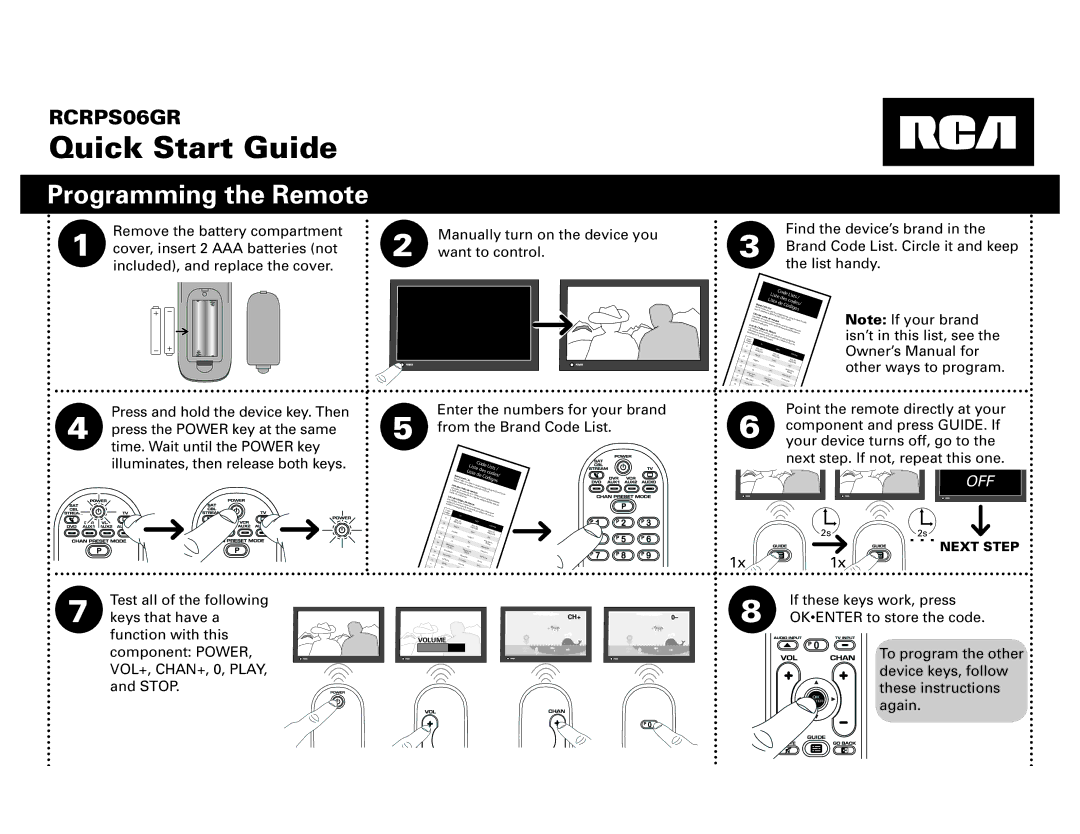RCRPS06GR
Quick Start Guide
Programming the Remote
1 | Remove the battery compartment |
cover, insert 2 AAA batteries (not |
included), and replace the cover.
2 | Manually turn on the device you |
want to control. |
3 | Find the device’s brand in the |
Brand Code List. Circle it and keep | |
| the list handy. |
|
|
|
|
|
|
|
|
|
|
|
|
|
|
|
| C |
|
|
|
|
|
|
|
| |
|
|
|
|
|
|
|
|
|
|
|
|
| Liste | ode Li |
|
| |||||||||
|
|
|
|
|
|
|
|
|
|
|
|
| des |
| sts / | ||||||||||
|
|
|
|
|
|
|
|
|
|
|
|
| Li |
|
|
| codes/ | ||||||||
|
|
|
|
|
|
| Brand |
|
|
|
| sta de |
|
|
| ||||||||||
|
|
|
|
|
|
| Code | List |
|
|
|
| Có | di |
|
| |||||||||
|
|
|
|
|
| Brand C |
|
|
|
|
|
|
|
|
| ||||||||||
|
|
|
|
|
| Search | odes are | used for |
|
|
|
|
|
|
| gos | |||||||||
|
|
|
|
| Liste |
| method | pro |
|
|
|
|
|
|
|
|
| ||||||||
|
|
|
|
| des co |
| outlined |
|
|
|
|
|
|
|
|
| |||||||||
|
|
|
| Les |
|
|
|
|
|
| in thegramming | using |
|
| |||||||||||
|
|
|
| à |
| codes de | des de | mar |
|
| User’s |
|
| the B |
| ||||||||||
|
|
|
|
| l’aide de |
|
|
|
|
|
|
|
|
| Guide. |
| rand Code | ||||||||
|
|
| Guide de |
| la | marques sont que |
|
|
|
|
|
|
|
| |||||||||||
|
|
| Lista |
|
|
|
| recherche du |
| utilisés | pour |
|
|
|
|
|
| ||||||||
|
|
| de | l’utilisateur. |
|
| code | de | la prog |
|
|
| |||||||||||||
|
|
| Los |
|
|
|
|
|
|
|
|
|
|
|
|
|
|
|
| ||||||
|
|
|
| códigosCódigos | de Mar |
|
|
| marque | décriterammation | |||||||||||||||
|
|
| resutilizando | el | de las |
|
|
|
|
|
|
|
| ||||||||||||
|
|
| altado |
|
|
|
| marcas | cas |
|
|
|
|
|
|
|
| dans le | |||||||
|
|
|
|
|
| en lamétodo de |
| son | utilizados |
|
|
|
|
|
|
| |||||||||
|
|
|
|
|
|
|
| guía del |
|
|
| para |
|
|
|
|
| ||||||||
|
|
| Code/ |
|
|
|
|
|
|
|
| usbúsqueda de |
|
| progra |
|
|
| |||||||
|
|
|
|
|
|
|
|
|
|
|
| uario. |
|
|
|
|
|
| mar |
| |||||
|
| Código |
|
|
|
|
|
|
|
|
|
|
|
|
| códigos de |
|
| |||||||
|
| 01 |
|
|
|
|
|
| TV |
|
|
|
|
|
|
|
|
|
|
|
| marcas, |
| ||
|
| 02 |
|
|
| PRCA, GE, |
|
|
|
|
|
| DVD |
|
|
|
|
|
|
|
| ||||
|
|
|
|
|
| ROSCAN |
|
|
|
| RCA, GE, |
|
|
|
|
| VCR/PVR |
| |||||||
|
| 03 |
|
|
| Hitachi |
|
|
|
|
|
|
|
|
|
| |||||||||
|
|
|
| Insignia |
|
|
|
|
|
| PROSCAN |
|
|
|
|
| RCA, |
|
| ||||||
|
| 04 |
|
|
|
|
|
|
|
| Apex |
|
|
|
|
|
| GE, |
| ||||||
|
|
|
|
|
|
|
|
|
|
|
|
|
|
|
| PRO |
|
| |||||||
|
| 05 |
|
| JVC |
|
|
|
|
|
| In | signia |
|
|
|
|
|
|
| SCAN |
| |||
|
|
|
|
|
|
|
|
|
|
|
|
|
|
|
| JVC |
|
|
| ||||||
|
|
|
|
|
|
|
|
|
|
|
|
|
|
|
|
|
|
|
| ||||||
|
| 06 |
| LG |
|
|
|
|
|
|
| JVC |
|
|
|
|
| Magnavox, |
| ||||||
| 07 | Magnavox, |
|
|
|
|
|
| LG |
|
|
|
|
| Mi |
| Philips |
|
|
| |||||
| Philips |
|
|
|
|
| Magn |
|
|
|
|
|
|
| tsubishi |
|
|
| |||||||
08 | Mit | subishi |
|
|
|
|
| avox, |
|
|
|
| Panasonic |
|
|
| |||||||||
P |
|
|
|
|
|
| Phi |
|
|
|
|
|
|
| |||||||||||
|
|
|
|
|
|
|
|
|
|
|
| lips |
|
|
|
| Samsung |
|
|
|
| ||||
09 |
| Samanasonic |
|
|
|
| Memorex |
|
|
|
|
|
|
|
|
| |||||||||
Note: If your brand isn’t in this list, see the Owner’s Manual for other ways to program.
Press and hold the device key. Then
4 press the POWER key at the same time. Wait until the POWER key illuminates, then release both keys.
7 | Test all of the following |
keys that have a |
function with this component: POWER, VOL+, CHAN+, 0, PLAY, and STOP.
5 | Enter the numbers for your brand | ||||||||||||||||||||
from the Brand Code List. | |||||||||||||||||||||
|
|
|
|
|
|
|
|
|
|
|
|
| C |
|
|
|
|
|
|
| |
|
|
|
|
|
|
|
|
|
|
| Liste | ode Li |
|
| |||||||
|
|
|
|
|
|
|
|
|
|
| des | sts / |
| ||||||||
|
|
|
|
|
|
|
|
|
| Li |
|
|
| codes/ |
| ||||||
|
|
|
|
|
| Brand |
|
| sta de |
|
|
| |||||||||
|
|
|
|
|
| Code |
|
|
|
|
|
|
| Có | di |
|
| ||||
|
|
|
|
| Brand |
| List |
|
|
|
|
|
|
|
|
| |||||
|
|
|
|
| Search | Codes are | used for |
|
|
|
|
|
| gos |
| ||||||
|
|
| Les |
|
|
| method |
|
|
|
|
|
|
|
|
|
| ||||
|
|
|
|
| des |
| outlined in |
|
|
|
|
|
|
|
| ||||||
|
|
|
| Liste |
|
| codes |
|
|
| programmingthe |
|
|
| |||||||
|
|
| à |
| codes |
| de |
| using the |
|
| ||||||||||
|
|
|
| l’aide |
| de |
|
|
| User’s |
| Brand |
| ||||||||
|
|
|
|
|
|
| de la | marques marque |
|
|
| Guide. | Code | ||||||||
|
| Guide de |
|
|
|
| sont |
|
|
|
|
|
|
|
| ||||||
|
| Lista |
|
|
|
| recherche du | utilisés | pour |
|
|
|
| ||||||||
|
| de | l’utilisateur. |
| code | de |
| la | programmationdécrite |
| |||||||||||
|
| Los |
|
| de las de |
|
|
|
|
|
|
| |||||||||
|
| utilizando |
|
|
|
|
|
| marque |
| |||||||||||
|
|
| códigosCódigos |
| Marcas |
|
|
| dans le |
| |||||||||||
|
|
|
|
|
| el |
|
|
|
|
|
|
|
|
|
|
| ||||
|
| resaltado en | métodomarcas son |
|
|
|
|
|
|
|
|
|
| ||||||||
|
|
|
|
|
|
| la guía de | búsquedautilizados |
|
|
|
|
|
| |||||||
|
| Code/ |
|
|
|
|
|
| del | para |
|
|
| ||||||||
|
|
|
|
|
|
|
|
| usuario. |
| de |
|
|
|
| ||||||
|
| Código |
|
|
|
|
|
|
|
|
|
|
|
| códigos deprogramar |
|
| ||||
|
| 01 |
|
|
|
|
| TV |
|
|
|
|
|
|
|
|
| marcas, |
|
| |
|
| 02 |
|
|
| RCA, GE, |
|
|
| DVD |
|
|
|
|
|
|
| ||||
|
|
|
| PROSCAN |
| RCA, GE, |
|
|
|
| VCR/PVR |
| |||||||||
|
| 03 |
|
| Hitachi |
|
|
|
|
|
|
|
| ||||||||
|
|
| Insignia |
|
|
| PROSCAN |
|
|
|
| RCA, GE, |
|
| |||||||
| 04 |
|
|
|
| Apex |
|
|
|
|
|
|
|
| |||||||
| 05 |
|
| JVC |
|
|
|
|
| Insignia |
|
|
|
|
|
| PROSCAN |
|
| ||
|
|
|
|
|
|
|
|
|
|
|
|
|
| JVC |
|
| |||||
| 06 |
| LG |
|
|
|
|
|
| JVC |
|
|
|
|
|
| Magnavox, |
|
| ||
| 07 | Magnavox, |
|
|
|
| LG |
|
|
|
|
|
| Philips |
|
| |||||
| Philips |
|
|
|
| Magnavox, |
|
|
|
|
| Mitsubishi |
|
| |||||||
| 08 | Mitsubishi |
|
|
|
|
|
|
|
| Panasonic |
|
| ||||||||
|
|
|
|
|
| Philips |
|
|
|
|
|
| |||||||||
| 09 | Panasonic |
|
|
|
| Memorex |
|
|
|
|
| Samsung |
|
|
| |||||
|
| Samsung |
|
|
|
|
|
|
|
|
|
|
|
|
| ||||||
| 10 |
|
|
|
| Panasonic |
|
|
|
| Sharp |
|
|
|
| ||||||
| 11 | Sanyo |
|
|
|
| Pioneer |
|
|
|
| Sony |
|
|
|
|
|
| |||
| 12 | Sharp |
|
|
|
|
|
|
|
|
|
|
|
|
|
| |||||
|
|
|
|
| Samsu |
|
|
|
|
|
|
|
|
|
|
|
| ||||
CH+0–
![]() VOLUME
VOLUME
Point the remote directly at your
6 component and press GUIDE. If your device turns off, go to the next step. If not, repeat this one.
|
|
| OFF |
| 2s | . 2s . | NEXT STEP |
1x | 1x |
| |
|
| ||
8 | If these keys work, press | ||
" U /,ÊÌÊÃÌÀiÊÌ iÊV`i° | |||
|
| To program the other | |
|
| device keys, follow | |
|
| these instructions | |
|
| again. |
|