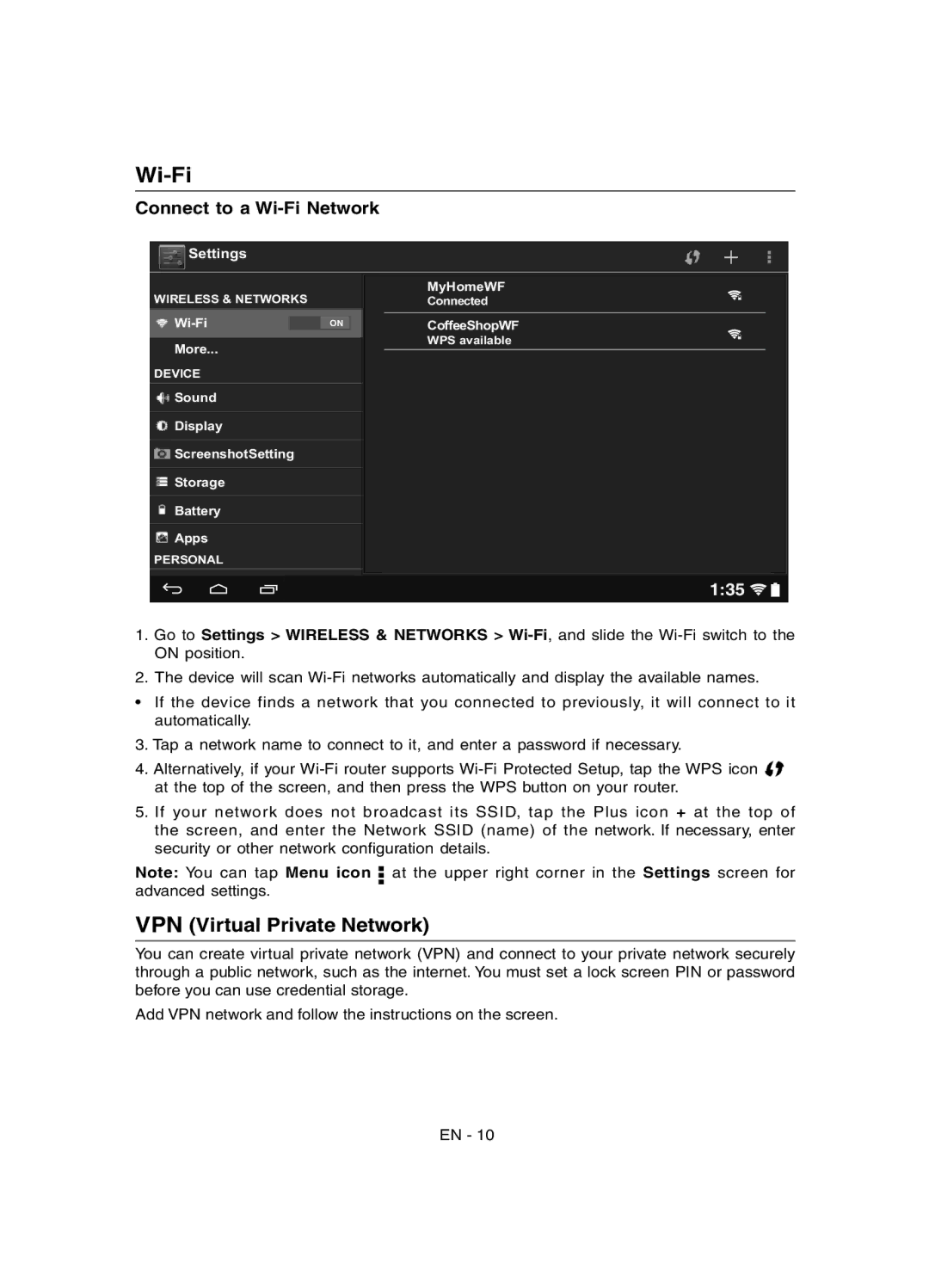Wi-Fi
Connect to a Wi-Fi Network
Settings
WIRELESS & NETWORKS |
|
| MyHomeWF | |||||||||
|
| Connected | ||||||||||
|
|
|
|
| ||||||||
|
|
| CoffeeShopWF | |||||||||
| ON | |||||||||||
|
|
|
|
|
|
|
|
|
| |||
| More. | .. |
|
|
| WPS available | ||||||
|
|
|
|
|
| |||||||
|
| CE |
|
|
|
| ||||||
DEVI |
|
|
|
| ||||||||
| Sound |
|
|
|
| |||||||
|
|
|
|
| y |
|
|
|
| |||
Displa |
|
|
|
| ||||||||
|
|
|
|
| ting |
|
|
|
| |||
ScreenshotSet |
|
|
|
| ||||||||
|
|
|
| e |
|
|
|
| ||||
Storag |
|
|
|
| ||||||||
|
|
| y |
|
|
|
| |||||
Batter |
|
|
|
| ||||||||
Apps |
|
|
|
| ||||||||
PERSONAL |
|
|
|
| ||||||||
1:35 


1.Go to Settings > WIRELESS & NETWORKS >
2.The device will scan
•If the device finds a network that you connected to previously, it will connect to it automatically.
3.Tap a network name to connect to it, and enter a password if necessary.
4.Alternatively, if your ![]()
![]() at the top of the screen, and then press the WPS button on your router.
at the top of the screen, and then press the WPS button on your router.
5.If your network does not broadcast its SSID, tap the Plus icon + at the top of the screen, and enter the Network SSID (name) of the network. If necessary, enter security or other network configuration details.
Note: You can tap Menu icon ![]()
![]() at the upper right corner in the Settings screen for advanced settings.
at the upper right corner in the Settings screen for advanced settings.
VPN (Virtual Private Network)
You can create virtual private network (VPN) and connect to your private network securely through a public network, such as the internet. You must set a lock screen PIN or password before you can use credential storage.
Add VPN network and follow the instructions on the screen.
EN - 10