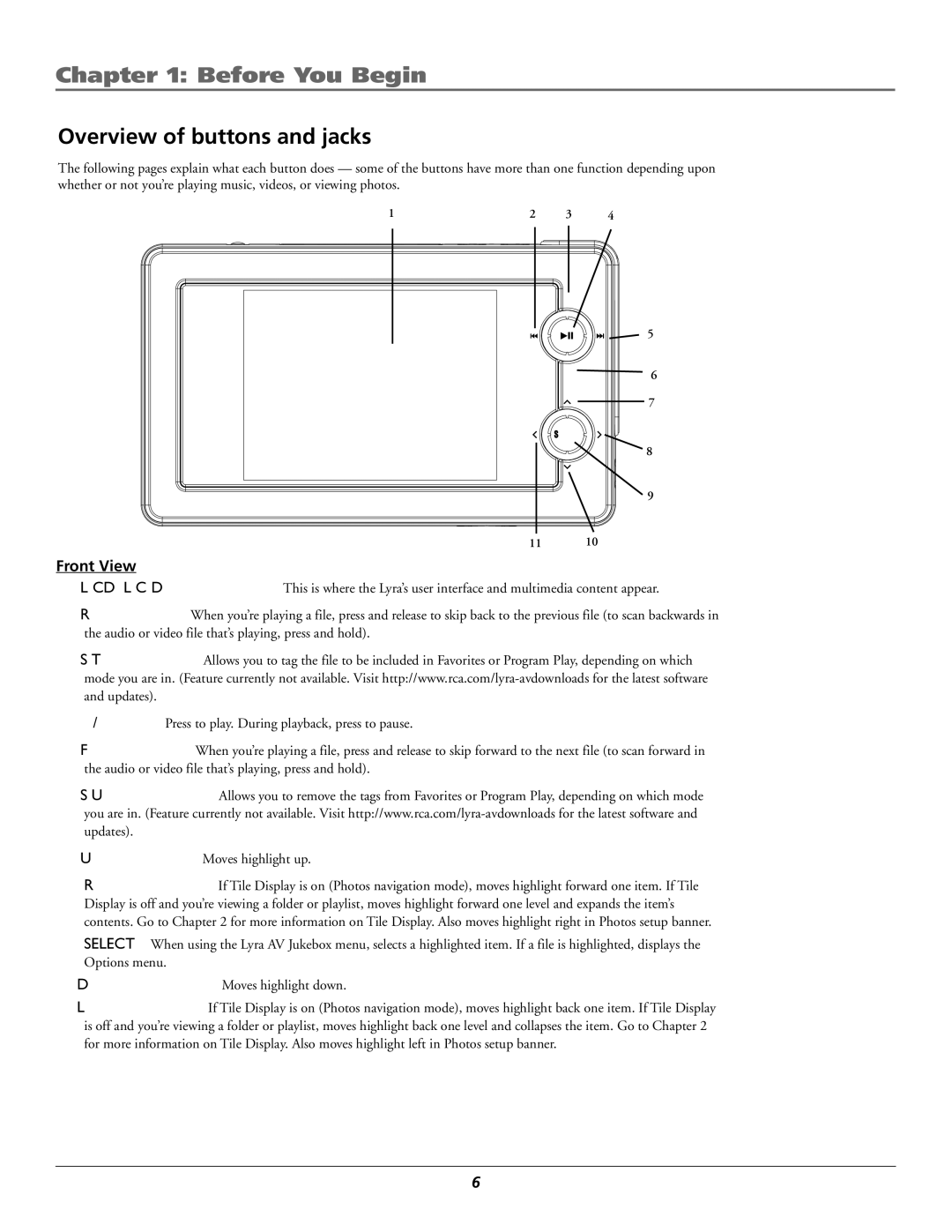RD2780 specifications
The RCA RD2780 is a remarkable addition to RCA's lineup of portable audio solutions, specifically designed for music enthusiasts who value a blend of style, functionality, and cutting-edge technology. This stereo boombox stands out with its versatile features and impressive sound quality, making it an attractive option for outdoor gatherings or indoor listening sessions.At the heart of the RCA RD2780 is its robust audio output. The device is equipped with powerful stereo speakers that deliver clear and immersive sound across various music genres. This makes it an excellent choice for everything from pop music to deep bass tracks, ensuring that your listening experience remains enjoyable and engaging irrespective of the setting.
One of the standout features of the RD2780 is its multi-format compatibility. It supports various music playback sources, allowing users to enjoy their favorite tunes from multiple platforms. The device comes with a CD player, making it compatible with traditional CDs, and also features connectivity options for USB drives and SD cards. This versatility ensures that your entire music library can be played without the need for additional devices.
Bluetooth technology is another significant highlight of the RCA RD2780. This feature allows seamless wireless streaming from smartphones, tablets, and other Bluetooth-enabled devices. The easy pairing process further enhances user experience, enabling users to connect and start playing music within seconds. The built-in FM radio also provides an additional avenue for music enjoyment, granting access to various stations for those who prefer radio over digital formats.
In terms of design, the RD2780 combines a classic boombox aesthetic with modern elements. Its robust build quality ensures durability while the user-friendly control panel makes it easy to navigate through different functionalities. The inclusion of an LED display provides clear information on the currently playing track or radio station, adding to the convenience.
For those who prioritize portability, the RCA RD2780 is also designed with this in mind. The lightweight structure and built-in carrying handle make it easy to transport to picnics, beach outings, or backyard parties. Additionally, the device can be powered by both AC and battery, offering flexibility for outdoor use without the constraint of an electrical outlet.
In summary, the RCA RD2780 is a versatile and stylish boombox that perfectly marries classic design with modern technology. Its impressive audio performance, multi-format compatibility, Bluetooth connectivity, and portability make it a highly appealing option for anyone looking to enhance their listening experience. Whether at home or on the go, the RD2780 stands ready to deliver quality music enjoyment wherever you are.