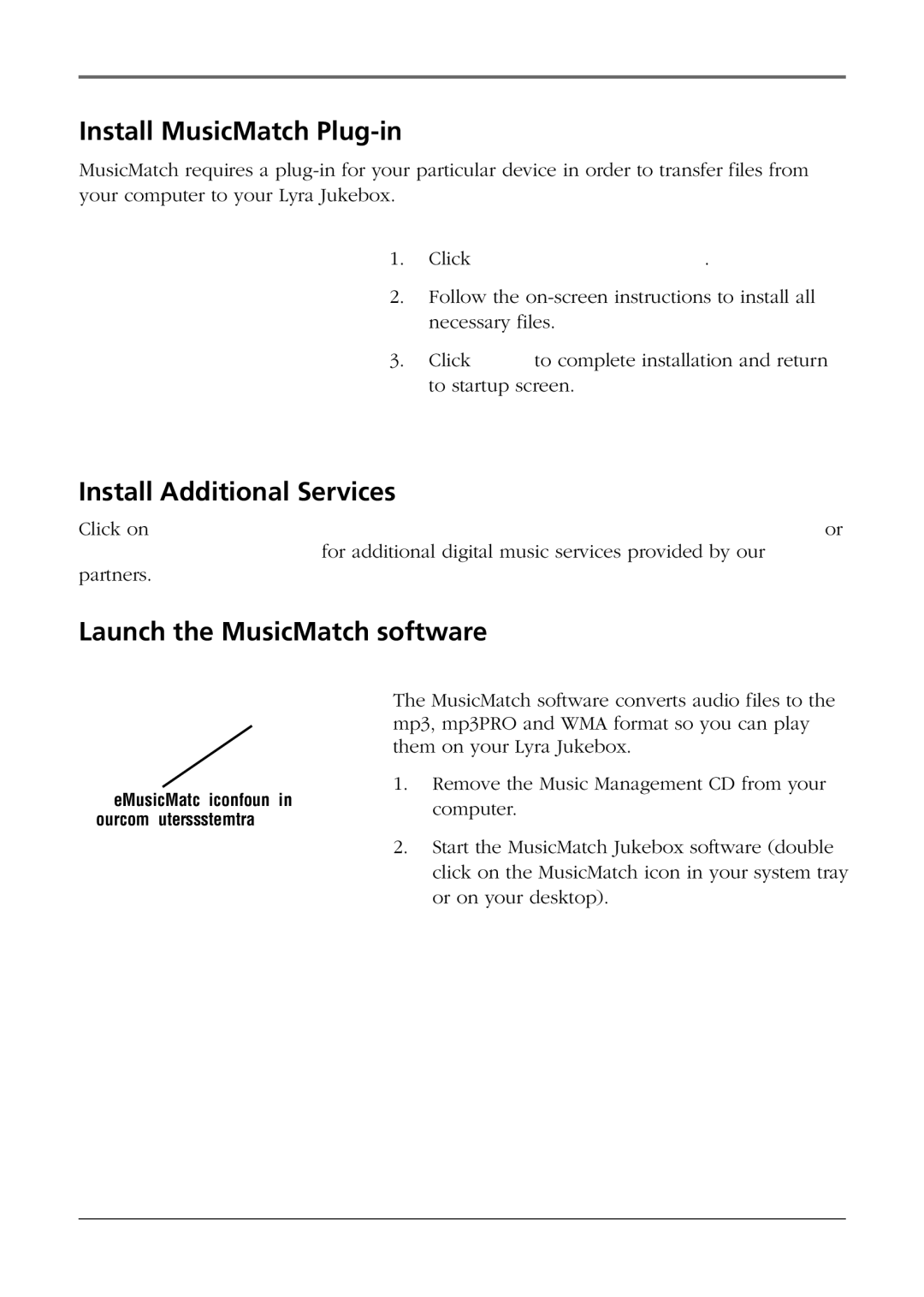Getting Started: Software Setup
Install MusicMatch Plug-in
MusicMatch requires a
1.Click Install MusicMatch Plug-in.
2.Follow the
3.Click Finish to complete installation and return to startup screen.
Install Additional Services
Click on Install ID3man by Auditude, Get 100 Free mp3 Tracks from eMusic, Moodlogic or Try Rhapsody Music services for additional digital music services provided by our partners.
Launch the MusicMatch software
The MusicMatch icon found in your computer’s system tray.
The MusicMatch software converts audio files to the mp3, mp3PRO and WMA format so you can play them on your Lyra Jukebox.
1.Remove the Music Management CD from your computer.
2.Start the MusicMatch Jukebox software (double click on the MusicMatch icon in your system tray or on your desktop).
17