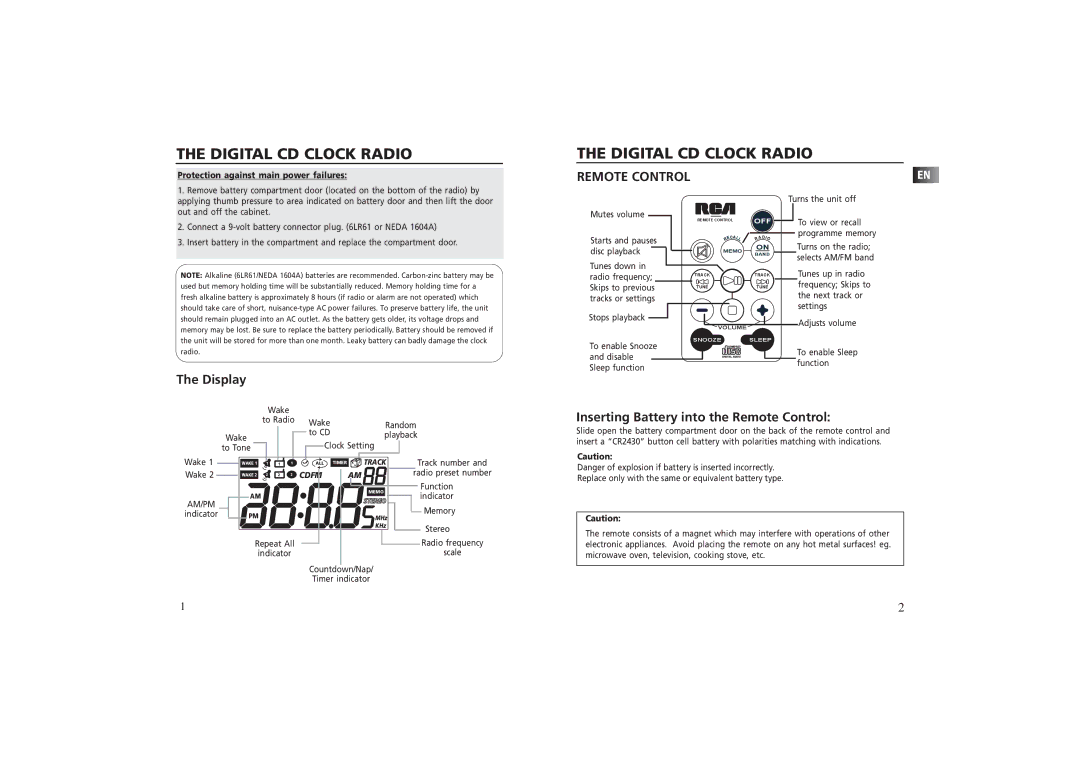THE DIGITAL CD CLOCK RADIO
THE DIGITAL CD CLOCK RADIO
Protection against main power failures:
1. Remove battery compartment door (located on the bottom of the radio) by |
applying thumb pressure to area indicated on battery door and then lift the door |
REMOTE CONTROL
EN
Turns the unit off
out and off the cabinet. | |
2. | Connect a |
3. | Insert battery in the compartment and replace the compartment door. |
NOTE: Alkaline (6LR61/NEDA 1604A) batteries are recommended.
The Display
Mutes volume
Starts and pauses disc playback
Tunes down in radio frequency; Skips to previous tracks or settings
Stops playback ![]()
To enable Snooze and disable Sleep function
REMOTE CONTROL |
| OFF | |
ECA | ADI | O | |
R | LL | R | |
MEMO ON
BAND
TRACKTRACK
TUNETUNE
VOLUME
SNOOZE SLEEP
To view or recall programme memory
Turns on the radio; selects AM/FM band
Tunes up in radio frequency; Skips to the next track or settings
Adjusts volume
To enable Sleep function
|
| Wake |
|
|
|
|
| |
|
| to Radio | Wake |
| Random |
| ||
|
|
|
|
|
|
| ||
| Wake |
|
|
| to CD |
| playback |
|
|
|
|
| Clock Setting |
| |||
| to Tone |
|
|
|
| |||
Wake 1 | WAKE 1 | 1 | 1 | 1 | ALL | TIMER | TRACK | Track number and |
Wake 2 | WAKE 2 | 2 | 2 | 2 | CDFM | AM | radio preset number | |
|
|
|
|
|
|
| MEMO | Function |
| AM |
|
|
|
|
| indicator | |
AM/PM |
|
|
|
|
| STEREO | ||
|
|
|
|
|
|
| ||
|
|
|
|
|
|
| Memory | |
indicator | PM |
|
|
|
|
| MHz | |
|
|
|
|
|
| |||
|
|
|
|
|
|
| KHz | Stereo |
|
|
|
|
|
|
|
| |
| Repeat All |
|
|
| Radio frequency | |||
| indicator |
|
|
| scale | |||
|
|
|
|
| Countdown/Nap/ |
| ||
|
|
|
|
| Timer indicator |
| ||
Inserting Battery into the Remote Control:
Slide open the battery compartment door on the back of the remote control and insert a “CR2430” button cell battery with polarities matching with indications.
Caution:
Danger of explosion if battery is inserted incorrectly.
Replace only with the same or equivalent battery type.
Caution:
The remote consists of a magnet which may interfere with operations of other electronic appliances. Avoid placing the remote on any hot metal surfaces! eg. microwave oven, television, cooking stove, etc.
1 | 2 |