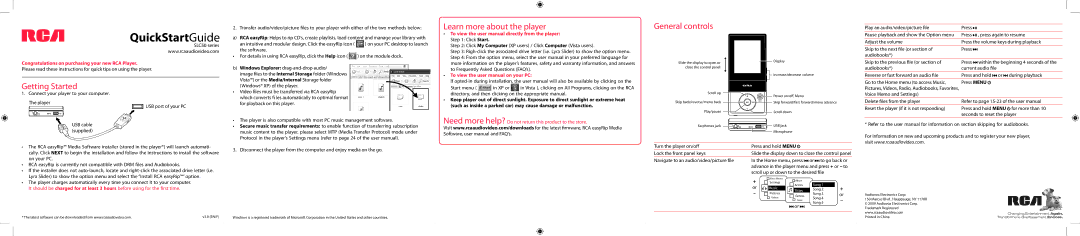SLC50 Series specifications
The RCA SLC50 Series is a cutting-edge solution in the realm of smart TVs, designed to offer an immersive viewing experience, striking a balance between advanced technology and user-friendly features. This innovative series, known for its sleek design and high-performance capabilities, has garnered considerable attention in the market.One of the standout features of the RCA SLC50 Series is its Ultra HD 4K resolution. With a staggering pixel count of 3840 x 2160, the SLC50 series delivers crystal-clear clarity, allowing viewers to enjoy every detail in their favorite shows and movies. This high resolution is complemented by HDR (High Dynamic Range) technology, which enhances the contrast and color accuracy, resulting in vibrant images that pop on the screen.
The SLC50 also boasts a smart TV functionality that allows users to access a plethora of streaming services directly from their television. Equipped with popular apps like Netflix, Hulu, and Amazon Prime Video, users can enjoy endless entertainment without the need for external devices. The intuitive interface is designed for ease of navigation, ensuring that finding content is seamless and enjoyable.
Audio quality is another focal point in the RCA SLC50 Series. It features built-in speakers that deliver immersive surround sound, enhancing the overall viewing experience. For those who prefer an elevated audio setup, the TV supports various soundbar models and home theater systems through HDMI ARC and optical outputs.
Connectivity options are extensive in the SLC50 Series. With multiple HDMI and USB ports available, users can easily connect gaming consoles, Blu-ray players, and other devices. The inclusion of Wi-Fi capabilities facilitates smooth internet browsing and streaming, further enhancing the smart TV experience.
The RCA SLC50 Series incorporates advanced picture technologies, such as Motion Rate technology, which reduces motion blur during fast-paced action scenes, making it ideal for sports enthusiasts and gamers alike. The television's wide viewing angles ensure that everyone in the room can enjoy a brilliant picture, regardless of their seating position.
In terms of design, the RCA SLC50 exhibits a modern aesthetic with thin bezels that maximize screen real estate, contributing to a more immersive viewing experience. The sleek profile allows for easy wall mounting or placement on furniture without dominating the space.
Overall, the RCA SLC50 Series stands out as a compelling choice for consumers seeking a feature-rich smart TV that seamlessly integrates with modern technology while delivering exceptional picture and sound quality. Its combination of 4K resolution, smart features, and stylish design makes it a notable contender in the competitive smart TV market.