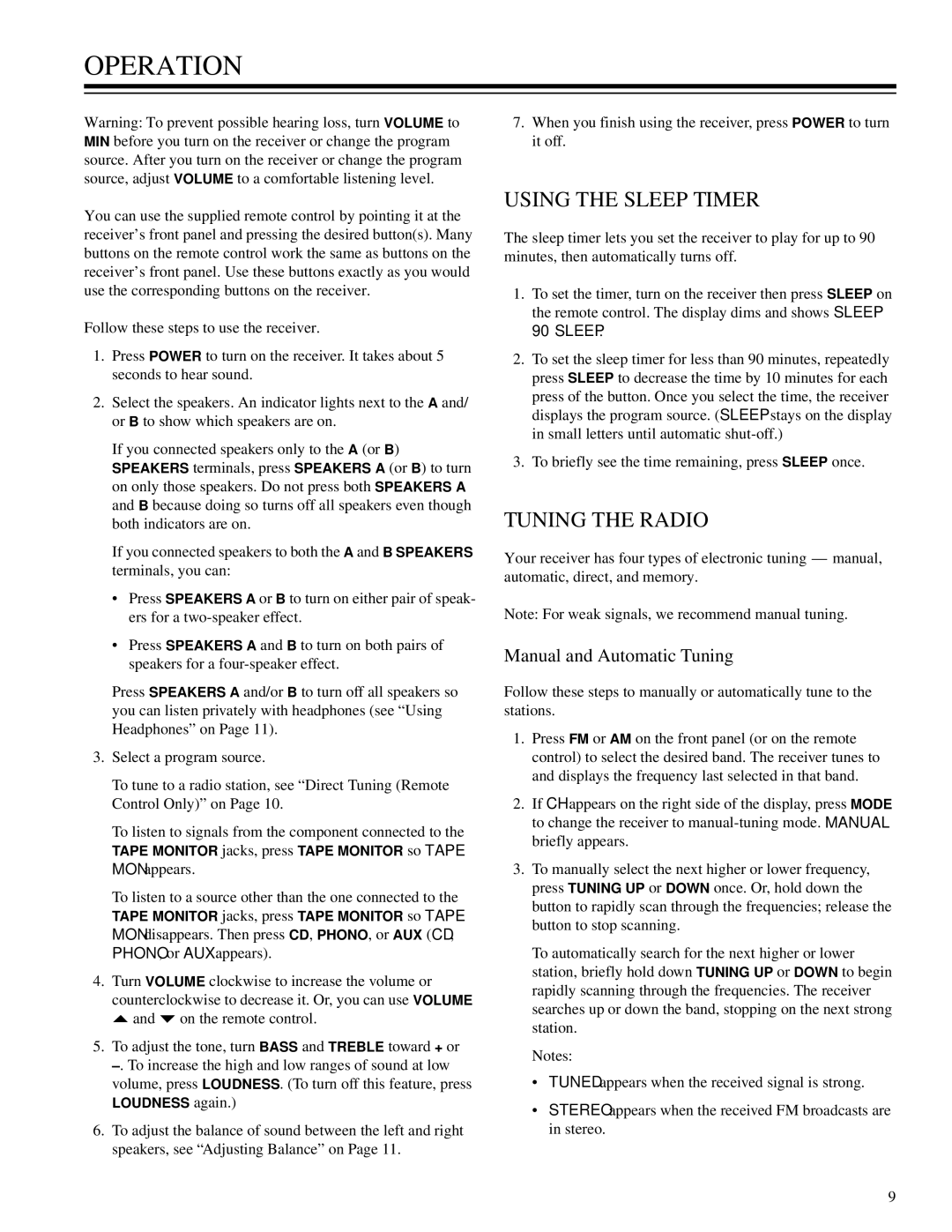STA-3850 specifications
The RCA STA-3850 is a versatile and powerful stereo receiver, crafted to deliver exceptional audio performance while providing a number of features that enhance the listening experience. Released during a period when audio technologies were quickly evolving, the STA-3850 embodies a blend of traditional design and innovative advancements.At the heart of the STA-3850 is its robust amplifier section, providing a substantial output power of 50 watts per channel. This power output allows the receiver to drive a wide array of speakers, ensuring rich and dynamic sound reproduction for various types of music. The receiver is designed to handle a broad frequency response, typically ranging from 20 Hz to 20 kHz, providing a full-bodied audio experience that's ideal for both casual listening and critical listening.
One of the standout features of the RCA STA-3850 is its easy-to-use tuner. It offers AM and FM capabilities, enabling users to access a wide range of radio stations. The built-in stereo decoder enhances FM reception, ensuring that users can enjoy crystal-clear sound with reduced interference. Another key feature is the inclusion of multiple inputs, allowing for the connection of various audio sources, including turntables, CD players, and audio devices, making it a comprehensive solution for an audiophile setup.
The STA-3850 is designed with user convenience in mind. It includes a built-in equalizer, allowing users to tailor the sound to their preferences. This feature makes it possible to boost or cut specific frequency ranges, enhancing the overall listening experience. Additionally, the receiver boasts easy-to-navigate controls, with clearly labeled knobs and buttons, making it user-friendly for all levels of audio enthusiasts.
Durability and build quality are also notable characteristics of the RCA STA-3850. Constructed with sturdy materials, this receiver is designed to last, ensuring longevity for those who invest in it. Its classic aesthetic, featuring a sleek design with an appealing wood veneer finish, makes it a stylish addition to any audio setup.
Overall, the RCA STA-3850 stereo receiver is a well-rounded piece of equipment that combines sound quality, versatility, and user-friendly features. Whether for a dedicated listening room or a casual home environment, this receiver is sure to please anyone seeking to elevate their audio experience.