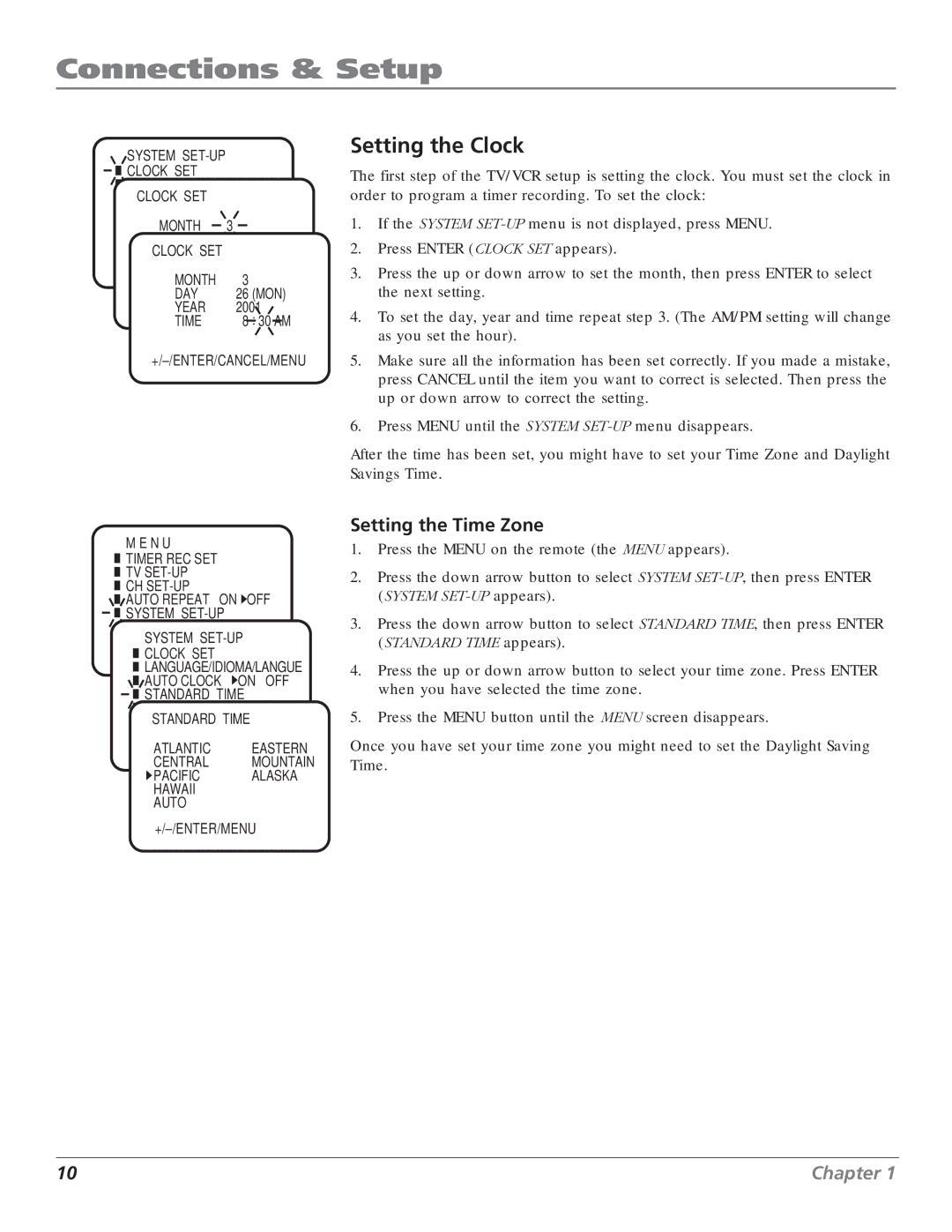Connections & Setup
SYSTEM
![]() CLOCK SET
CLOCK SET ![]() LANGUAGE/IDIOMA/LANGUE
LANGUAGE/IDIOMA/LANGUE
SET | ON | OFF |
AUTOCLOCKCLOCK | ||
STANDARD TIME |
| |
DAYLIGHTMONTHSAVING3 | TIME | |
DAY | 1 (WED) | |
CLOCKYEAR SET2001
〈
DAY | 26 | (MON) |
|
〈 | 〉 | ||
TIME | 8 | : 30 AM | |
〈
M E N U
![]() TIMER REC SET
TIMER REC SET
![]() TV
TV
![]() CH
CH
![]() AUTO REPEAT ON
AUTO REPEAT ON ![]() OFF
OFF ![]() SYSTEM
SYSTEM
SYSTEM
〈
![]() LANGUAGE/IDIOMA/LANGUE
LANGUAGE/IDIOMA/LANGUE
![]() AUTO CLOCK
AUTO CLOCK ![]() ON OFF
ON OFF
![]() STANDARD TIME
STANDARD TIME
![]() DAYLIGHT SAVING TIME STANDARD TIME
DAYLIGHT SAVING TIME STANDARD TIME
〈
CENTRAL MOUNTAIN ![]() PACIFIC ALASKA
PACIFIC ALASKA
HAWAII
AUTO
〈
Setting the Clock
The first step of the TV/VCR setup is setting the clock. You must set the clock in order to program a timer recording. To set the clock:
1.If the SYSTEM
2.Press ENTER (CLOCK SET appears).
3.Press the up or down arrow to set the month, then press ENTER to select the next setting.
4.To set the day, year and time repeat step 3. (The AM/PM setting will change as you set the hour).
5.Make sure all the information has been set correctly. If you made a mistake, press CANCEL until the item you want to correct is selected. Then press the up or down arrow to correct the setting.
6.Press MENU until the SYSTEM
After the time has been set, you might have to set your Time Zone and Daylight Savings Time.
Setting the Time Zone
1.Press the MENU on the remote (the MENU appears).
2.Press the down arrow button to select SYSTEM
3.Press the down arrow button to select STANDARD TIME, then press ENTER (STANDARD TIME appears).
4.Press the up or down arrow button to select your time zone. Press ENTER when you have selected the time zone.
5.Press the MENU button until the MENU screen disappears.
Once you have set your time zone you might need to set the Daylight Saving Time.
10 | Chapter 1 |