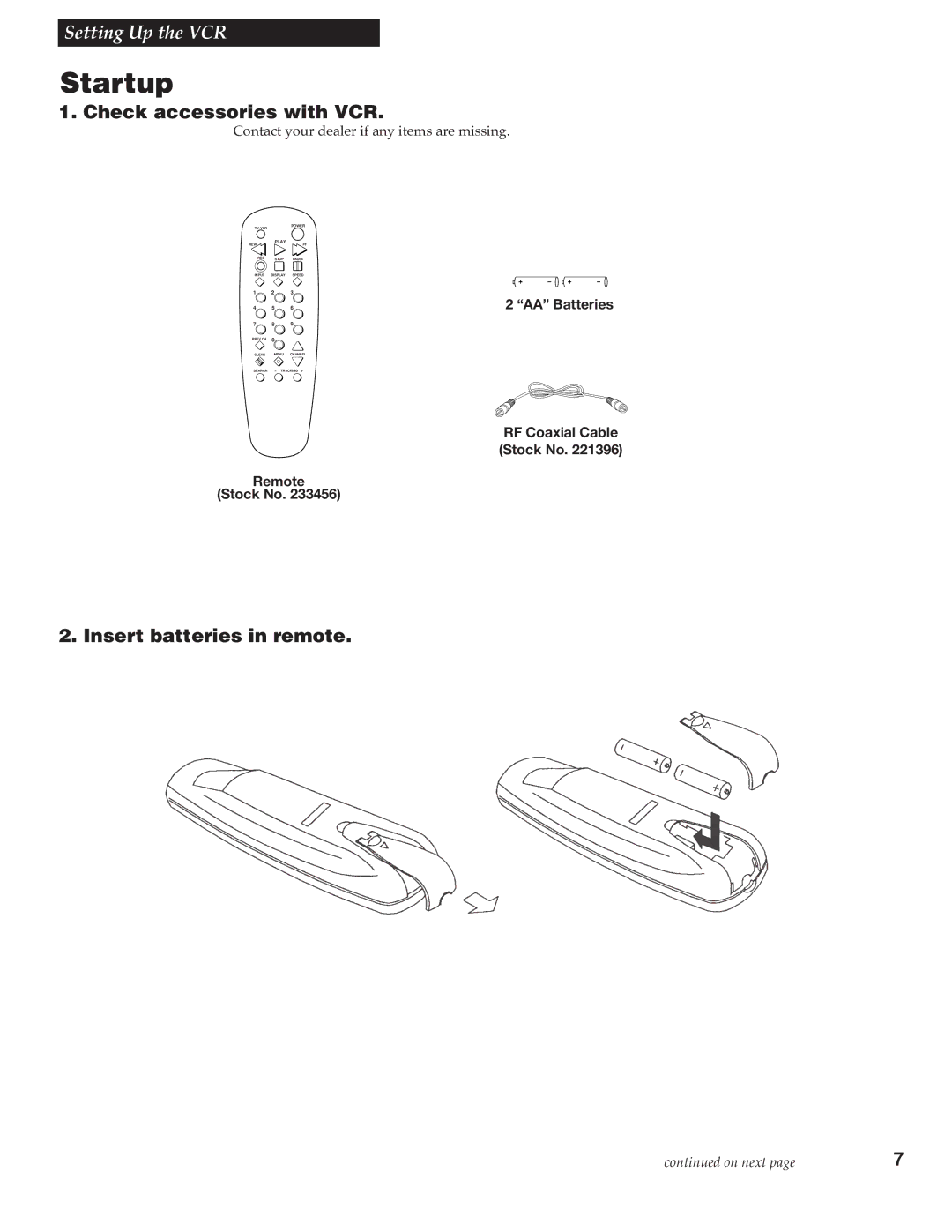Setting Up the VCR
Startup
1. Check accessories with VCR.
Contact your dealer if any items are missing.
TV•VCR
POWER
PLAY
REW |
| FF |
REC | STOP | PAUSE |
INPUT | DISPLAY | SPEED |
1 | 2 | 3 |
4 | 5 | 6 |
7 | 8 | 9 |
PREV CH | 0 |
|
|
|
CLEAR MENU CHANNEL
SEARCH - TRACKING +
2 “AA” Batteries
RF Coaxial Cable
(Stock No. 221396)
Remote
(Stock No. 233456)
2. Insert batteries in remote.
|
| hh | h | h |
|
|
|
|
| h | |
h |
|
| hh | hh | |
hhhhh | h |
| h | hh |
continued on next page | 7 |