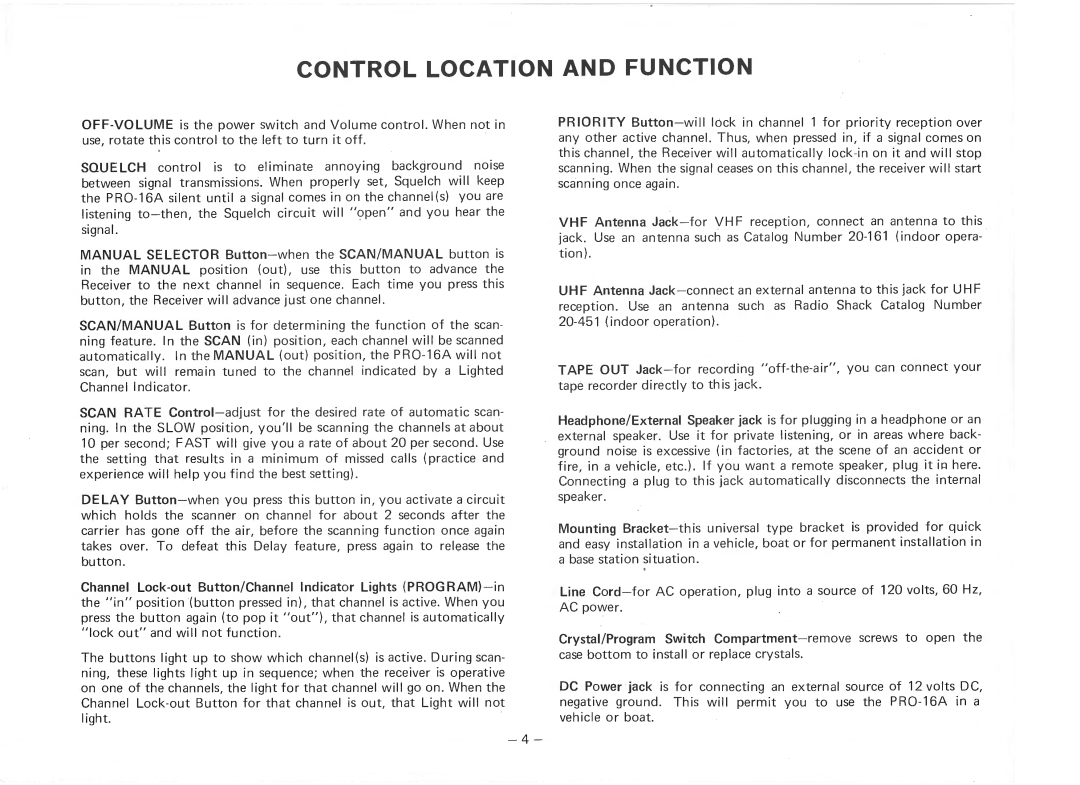PRO-16A specifications
The Realistic PRO-16A is a powerful and versatile multiband receiver that has garnered a dedicated following among radio enthusiasts and professionals alike. Known for its solid performance and user-friendly design, this receiver is ideal for both casual listening and serious DXing.One of the standout features of the PRO-16A is its wide frequency coverage. It operates across multiple bands, including AM, FM, and shortwave, allowing users to tune into a vast array of frequencies. This makes it an excellent choice for those who enjoy listening to various types of broadcasts, from local radio stations to international shortwave signals.
The PRO-16A incorporates advanced technologies that enhance its reception capabilities. It employs a dual conversion superheterodyne design that minimizes interference and provides superior selectivity. This technology is crucial for DXing, as it enables users to pull in distant signals even in crowded frequency environments.
Another key characteristic of the PRO-16A is its sensitive front-end and low-noise stage, which significantly improve the clarity and quality of received signals. The receiver also includes a built-in AGC (Automatic Gain Control) feature, which automatically adjusts the volume of incoming signals to prevent distortion from strong broadcasts.
User experience is paramount in the design of the PRO-16A. The device features an easy-to-read digital display that provides clear information on the frequency being received, alongside a simple yet effective interface for tuning. The rotary knobs and buttons are intuitively placed for seamless operation, even in low-light conditions.
Additionally, the PRO-16A supports external antennas, enhancing its reception further. For avid listeners, this flexibility can mean the difference between receiving a weak signal and enjoying crystal-clear audio.
Durability and build quality are other strengths of the PRO-16A. Constructed with high-quality materials, this receiver is designed to withstand the rigors of both home use and travel. Its compact and lightweight design ensures portability without compromising functionality.
In summary, the Realistic PRO-16A stands out in the realm of multiband receivers due to its impressive features, advanced technologies, and ease of use. Whether you are a seasoned radio hobbyist or a newcomer to the world of broadcasting, the PRO-16A is an excellent choice for exploring the airwaves. Its ability to deliver reliable performance across a variety of bands makes it a valuable addition to any radio collection.