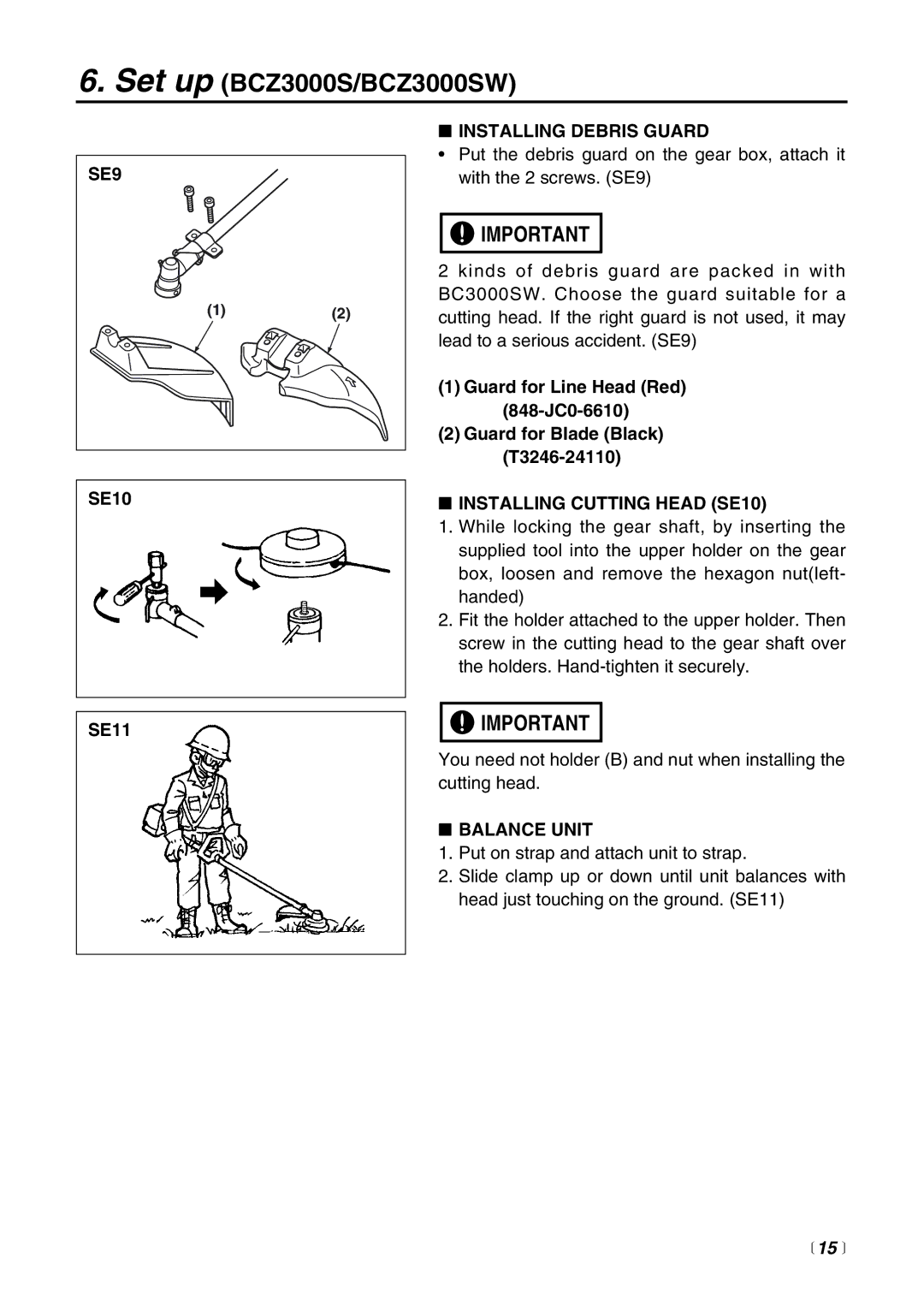6.Set up (BCZ3000S/BCZ3000SW)
SE9 |
|
(1) | (2) |
SE10 |
|
SE11
■INSTALLING DEBRIS GUARD
•Put the debris guard on the gear box, attach it with the 2 screws. (SE9)
![]()
![]() IMPORTANT
IMPORTANT
2 kinds of debris guard are packed in with BC3000SW. Choose the guard suitable for a cutting head. If the right guard is not used, it may lead to a serious accident. (SE9)
(1)Guard for Line Head (Red)
(2)Guard for Blade (Black)
■INSTALLING CUTTING HEAD (SE10)
1.While locking the gear shaft, by inserting the supplied tool into the upper holder on the gear box, loosen and remove the hexagon nut(left- handed)
2.Fit the holder attached to the upper holder. Then screw in the cutting head to the gear shaft over the holders.
![]()
![]() IMPORTANT
IMPORTANT
You need not holder (B) and nut when installing the cutting head.
■BALANCE UNIT
1.Put on strap and attach unit to strap.
2.Slide clamp up or down until unit balances with head just touching on the ground. (SE11)