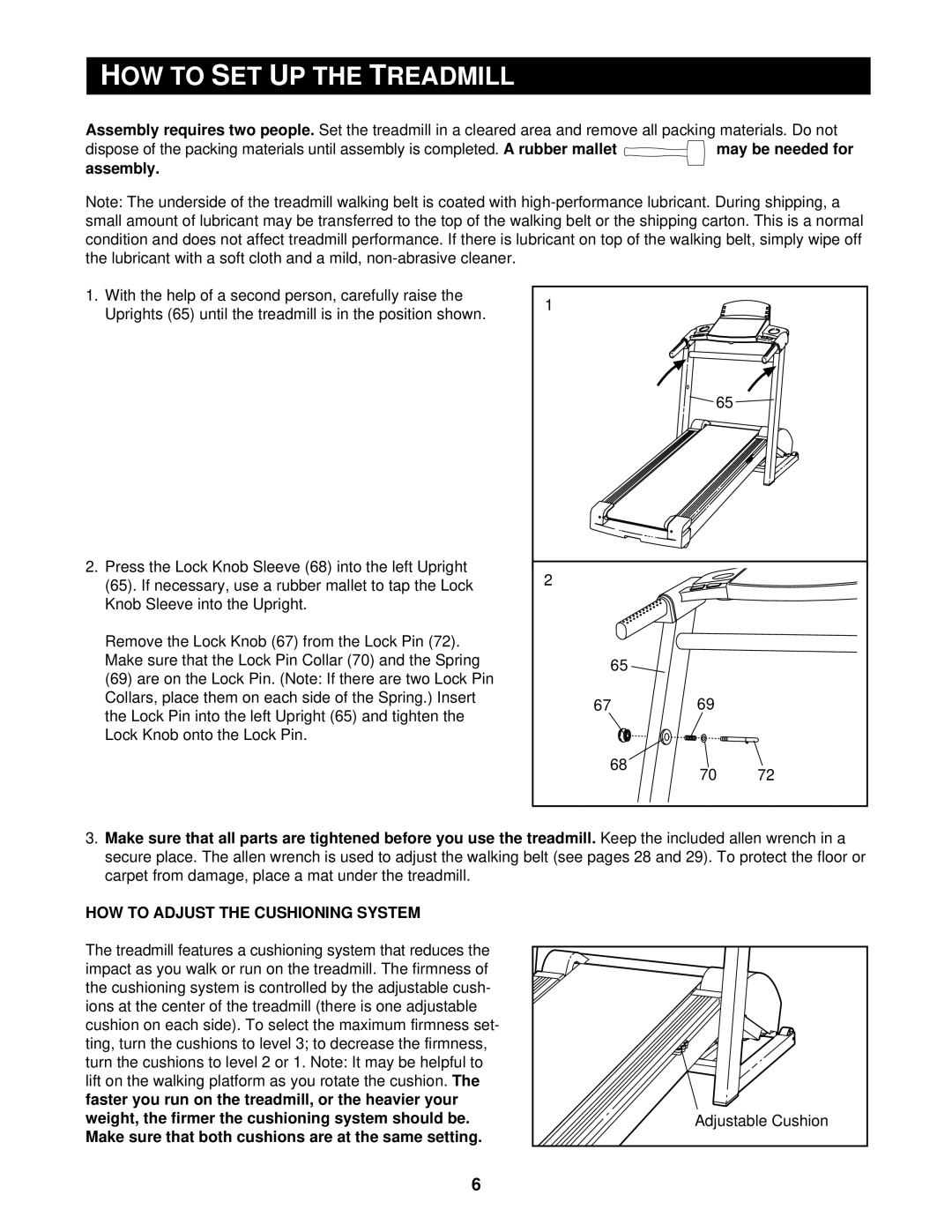HOW TO SET UP THE TREADMILL
Assembly requires two people. Set the treadmill in a cleared area and remove all packing materials. Do not
dispose of the packing materials until assembly is completed. A rubber mallet | may be needed for |
assembly. |
|
Note: The underside of the treadmill walking belt is coated with
1.With the help of a second person, carefully raise the Uprights (65) until the treadmill is in the position shown.
2.Press the Lock Knob Sleeve (68) into the left Upright
(65).If necessary, use a rubber mallet to tap the Lock Knob Sleeve into the Upright.
Remove the Lock Knob (67) from the Lock Pin (72). Make sure that the Lock Pin Collar (70) and the Spring
(69)are on the Lock Pin. (Note: If there are two Lock Pin Collars, place them on each side of the Spring.) Insert the Lock Pin into the left Upright (65) and tighten the Lock Knob onto the Lock Pin.
1 |
|
|
| 65 |
|
2 |
|
|
65 |
|
|
67 | 69 |
|
68 | 70 | 72 |
|
3.Make sure that all parts are tightened before you use the treadmill. Keep the included allen wrench in a secure place. The allen wrench is used to adjust the walking belt (see pages 28 and 29). To protect the floor or carpet from damage, place a mat under the treadmill.
HOW TO ADJUST THE CUSHIONING SYSTEM
The treadmill features a cushioning system that reduces the impact as you walk or run on the treadmill. The firmness of the cushioning system is controlled by the adjustable cush- ions at the center of the treadmill (there is one adjustable cushion on each side). To select the maximum firmness set- ting, turn the cushions to level 3; to decrease the firmness, turn the cushions to level 2 or 1. Note: It may be helpful to lift on the walking platform as you rotate the cushion. The faster you run on the treadmill, or the heavier your weight, the firmer the cushioning system should be. Make sure that both cushions are at the same setting.
Adjustable Cushion |
6