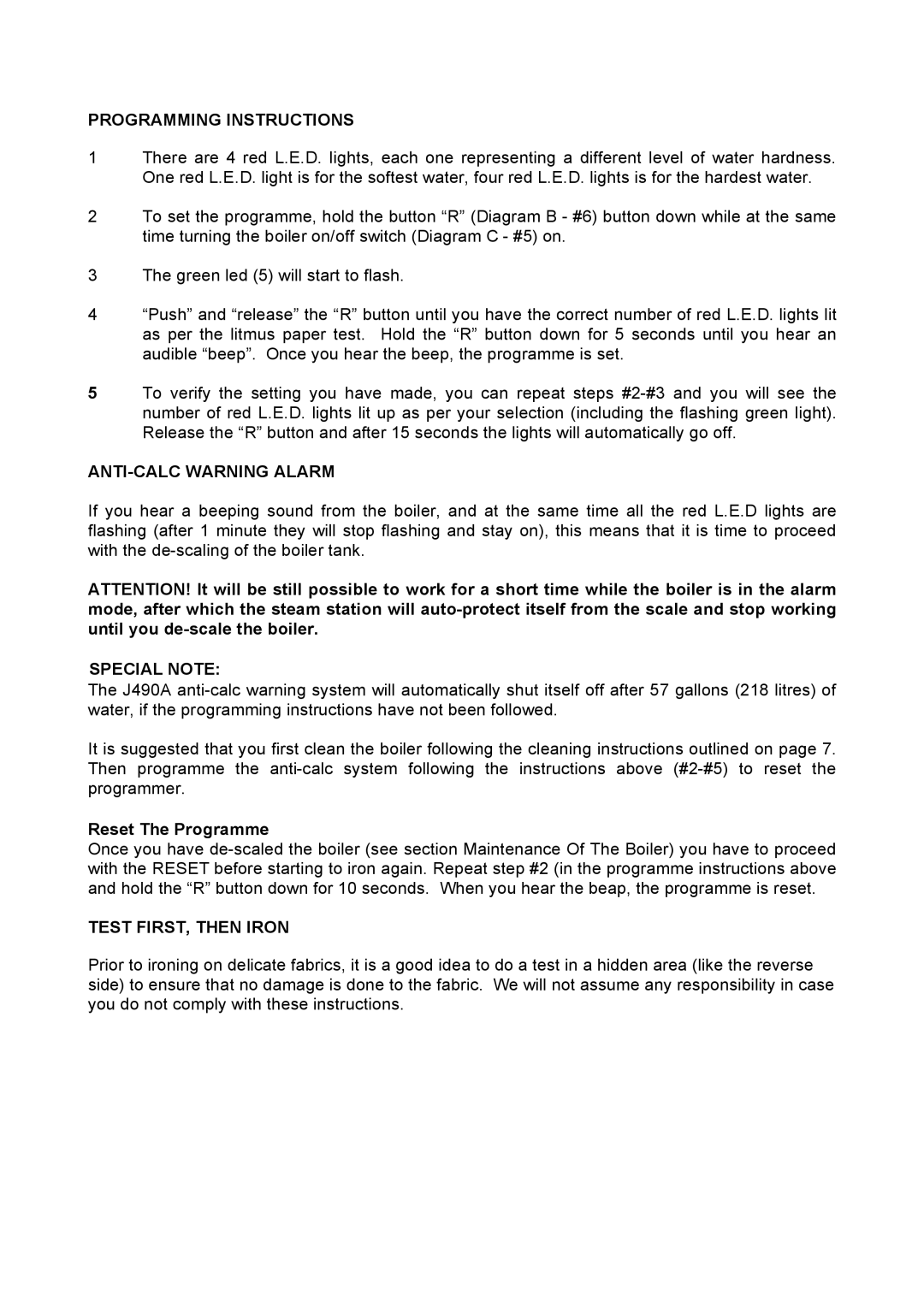PROGRAMMING INSTRUCTIONS
1There are 4 red L.E.D. lights, each one representing a different level of water hardness. One red L.E.D. light is for the softest water, four red L.E.D. lights is for the hardest water.
2To set the programme, hold the button “R” (Diagram B - #6) button down while at the same time turning the boiler on/off switch (Diagram C - #5) on.
3The green led (5) will start to flash.
4“Push” and “release” the “R” button until you have the correct number of red L.E.D. lights lit as per the litmus paper test. Hold the “R” button down for 5 seconds until you hear an audible “beep”. Once you hear the beep, the programme is set.
5To verify the setting you have made, you can repeat steps
ANTI-CALC WARNING ALARM
If you hear a beeping sound from the boiler, and at the same time all the red L.E.D lights are flashing (after 1 minute they will stop flashing and stay on), this means that it is time to proceed with the
ATTENTION! It will be still possible to work for a short time while the boiler is in the alarm mode, after which the steam station will
SPECIAL NOTE::
The J490A
It is suggested that you first clean the boiler following the cleaning instructions outlined on page 7. Then programme the
Reset The Programme
Once you have
TEST FIRST, THEN IRON
Prior to ironing on delicate fabrics, it is a good idea to do a test in a hidden area (like the reverse side) to ensure that no damage is done to the fabric. We will not assume any responsibility in case you do not comply with these instructions.