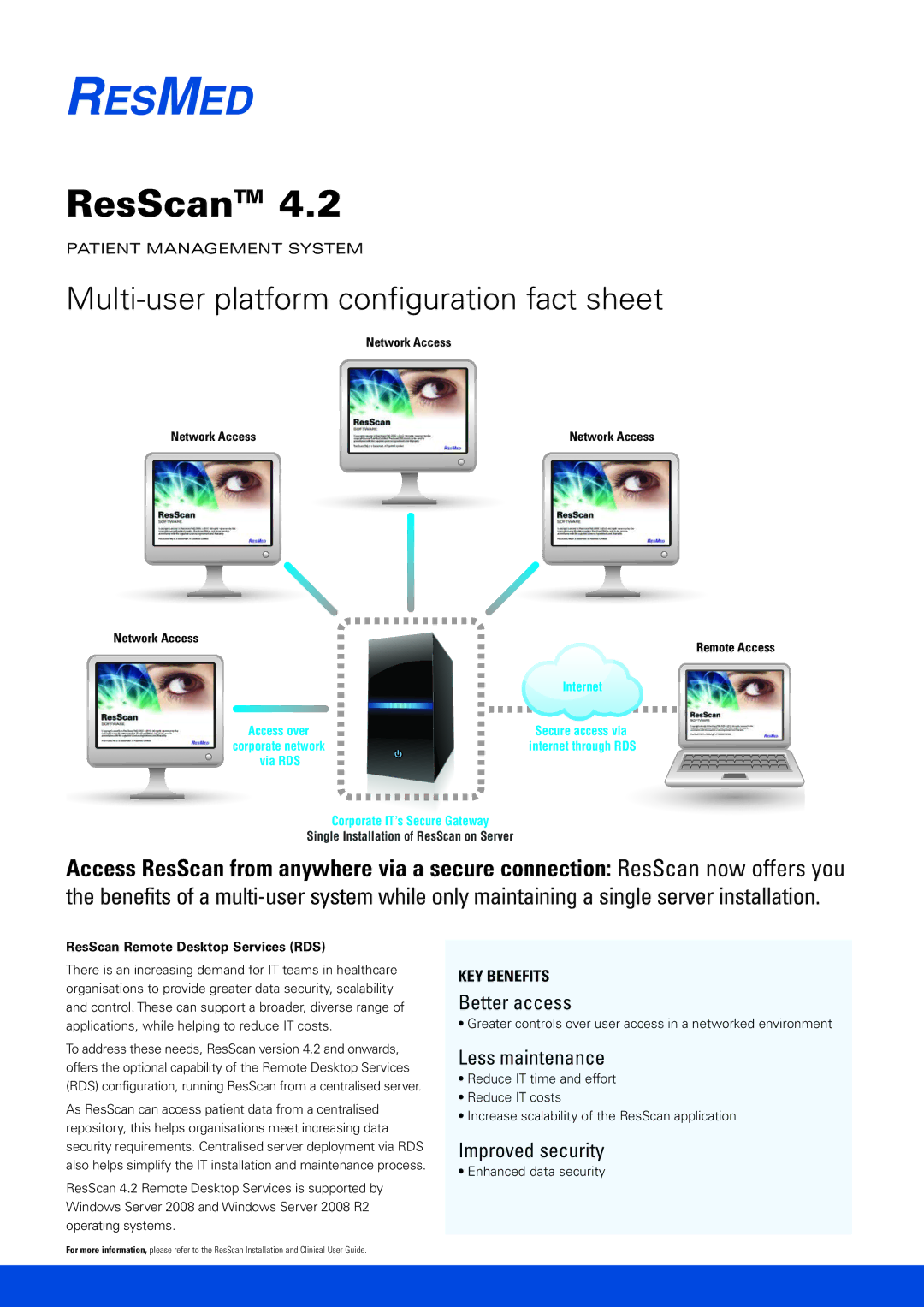ResScan™ 4.2
Patient Management System
Multi-user platform configuration fact sheet
Network Access
Network Access | Network Access |
Network Access |
| Remote Access |
|
| |
|
| Internet |
Access over |
| Secure access via |
| ||
| ||
corporate network |
| internet through RDS |
via RDS |
|
|
Corporate IT’s Secure Gateway
Single Installation of ResScan on Server
Access ResScan from anywhere via a secure connection: ResScan now offers you the benefits of a
ResScan Remote Desktop Services (RDS)
There is an increasing demand for IT teams in healthcare organisations to provide greater data security, scalability and control. These can support a broader, diverse range of applications, while helping to reduce IT costs.
To address these needs, ResScan version 4.2 and onwards, offers the optional capability of the Remote Desktop Services (RDS) configuration, running ResScan from a centralised server.
As ResScan can access patient data from a centralised repository, this helps organisations meet increasing data security requirements. Centralised server deployment via RDS also helps simplify the IT installation and maintenance process.
ResScan 4.2 Remote Desktop Services is supported by Windows Server 2008 and Windows Server 2008 R2 operating systems.
Key Benefits
Better access
•Greater controls over user access in a networked environment
Less maintenance
•Reduce IT time and effort
•Reduce IT costs
•Increase scalability of the ResScan application
Improved security
•Enhanced data security
For more information, please refer to the ResScan Installation and Clinical User Guide.