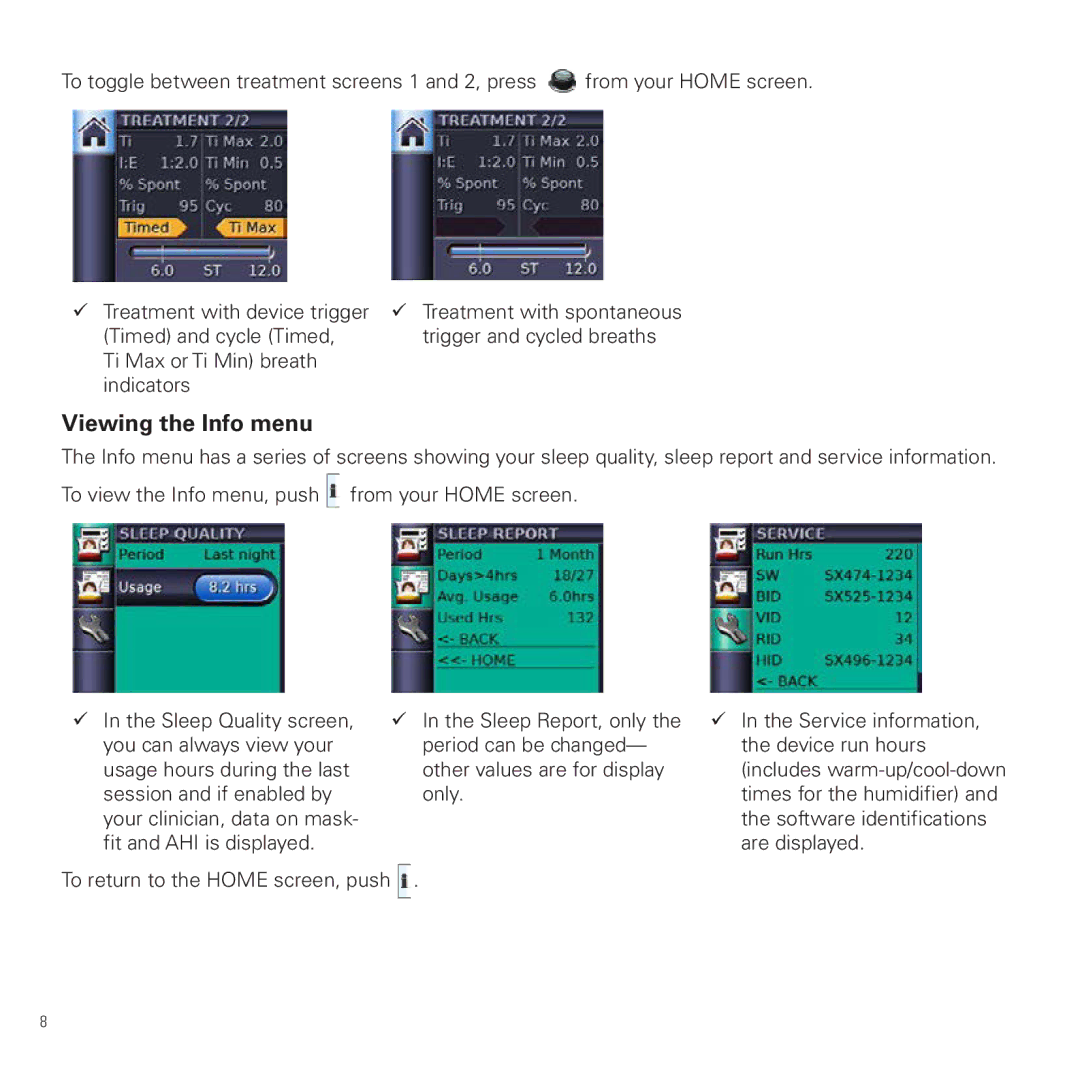To toggle between treatment screens 1 and 2, press ![]() from your HOME screen.
from your HOME screen.
99 Treatment with device trigger | 99 Treatment with spontaneous |
(Timed) and cycle (Timed, | trigger and cycled breaths |
Ti Max or Ti Min) breath |
|
indicators |
|
Viewing the Info menu
The Info menu has a series of screens showing your sleep quality, sleep report and service information. To view the Info menu, push ![]() from your HOME screen.
from your HOME screen.
99 In the Sleep Quality screen, you can always view your usage hours during the last session and if enabled by your clinician, data on mask- fit and AHI is displayed.
99 In the Sleep Report, only the period can be changed— other values are for display only.
99 In the Service information, the device run hours (includes
To return to the HOME screen, push ![]() .
.
8