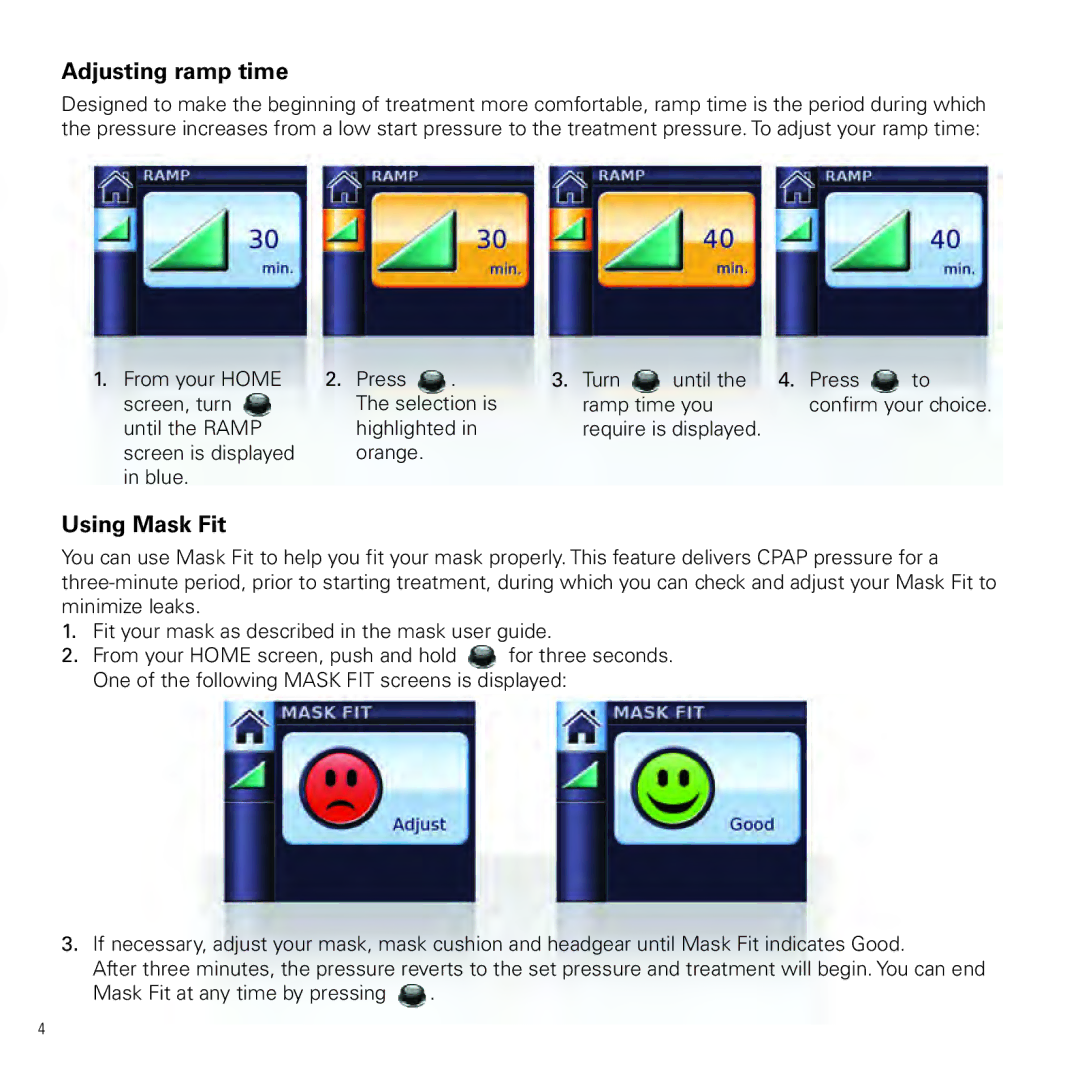vpap-st specifications
ResMed VPAP ST is an advanced bi-level positive airway pressure (BiPAP) device that plays a crucial role in the management of patients with conditions such as obstructive sleep apnea and chronic obstructive pulmonary disease (COPD). This device offers advanced therapeutic options tailored to the unique needs of patients requiring ventilatory support.One of the standout features of the ResMed VPAP ST is its SmartStart function, which allows the device to automatically begin therapy when the patient breathes into the mask. This user-friendly feature enhances patient compliance by eliminating the need for manual intervention, facilitating a seamless transition into therapy.
The VPAP ST provides two distinct pressure settings: a higher inspiratory pressure (IPAP) for inhalation and a lower expiratory pressure (EPAP) for exhalation. This dual-pressure delivery assists in maximizing patient comfort while ensuring effective ventilation. The device is specifically designed to accommodate patients with varying respiratory needs, making it suitable for both chronic and acute respiratory conditions.
Integrated with advanced technologies, the VPAP ST utilizes ResMed’s proprietary Easy-Breathe technology, designed to mimic natural breathing patterns. This helps in reducing the work of breathing and improving overall comfort. Additionally, the device features built-in humidification options that enhance comfort by alleviating dryness in the airways, a common issue faced by patients on CPAP and BiPAP therapy.
The VPAP ST also comes equipped with data tracking capabilities, allowing healthcare providers to monitor patient compliance and therapy effectiveness. It records comprehensive data, such as usage hours and pressure settings, which can be reviewed during follow-up appointments to ensure optimal treatment outcomes.
The device’s portability is another significant advantage. Its compact design and lightweight structure make it easy to transport, providing patients with flexibility and convenience, especially for those who travel frequently.
Overall, the ResMed VPAP ST is a sophisticated device that combines comfort, advanced technologies, and versatile features to deliver effective respiratory therapy. By addressing the diverse needs of patients, it not only improves their quality of life but also enhances adherence to prescribed treatment plans, ultimately contributing to better health outcomes.