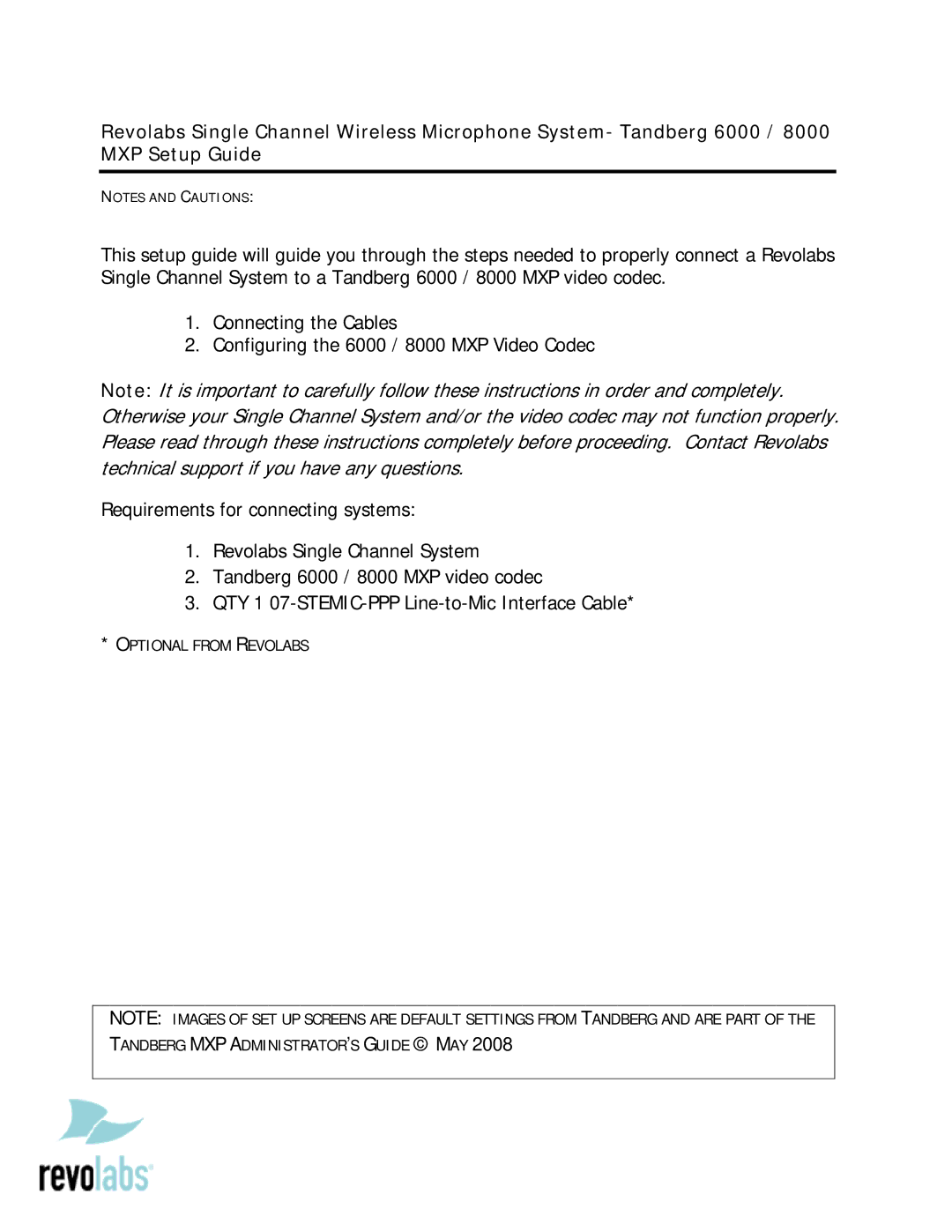Tandberg 6000, 8000 specifications
Revolabs, a leading provider of audio solutions for conferencing and collaboration environments, has made significant strides in the industry with its series of sophisticated video conferencing equipment. Among its prominent offerings are the Tandberg models, specifically the 6000 and 8000 series, which have been designed to meet the demands of modern business communications.The Tandberg 6000 and 8000 video conferencing systems stand out for their exceptional video quality and user-friendly interfaces. Both models feature high-definition video capability, delivering crystal-clear images that ensure a lifelike experience during virtual meetings. Their video resolutions can reach up to 1080p, providing users with a professional-grade viewing experience, crucial for effective communication.
One of the distinguishing features of the Tandberg series is their integration of advanced technologies. The systems utilize H.264 video compression, which optimizes bandwidth usage without sacrificing quality. This is particularly beneficial for businesses that operate in areas with limited bandwidth, enabling seamless and uninterrupted video calls. Additionally, both models support multiple protocols for codec compatibility, making them versatile and easy to integrate into existing network infrastructures.
The audio quality of the Tandberg 6000 and 8000 series is equally impressive. They are equipped with superior microphone technologies that capture sound with clarity and precision. The echo cancellation and noise reduction features enhance speech intelligibility, ensuring that participants are clearly heard, regardless of their location in a conference room.
Design-wise, the Tandberg models are sleek and modern, making them suitable for a wide range of office environments. They come with flexible mounting options, allowing users to position them optimally in conference settings. Furthermore, the intuitive touch interface simplifies operation, reducing the learning curve for new users and ensuring that meetings can start without delay.
Security features are also a priority for the Tandberg series. The systems support robust encryption for data transmission, safeguarding confidential information shared during video calls. With an emphasis on security, businesses can confidently use these systems for sensitive discussions.
In summary, the Revolabs Tandberg 6000 and 8000 models are cutting-edge solutions that combine high-definition video, advanced codecs, and exceptional audio performance. Their smart design and security features make them ideal for improving communication in any corporate environment, enhancing collaboration and productivity among teams. These attributes solidify their position as trusted tools in the realm of video conferencing.