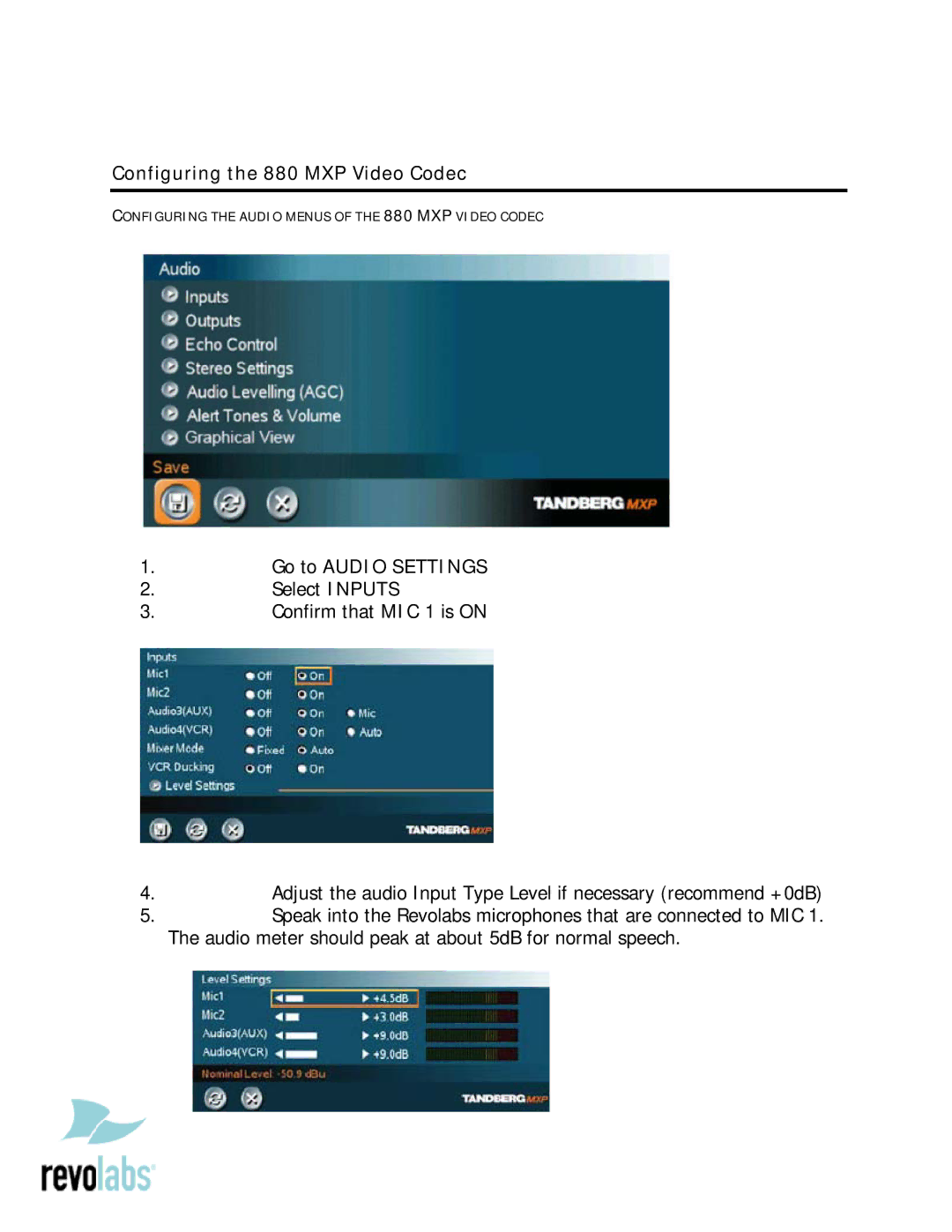Configuring the 880 MXP Video Codec
CONFIGURING THE AUDIO MENUS OF THE 880 MXP VIDEO CODEC
1.Go to AUDIO SETTINGS
2.Select INPUTS
3.Confirm that MIC 1 is ON
4.Adjust the audio Input Type Level if necessary (recommend +0dB)
5.Speak into the Revolabs microphones that are connected to MIC 1. The audio meter should peak at about 5dB for normal speech.