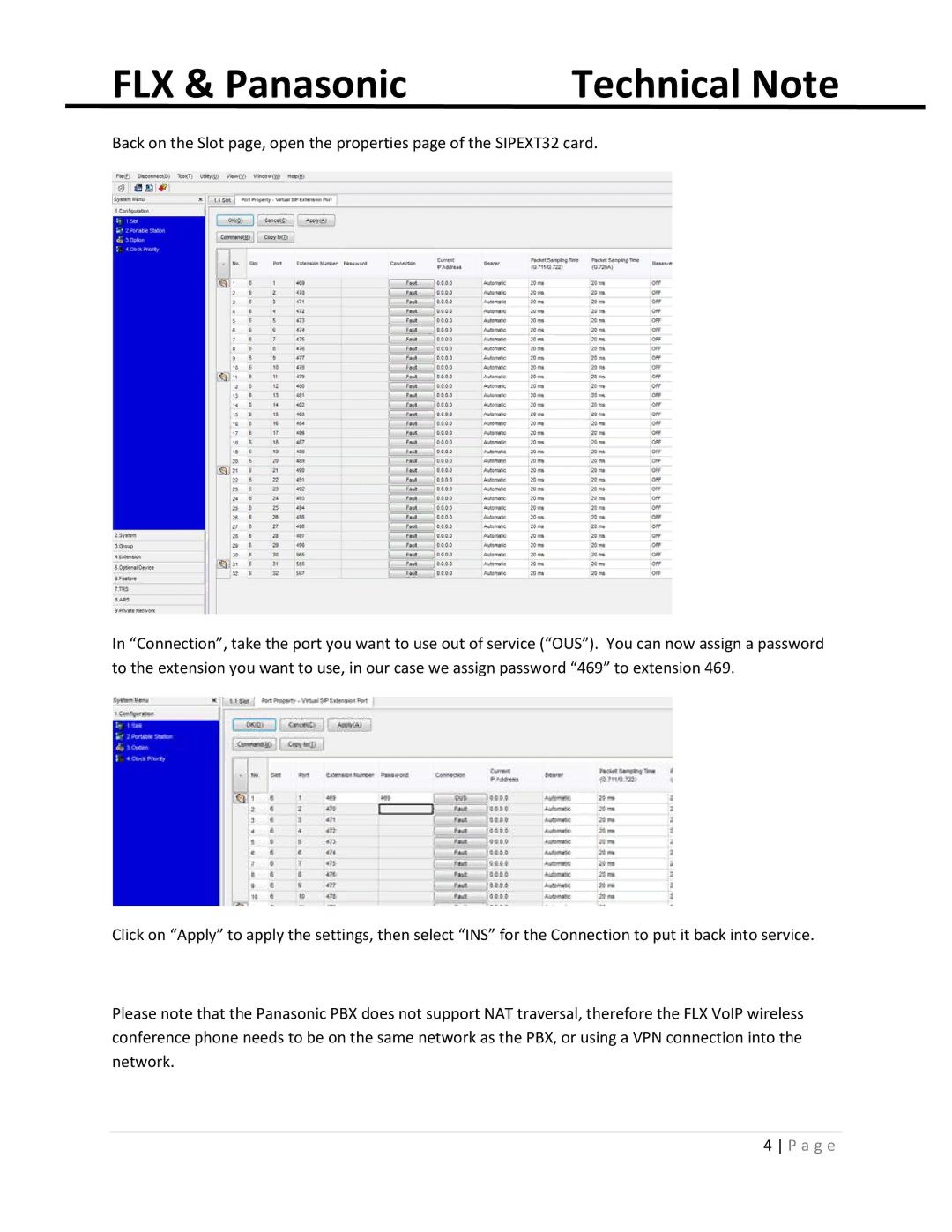FLX & Panasonic | Technical Note |
Back on the Slot page, open the properties page of the SIPEXT32 card.
In “Connection”, take the port you want to use out of service (“OUS”). You can now assign a password to the extension you want to use, in our case we assign password “469” to extension 469.
Click on “Apply” to apply the settings, then select “INS” for the Connection to put it back into service.
Please note that the Panasonic PBX does not support NAT traversal, therefore the FLX VoIP wireless conference phone needs to be on the same network as the PBX, or using a VPN connection into the network.
4 P a g e