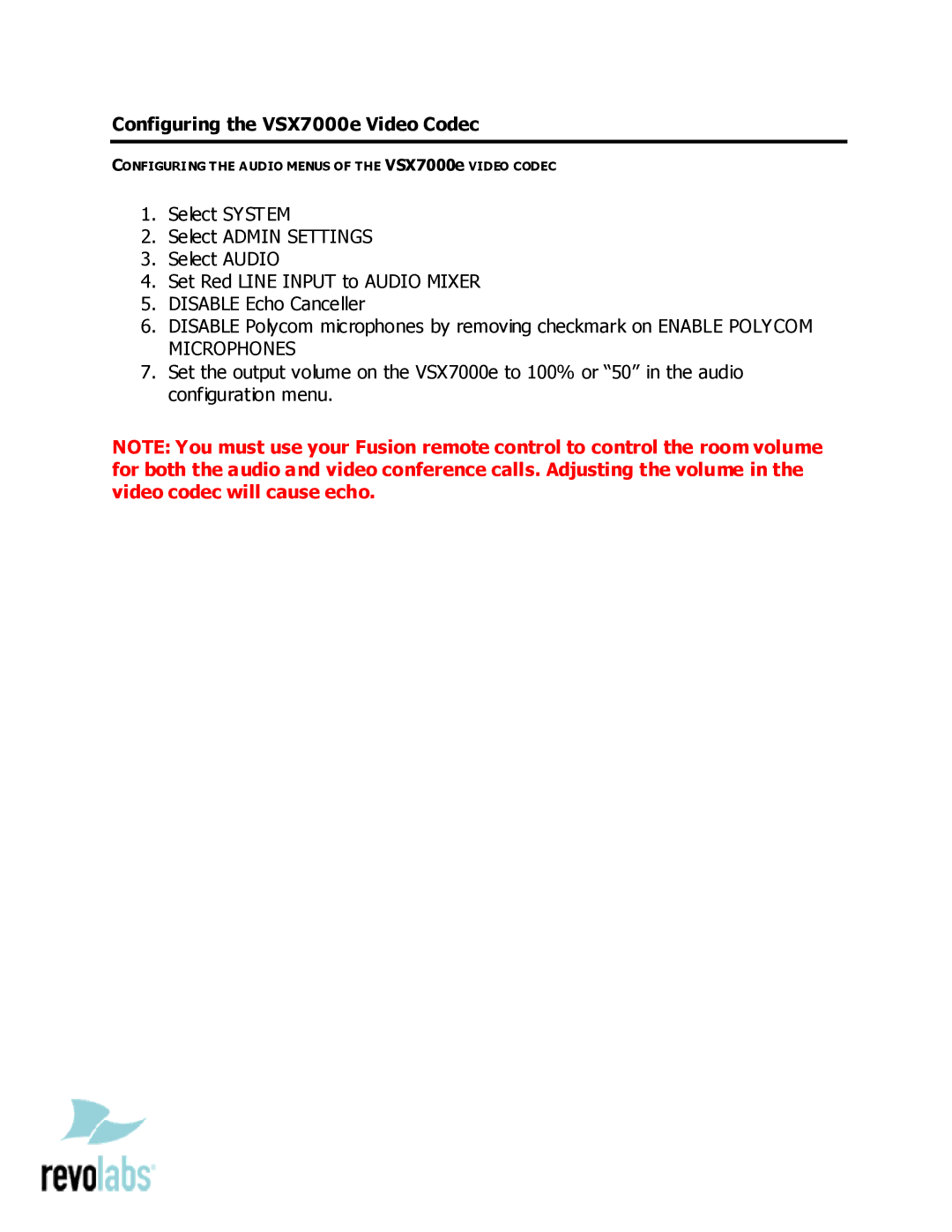VSX7000e specifications
The Revolabs VSX7000e is a robust video conferencing solution designed to enhance collaboration in professional settings. As organizations increasingly rely on virtual meetings, this system stands out due to its array of features and advanced technologies tailored for seamless communication.One of the key features of the VSX7000e is its high-definition video quality. It supports resolutions up to 1080p, ensuring that participants experience clear and lifelike images. This is crucial for maintaining engagement and understanding during discussions, particularly in scenarios where visual cues play a significant role. The system employs H.264 compression technology, which optimizes bandwidth usage without compromising the quality of the video feed, making it suitable for environments with limited internet connectivity.
The audio performance of the VSX7000e is equally impressive. It utilizes advanced audio processing techniques to deliver crystal-clear sound, even in challenging acoustic environments. With its integrated microphone arrays and support for external audio devices, users can be confident that every voice will be heard clearly, reducing misunderstandings and improving communication flow.
User-friendliness is another hallmark of the VSX7000e. The system’s interface is designed to be intuitive, allowing users to join meetings with minimal setup time. Additionally, it supports multiple connectivity options, including HDMI, USB, and Ethernet, making it versatile for various setups. This adaptability is particularly beneficial for organizations that operate in hybrid environments, combining both in-person and remote participants.
Security is a priority for the VSX7000e, which comes equipped with encryption protocols to protect sensitive discussions. This feature is essential for organizations that handle confidential information, ensuring that data remains secure during transmission.
The VSX7000e is also designed for scalability. It can be integrated into larger systems and connected with other conferencing tools, providing flexibility as organizations grow or change their communication needs. Further enhancing its appeal is the ability to leverage cloud-based services for easy digital integration and remote management.
In conclusion, the Revolabs VSX7000e is a comprehensive video conferencing solution that combines high-quality audio and video with user-friendly features and security protocols. Its versatility and scalability make it an ideal choice for organizations seeking to enhance collaboration and communication in today's dynamic work environment.