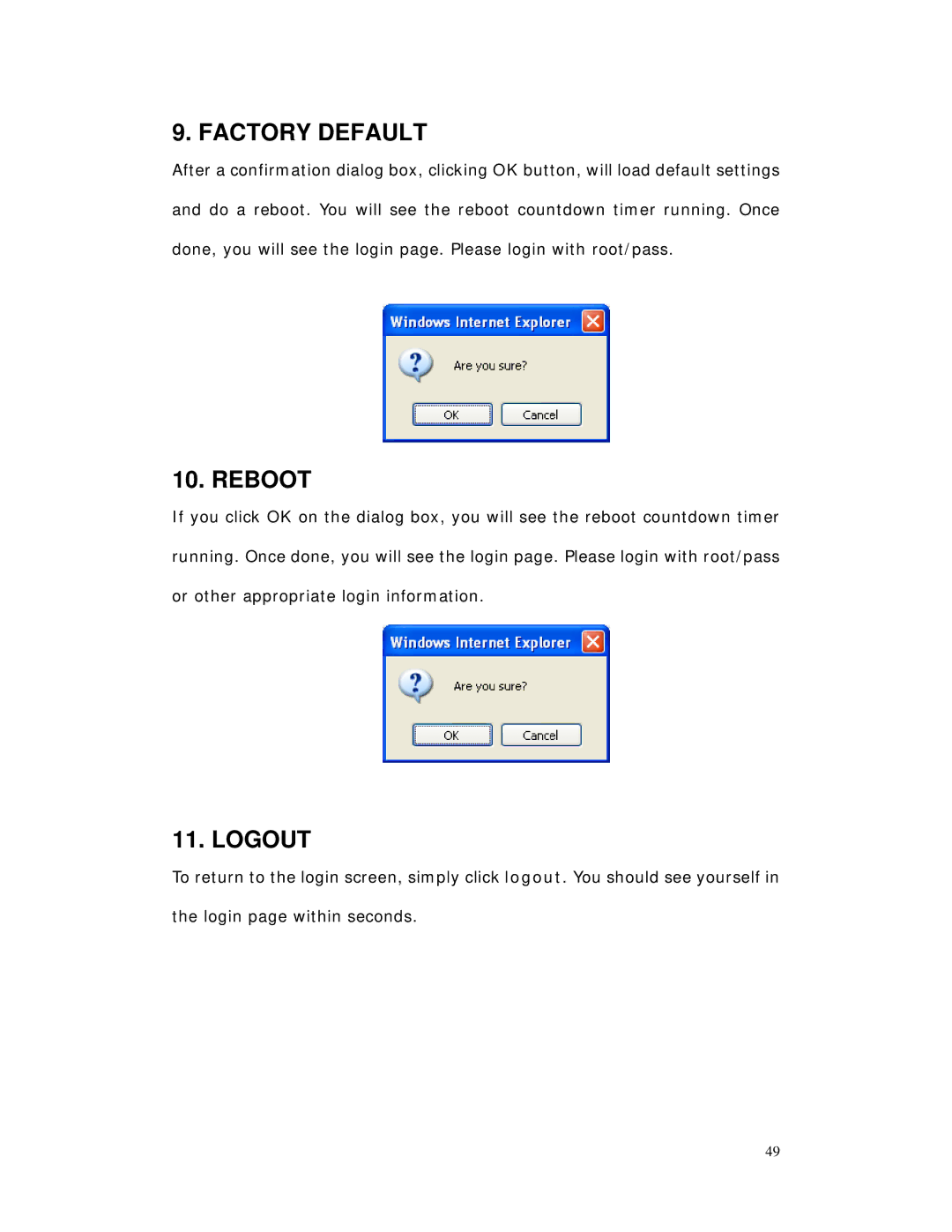9. FACTORY DEFAULT
After a confirmation dialog box, clicking OK button, will load default settings and do a reboot. You will see the reboot countdown timer running. Once done, you will see the login page. Please login with root/pass.
10. REBOOT
If you click OK on the dialog box, you will see the reboot countdown timer running. Once done, you will see the login page. Please login with root/pass or other appropriate login information.
11. LOGOUT
To return to the login screen, simply click logout. You should see yourself in the login page within seconds.
49