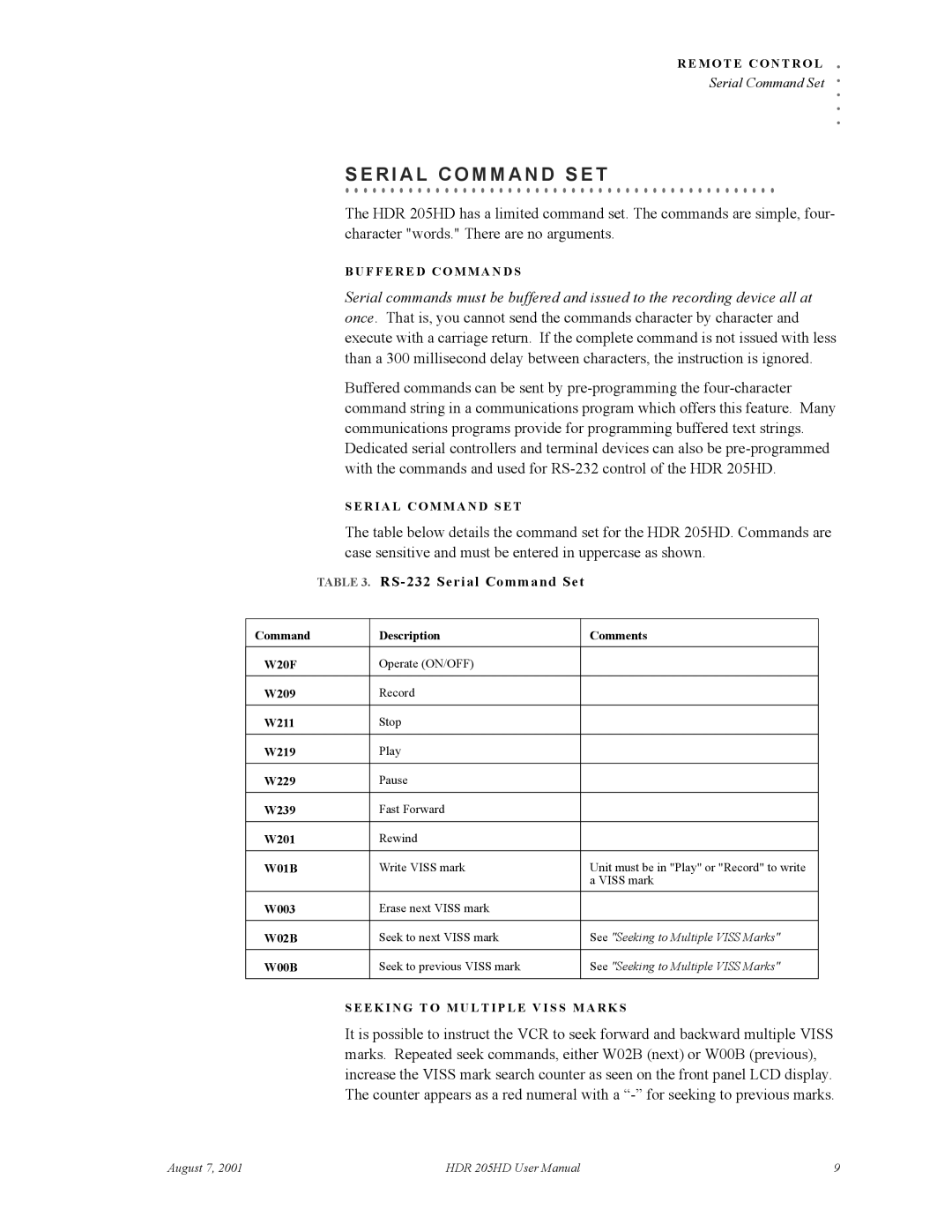HDR 205HD specifications
The RGB Spectrum HDR 205HD is a state-of-the-art high-definition video display processor that caters to the demanding needs of professional visual environments. Designed for seamless integration into control rooms, command centers, and broadcasting facilities, it is known for its exceptional image quality and versatile output capabilities.One of the standout features of the HDR 205HD is its ability to handle high dynamic range (HDR) inputs. This technology enhances the visual experience by providing a wider range of brightness and color, allowing users to see more details in both the shadows and highlights of images. The processor supports various HDR formats, including HDR10, allowing for greater flexibility in content creation and presentation.
The HDR 205HD boasts advanced video processing capabilities with its powerful scaling and deinterlacing algorithms. These technologies ensure that input signals, regardless of their original resolution, are transformed into high-quality images suitable for large display systems. The processor can accept a variety of input formats, including 4K, ensuring that users can connect multiple sources without compromising on quality.
Another notable characteristic of the HDR 205HD is its multi-output functionality. It can drive up to four independent HDMI outputs, allowing users to display different sources across multiple screens. This feature is particularly beneficial in environments like operations centers or media production studios, where real-time monitoring of various content streams is crucial.
The processor also incorporates robust signal management. With built-in support for seamless switching, users can transition between different video sources without delays or interruptions, ensuring a smooth visual experience. Additionally, the HDR 205HD provides integrated image layering, enabling users to create complex visual presentations by overlaying multiple video signals.
For ease of use, the HDR 205HD comes equipped with an intuitive user interface and comprehensive control options. Users can manipulate settings and configurations via a web-based interface, making remote management straightforward and efficient.
In summary, the RGB Spectrum HDR 205HD stands out in the realm of high-definition video processing, offering advanced features like HDR support, multi-output capabilities, and sophisticated signal management. Ideal for professional setups, it ensures high-quality visual presentations in any demanding environment.