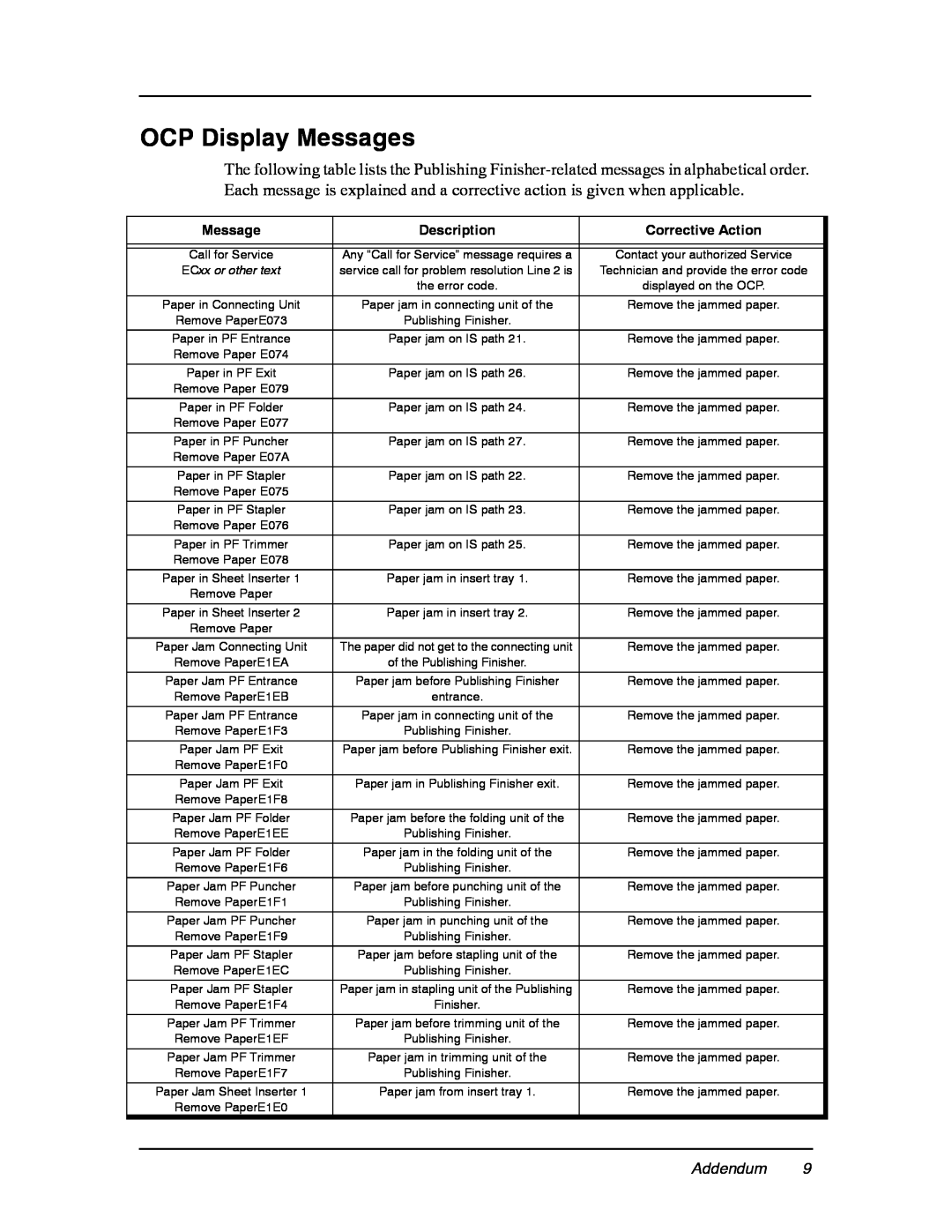OCP Display Messages
The following table lists the Publishing
Message | Description | Corrective Action | |
|
|
| |
|
|
|
|
Call for Service | Any “Call for Service” message requires a | Contact your authorized Service | |
ECxx or other text | service call for problem resolution Line 2 is | Technician and provide the error code | |
| the error code. | displayed on the OCP. | |
|
|
| |
Paper in Connecting Unit | Paper jam in connecting unit of the | Remove the jammed paper. | |
Remove PaperE073 | Publishing Finisher. |
|
|
|
|
| |
Paper in PF Entrance | Paper jam on IS path 21. | Remove the jammed paper. | |
Remove Paper E074 |
|
|
|
|
|
| |
Paper in PF Exit | Paper jam on IS path 26. | Remove the jammed paper. | |
Remove Paper E079 |
|
|
|
|
|
| |
Paper in PF Folder | Paper jam on IS path 24. | Remove the jammed paper. | |
Remove Paper E077 |
|
|
|
|
|
| |
Paper in PF Puncher | Paper jam on IS path 27. | Remove the jammed paper. | |
Remove Paper E07A |
|
|
|
|
|
| |
Paper in PF Stapler | Paper jam on IS path 22. | Remove the jammed paper. | |
Remove Paper E075 |
|
|
|
|
|
| |
Paper in PF Stapler | Paper jam on IS path 23. | Remove the jammed paper. | |
Remove Paper E076 |
|
|
|
|
|
| |
Paper in PF Trimmer | Paper jam on IS path 25. | Remove the jammed paper. | |
Remove Paper E078 |
|
|
|
|
|
| |
Paper in Sheet Inserter 1 | Paper jam in insert tray 1. | Remove the jammed paper. | |
Remove Paper |
|
|
|
|
|
| |
Paper in Sheet Inserter 2 | Paper jam in insert tray 2. | Remove the jammed paper. | |
Remove Paper |
|
|
|
|
|
| |
Paper Jam Connecting Unit | The paper did not get to the connecting unit | Remove the jammed paper. | |
Remove PaperE1EA | of the Publishing Finisher. |
|
|
|
|
| |
Paper Jam PF Entrance | Paper jam before Publishing Finisher | Remove the jammed paper. | |
Remove PaperE1EB | entrance. |
|
|
|
|
| |
Paper Jam PF Entrance | Paper jam in connecting unit of the | Remove the jammed paper. | |
Remove PaperE1F3 | Publishing Finisher. |
|
|
|
|
| |
Paper Jam PF Exit | Paper jam before Publishing Finisher exit. | Remove the jammed paper. | |
Remove PaperE1F0 |
|
|
|
|
|
| |
Paper Jam PF Exit | Paper jam in Publishing Finisher exit. | Remove the jammed paper. | |
Remove PaperE1F8 |
|
|
|
|
|
| |
Paper Jam PF Folder | Paper jam before the folding unit of the | Remove the jammed paper. | |
Remove PaperE1EE | Publishing Finisher. |
|
|
|
|
| |
Paper Jam PF Folder | Paper jam in the folding unit of the | Remove the jammed paper. | |
Remove PaperE1F6 | Publishing Finisher. |
|
|
|
|
| |
Paper Jam PF Puncher | Paper jam before punching unit of the | Remove the jammed paper. | |
Remove PaperE1F1 | Publishing Finisher. |
|
|
|
|
| |
Paper Jam PF Puncher | Paper jam in punching unit of the | Remove the jammed paper. | |
Remove PaperE1F9 | Publishing Finisher. |
|
|
|
|
| |
Paper Jam PF Stapler | Paper jam before stapling unit of the | Remove the jammed paper. | |
Remove PaperE1EC | Publishing Finisher. |
|
|
|
|
| |
Paper Jam PF Stapler | Paper jam in stapling unit of the Publishing | Remove the jammed paper. | |
Remove PaperE1F4 | Finisher. |
|
|
|
|
| |
Paper Jam PF Trimmer | Paper jam before trimming unit of the | Remove the jammed paper. | |
Remove PaperE1EF | Publishing Finisher. |
|
|
|
|
| |
Paper Jam PF Trimmer | Paper jam in trimming unit of the | Remove the jammed paper. | |
Remove PaperE1F7 | Publishing Finisher. |
|
|
|
|
| |
Paper Jam Sheet Inserter 1 | Paper jam from insert tray 1. | Remove the jammed paper. | |
Remove PaperE1E0 |
|
|
|
|
|
|
|
Addendum 9