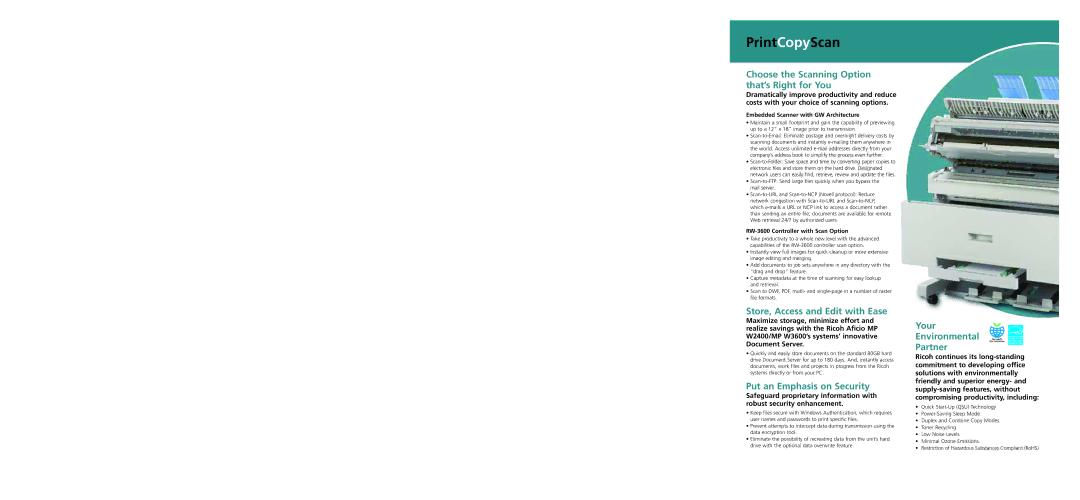MP W2400, MP W3600 specifications
The Ricoh MP W3600 and MP W2400 are advanced wide-format multifunction printers designed to meet the needs of demanding work environments, particularly in architectural, engineering, and construction settings. Known for their exceptional print quality and versatility, these models set a high standard for large-format printing with a range of innovative features.The Ricoh MP W3600 boasts an impressive print speed of up to 6 A1 pages per minute, while the MP W2400 provides faster output with speeds of up to 4 A1 pages per minute. This efficiency is crucial for businesses that require quick turnaround times on large-format documents, such as blueprints, technical drawings, and marketing materials.
One of the standout features of these models is their use of Ricoh's unique piezoelectric inkjet technology, which delivers precision and clarity. This technology enables the printers to produce sharp lines, smooth gradients, and vibrant colors, making them suitable for both monochrome and color printing needs. The MP W3600 and MP W2400 utilize a high-capacity ink system, ensuring that users can handle large print jobs without frequent interruptions for ink replacements.
In terms of scanning capabilities, both models are equipped with dual-scan technology, allowing users to scan documents at an impressive speed of up to 180 images per minute. This feature significantly enhances workflow efficiency, enabling users to digitize plans and documents for easy sharing and collaboration.
The intuitive touchscreen interface on both devices enhances usability, enabling users to manage print and scanning tasks effortlessly. With customizable settings and an easy-to-navigate menu, staff members can quickly perform operations, reducing training times and increasing productivity.
Connectivity is another key advantage of the MP W3600 and MP W2400. These printers support a variety of connectivity options, including Wi-Fi, Ethernet, and USB, making it easy to integrate them into existing office networks. Additionally, they are compatible with various file formats, allowing users to print directly from common applications.
In summary, the Ricoh MP W3600 and MP W2400 printers deliver exceptional performance, speed, and quality. Their advanced technologies for printing and scanning, ease of use, and robust connectivity options make them ideal choices for businesses in industries that depend on high-quality wide-format printing. Whether for technical drawing, construction plans, or marketing materials, these multifunction devices offer reliability and performance to enhance any workflow.