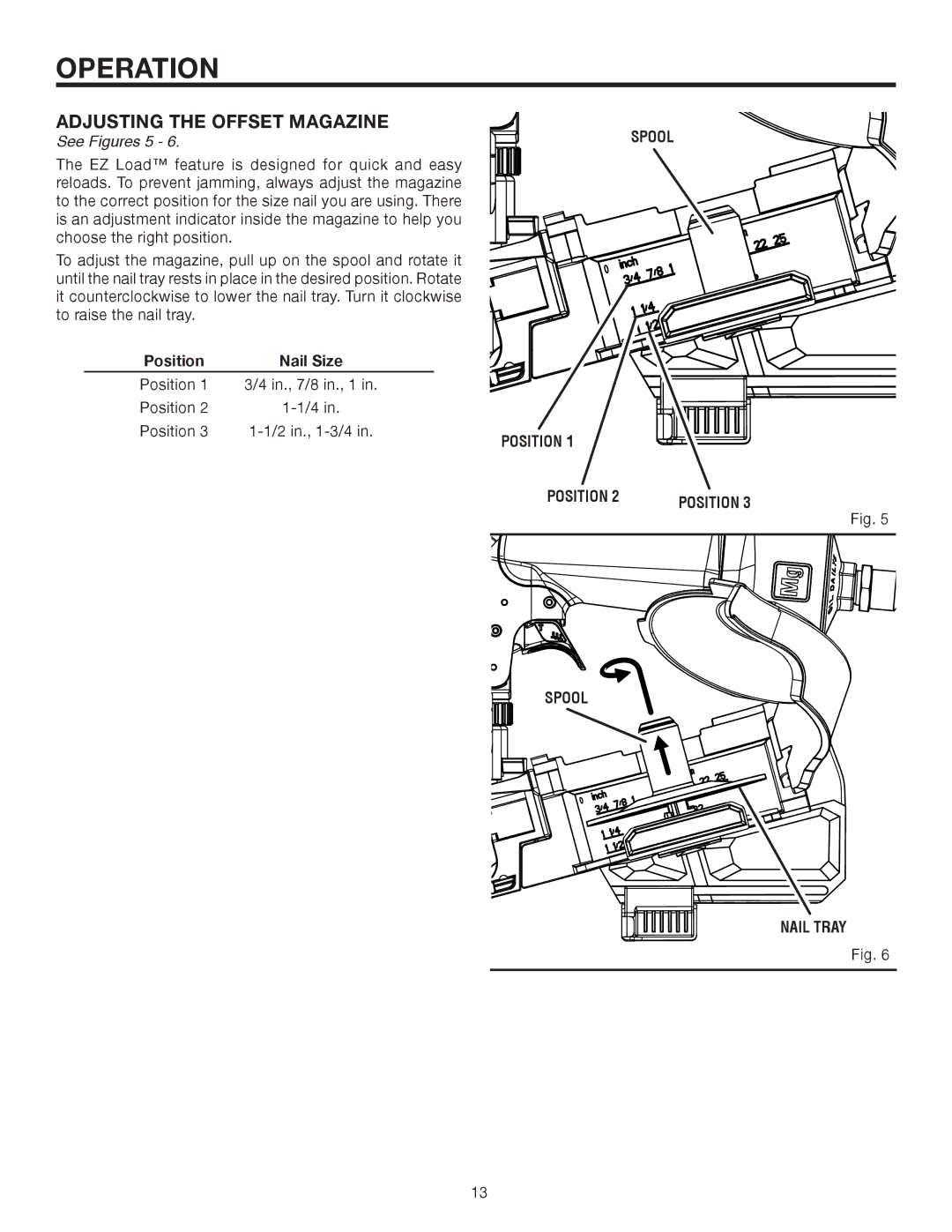OPERATION
ADJUSTING THE OFFSET MAGAZINE | SPOOL |
See Figures 5 - 6. |
The EZ Load™ feature is designed for quick and easy reloads. To prevent jamming, always adjust the magazine to the correct position for the size nail you are using. There is an adjustment indicator inside the magazine to help you choose the right position.
To adjust the magazine, pull up on the spool and rotate it |
| |
until the nail tray rests in place in the desired position. Rotate |
| |
it counterclockwise to lower the nail tray. Turn it clockwise |
| |
to raise the nail tray. |
|
|
Position | Nail Size |
|
Position 1 | 3/4 in., 7/8 in., 1 in. |
|
Position 2 |
| |
Position 3 | POSITION 1 | |
|
| |
POSITION 2 | POSITION 3 |
|
Fig. 5
SPOOL
NAIL TRAY
Fig. 6
13