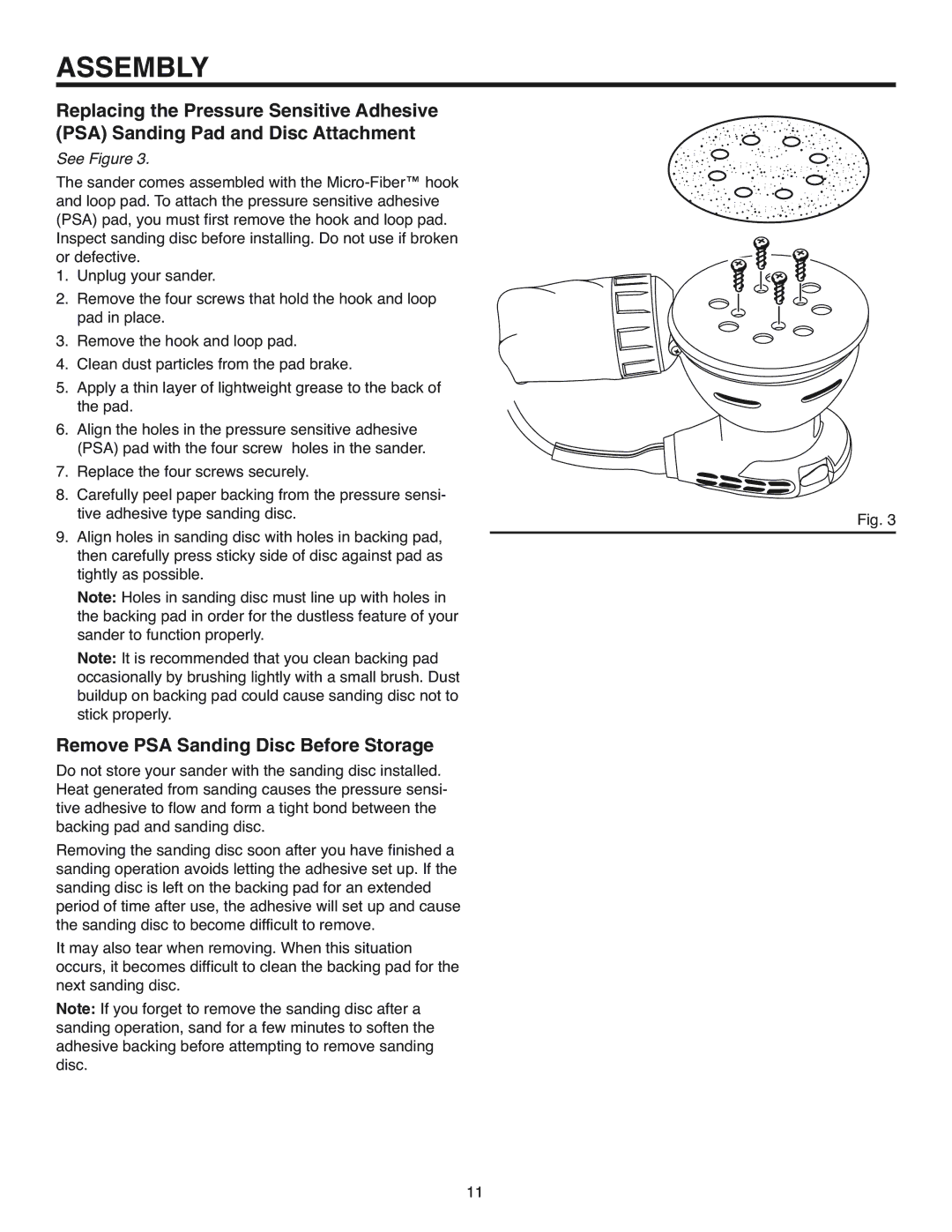ASSEMBLY
Replacing the Pressure Sensitive Adhesive
(PSA) Sanding Pad and Disc Attachment
See Figure 3.
The sander comes assembled with the
1. Unplug your sander.
2. Remove the four screws that hold the hook and loop pad in place.
3.Remove the hook and loop pad.
4.Clean dust particles from the pad brake.
5. Apply a thin layer of lightweight grease to the back of the pad.
6.Align the holes in the pressure sensitive adhesive (PSA) pad with the four screw holes in the sander.
7. Replace the four screws securely.
8. Carefully peel paper backing from the pressure sensi- |
|
tive adhesive type sanding disc. | Fig. 3 |
|
9.Align holes in sanding disc with holes in backing pad, then carefully press sticky side of disc against pad as tightly as possible.
Note: Holes in sanding disc must line up with holes in the backing pad in order for the dustless feature of your sander to function properly.
Note: It is recommended that you clean backing pad occasionally by brushing lightly with a small brush. Dust buildup on backing pad could cause sanding disc not to stick properly.
Remove PSA Sanding Disc Before Storage
Do not store your sander with the sanding disc installed. Heat generated from sanding causes the pressure sensi- tive adhesive to flow and form a tight bond between the backing pad and sanding disc.
Removing the sanding disc soon after you have finished a sanding operation avoids letting the adhesive set up. If the sanding disc is left on the backing pad for an extended period of time after use, the adhesive will set up and cause the sanding disc to become difficult to remove.
It may also tear when removing. When this situation occurs, it becomes difficult to clean the backing pad for the next sanding disc.
Note: If you forget to remove the sanding disc after a sanding operation, sand for a few minutes to soften the adhesive backing before attempting to remove sanding disc.
11