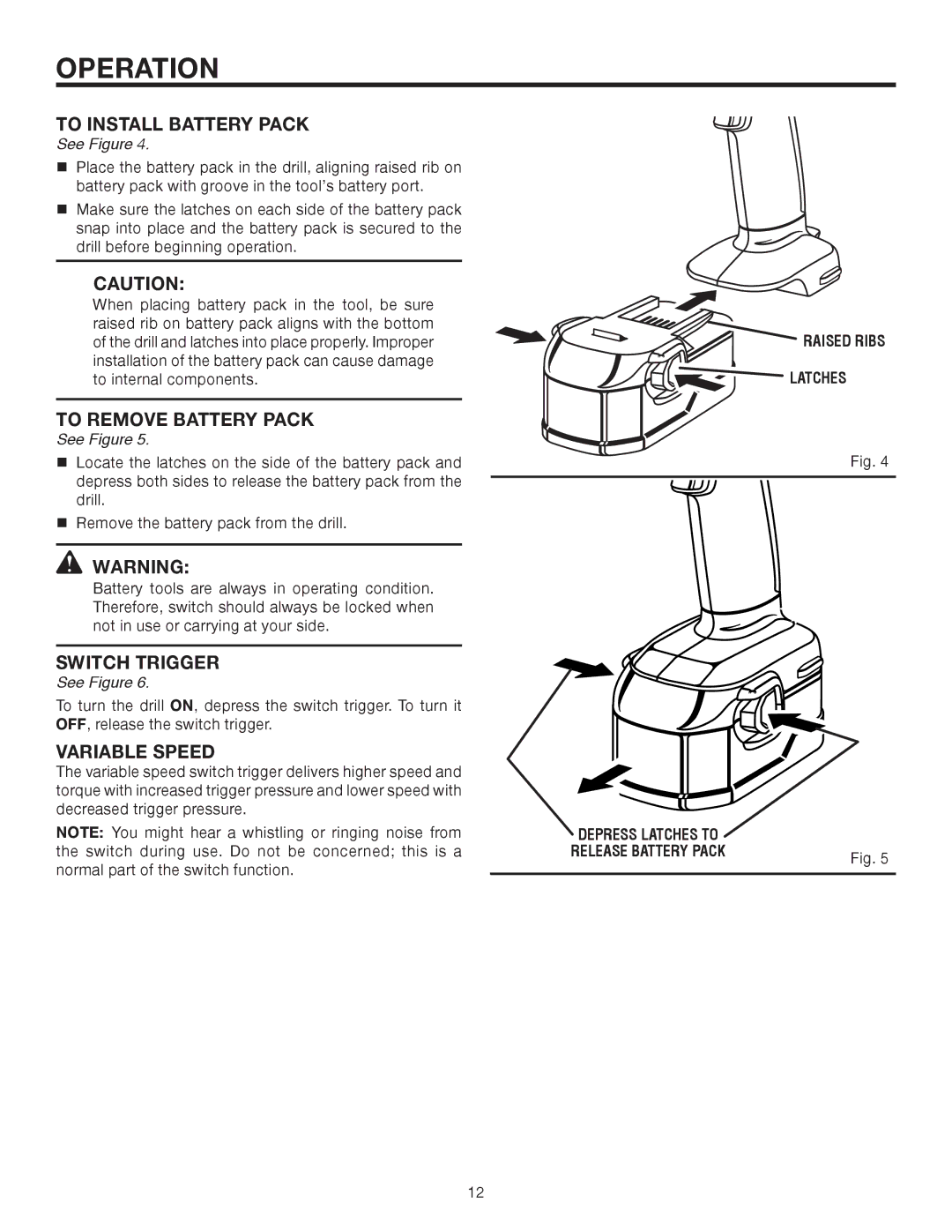OPERATION
TO INSTALL BATTERY PACK
See Figure 4.
Place the battery pack in the drill, aligning raised rib on battery pack with groove in the tool’s battery port.
Make sure the latches on each side of the battery pack snap into place and the battery pack is secured to the drill before beginning operation.
CAUTION:
When placing battery pack in the tool, be sure raised rib on battery pack aligns with the bottom of the drill and latches into place properly. Improper installation of the battery pack can cause damage to internal components.
TO REMOVE BATTERY PACK
See Figure 5.
Locate the latches on the side of the battery pack and depress both sides to release the battery pack from the drill.
Remove the battery pack from the drill.
WARNING:
Battery tools are always in operating condition. Therefore, switch should always be locked when not in use or carrying at your side.
SWITCH TRIGGER
See Figure 6.
To turn the drill ON, depress the switch trigger. To turn it OFF, release the switch trigger.
VARIABLE SPEED
The variable speed switch trigger delivers higher speed and torque with increased trigger pressure and lower speed with decreased trigger pressure.
NOTE: You might hear a whistling or ringing noise from the switch during use. Do not be concerned; this is a normal part of the switch function.

![]()
![]() RAISED RIBS
RAISED RIBS ![]()
![]()
![]() LATCHES
LATCHES
Fig. 4
DEPRESS LATCHES TO |
|
RELEASE BATTERY PACK | Fig. 5 |
|
12