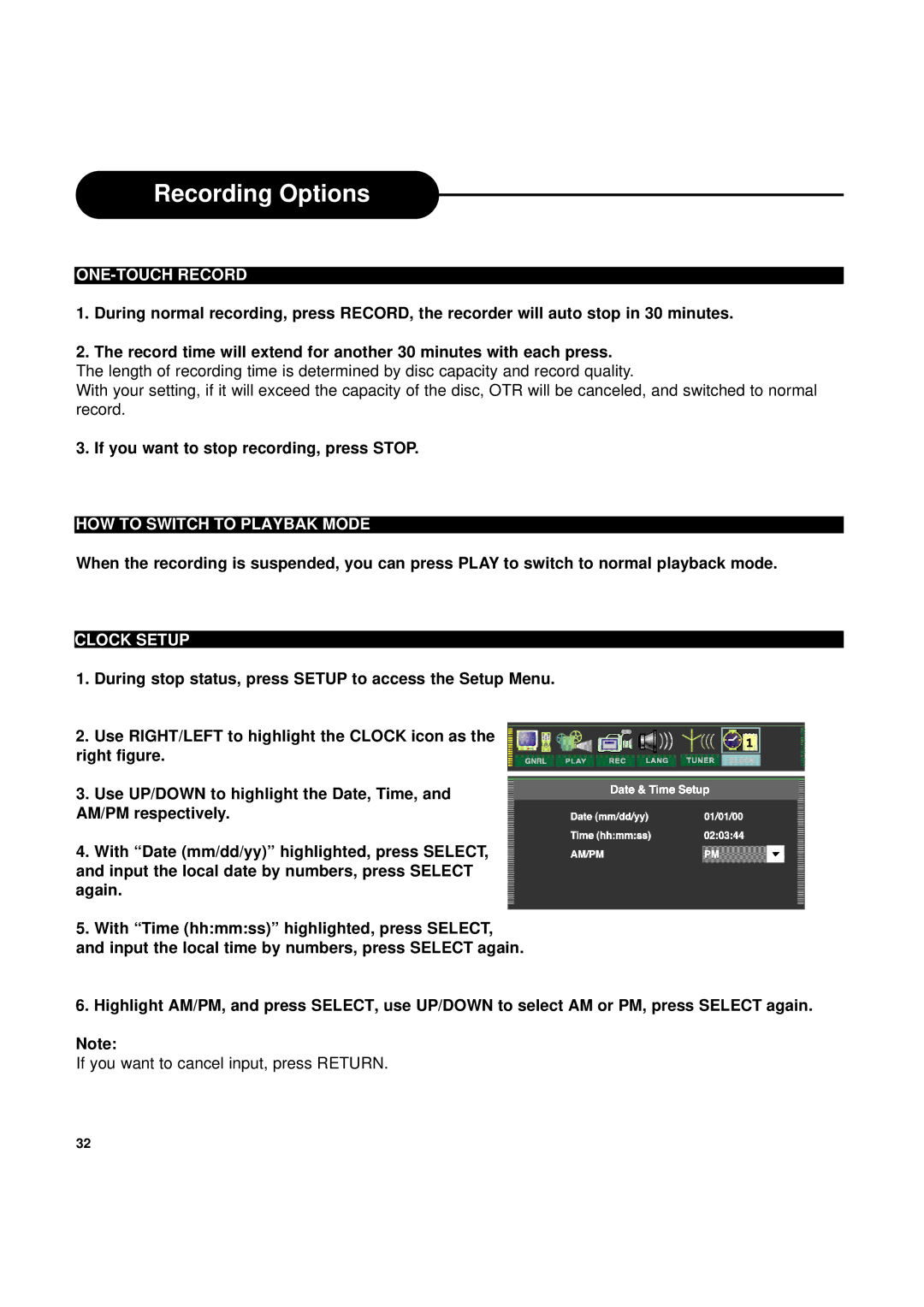Yakumo DVD Record MasterXL DVD+RW Recorder/Player specifications
The Ritek Yakumo DVD Record MasterXL is a versatile and efficient DVD+RW recorder/player designed to meet the demands of home entertainment enthusiasts and casual users alike. This device seamlessly combines advanced technology with user-friendly features, making it an ideal choice for anyone looking to create and enjoy high-quality DVD content.One of the standout features of the Ritek Yakumo DVD Record MasterXL is its ability to record and playback DVD+RW discs. This format allows users to rewrite data multiple times without degradation in quality, making it perfect for those who want to record television shows, personal videos, or data storage without committing to a permanent medium. The recorder also supports a range of formats, including DVD-R, DVD-RW, DVD+R, and DVD+R DL, widening its compatibility with various media.
The device boasts a robust recording speed, ensuring that users can create DVDs quickly and efficiently. With a high-speed burning process, the Record MasterXL minimizes waiting times, allowing users to enjoy their content sooner. The integrated high-speed USB ports further enhance its functionality, enabling direct recording from multiple external sources such as cameras, USB drives, and other digital devices.
In terms of playback capabilities, the Ritek Yakumo DVD Record MasterXL excels with its support for various video formats, including MPEG-2, MPEG-4, and AVI. The unit features advanced video scaling technology, which enhances playback quality for a superior viewing experience. Coupled with its user-friendly navigation interface, users can easily browse through their media library and enjoy their favorite movies and shows.
The compact and sleek design of the Record MasterXL ensures it fits seamlessly into any home entertainment setup. It is equipped with a reliable cooling system to keep the device performing optimally during use. The DVD recorder/player also comes with a remote control for added convenience, allowing users to operate the device from a distance.
In conclusion, the Ritek Yakumo DVD Record MasterXL DVD+RW recorder/player offers a fantastic blend of functionality, speed, and user-friendly features. With its support for multiple formats, high-speed recording capabilities, and a sleek design, it is an excellent addition to any media enthusiast’s collection. Whether for recording, playback, or data storage, the Ritek Yakumo DVD Record MasterXL stands out as a reliable and efficient choice.