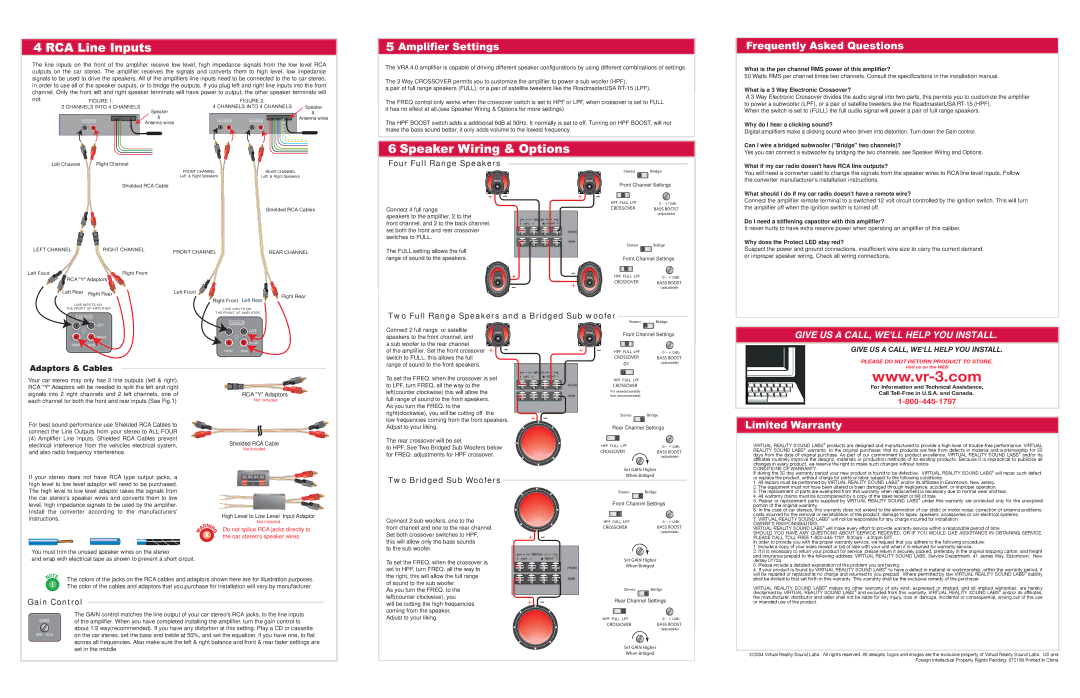VRA4.0 specifications
The Roadmaster VRA4.0 is an advanced vehicle routing and analytics solution designed to streamline fleet management and improve operational efficiency. This next-generation system integrates cutting-edge technologies to offer unparalleled features that benefit businesses across various industries.One of the standout features of the Roadmaster VRA4.0 is its intelligent routing capability. By utilizing advanced algorithms and real-time traffic data, the system can optimize delivery routes, significantly reducing travel time and fuel consumption. This not only translates to cost savings for businesses but also contributes to lower emissions, aligning with sustainable practices.
The platform boasts an intuitive user interface that simplifies the management of fleet operations. Users can easily navigate through the dashboard to access critical information such as vehicle status, location tracking, and driver performance. The visual representation of data helps fleet managers make informed decisions swiftly, ensuring operational responsiveness.
In terms of technology, the Roadmaster VRA4.0 is equipped with GPS tracking and telematics integration. This allows fleet operators to monitor their vehicles in real-time, enhancing security while providing insights into driver behavior. The system can generate reports that showcase metrics such as acceleration patterns, braking efficiency, and idling time, facilitating targeted training for drivers to improve safety and performance.
Another significant characteristic of the Roadmaster VRA4.0 is its scalability. The system is designed to cater to fleets of all sizes, from small businesses to large enterprises. Its cloud-based architecture ensures that businesses can easily access their data from any location, promoting flexibility in fleet management.
Additionally, the Roadmaster VRA4.0 prioritizes data security. With built-in encryption and compliance with industry standards, it safeguards sensitive information related to fleet operations, ensuring peace of mind for users.
Furthermore, the solution supports integration with various third-party applications, enhancing its functionality and allowing businesses to customize their experience seamlessly. Whether it’s integrating accounting software or maintenance management systems, the Roadmaster VRA4.0 adapts to the operational needs of any organization.
In conclusion, the Roadmaster VRA4.0 is a comprehensive solution that combines intelligent routing, real-time tracking, and robust analytics to enhance fleet management. Its user-friendly interface, scalability, and commitment to data security make it an indispensable tool for businesses looking to optimize their transportation operations and drive growth.