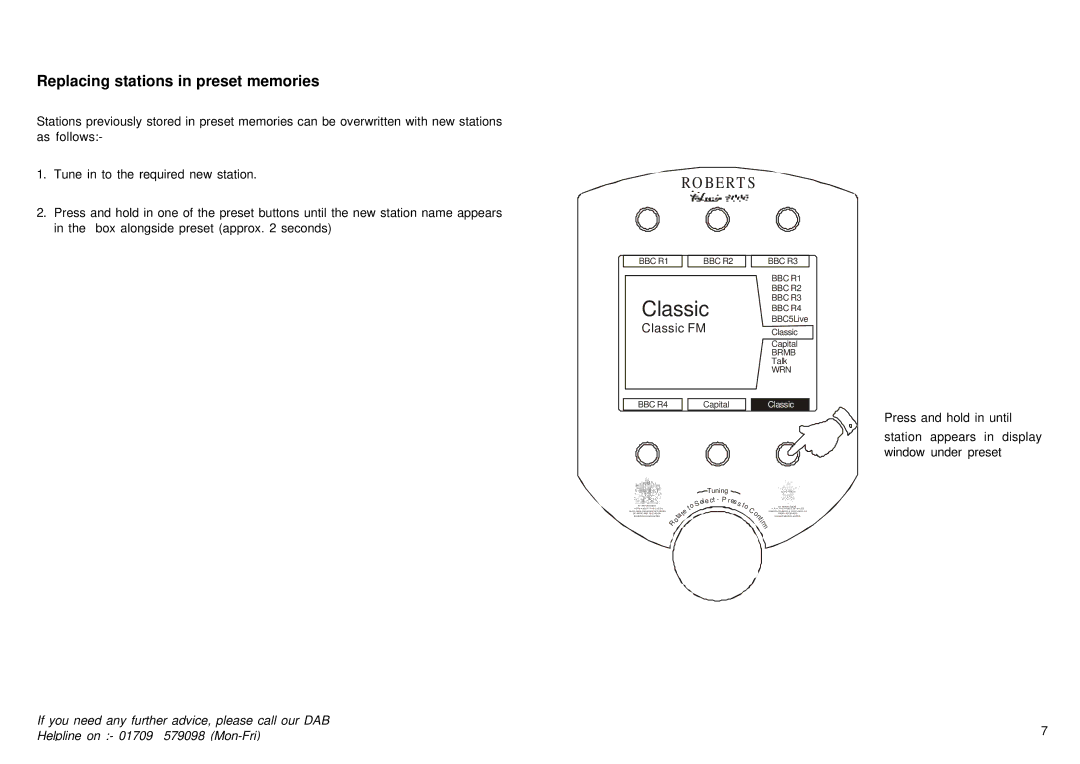2000 specifications
Roberts Radio has long been a prominent name in the world of portable and sophisticated audio devices, and the Roberts Radio 2000 represents a unique blend of classic design and innovative technology. Designed for the modern listener who appreciates both form and function, this radio offers a plethora of features that cater to various audio needs.One of the standout features of the Roberts Radio 2000 is its exceptional sound quality. It is equipped with advanced audio technology that ensures a rich and immersive listening experience. From crisp highs to deep lows, the audio output is balanced and powerful enough to fill any room. The radio also boasts a high-performance speaker system designed to enhance clarity and minimize distortion, providing listeners with an enjoyably polished sound.
In terms of connectivity, the Roberts Radio 2000 is equipped with DAB+ technology, allowing users to access a wide array of digital radio stations with superior sound quality. This feature ensures that listeners can explore a diverse range of programs, from music to news, without the interference often associated with traditional FM radio. The integration of DAB+ opens doors to countless audio experiences and enables listeners to enjoy local, national, and international content seamlessly.
The aesthetics of the Roberts Radio 2000 are equally impressive. With its retro-inspired design, it embodies a charming, vintage appeal, while the modernized interface provides practicality for everyday use. The intuitive controls are easy to navigate, ensuring users of all ages can operate the device with minimal frustration. Whether placed on a bedside table or a kitchen counter, its elegant design complements any decor.
Furthermore, this radio features Bluetooth connectivity, making it a versatile device that can stream music directly from smartphones, tablets, or other Bluetooth-enabled gadgets. This allows users to enjoy not only their favorite radio stations but also their personal playlists and podcasts, expanding the audio experience significantly.
For added convenience, the Roberts Radio 2000 also includes a built-in rechargeable battery, making it a perfect companion for outdoor activities or travel. The long battery life ensures uninterrupted listening, no matter where the adventure leads.
Overall, Roberts Radio 2000 stands out as a remarkable combination of vintage aesthetics, modern technology, and user-centric design. Its high-quality sound, DAB+ capabilities, Bluetooth streaming, and portability make it an excellent choice for anyone looking to elevate their audio experience.