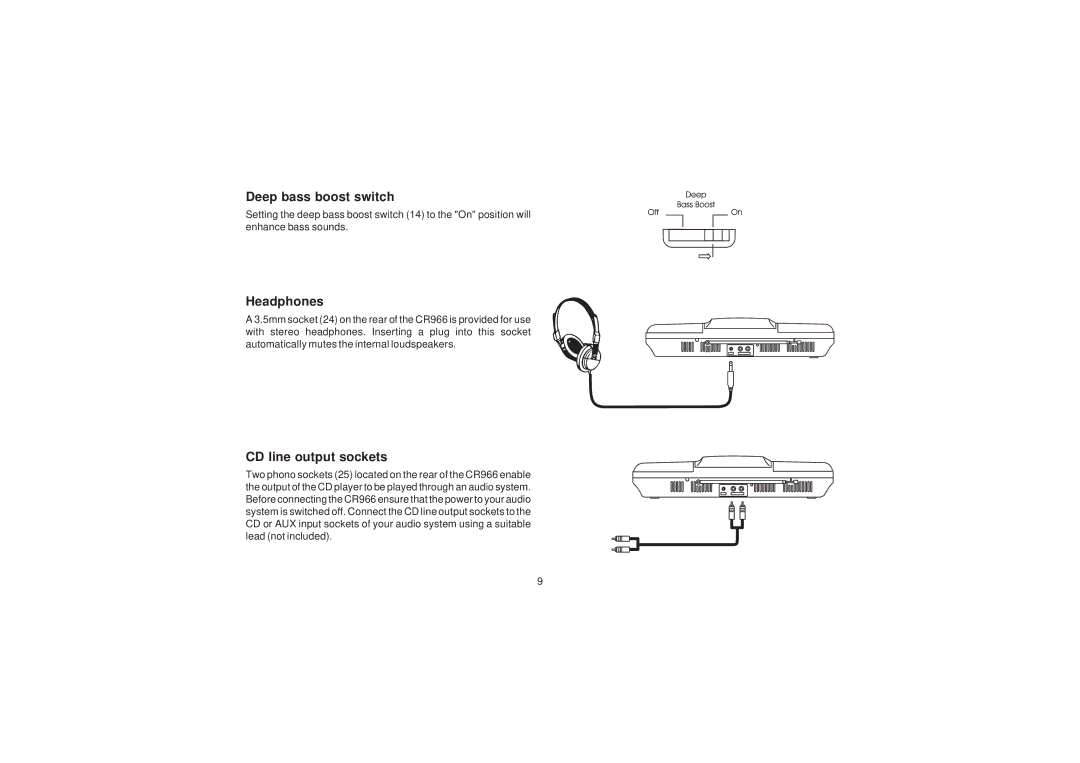Deep bass boost switch
Setting the deep bass boost switch (14) to the "On" position will enhance bass sounds.
Headphones
A 3.5mm socket (24) on the rear of the CR966 is provided for use with stereo headphones. Inserting a plug into this socket automatically mutes the internal loudspeakers.
CD line output sockets
Two phono sockets (25) located on the rear of the CR966 enable the output of the CD player to be played through an audio system. Before connecting the CR966 ensure that the power to your audio system is switched off. Connect the CD line output sockets to the CD or AUX input sockets of your audio system using a suitable lead (not included).
9