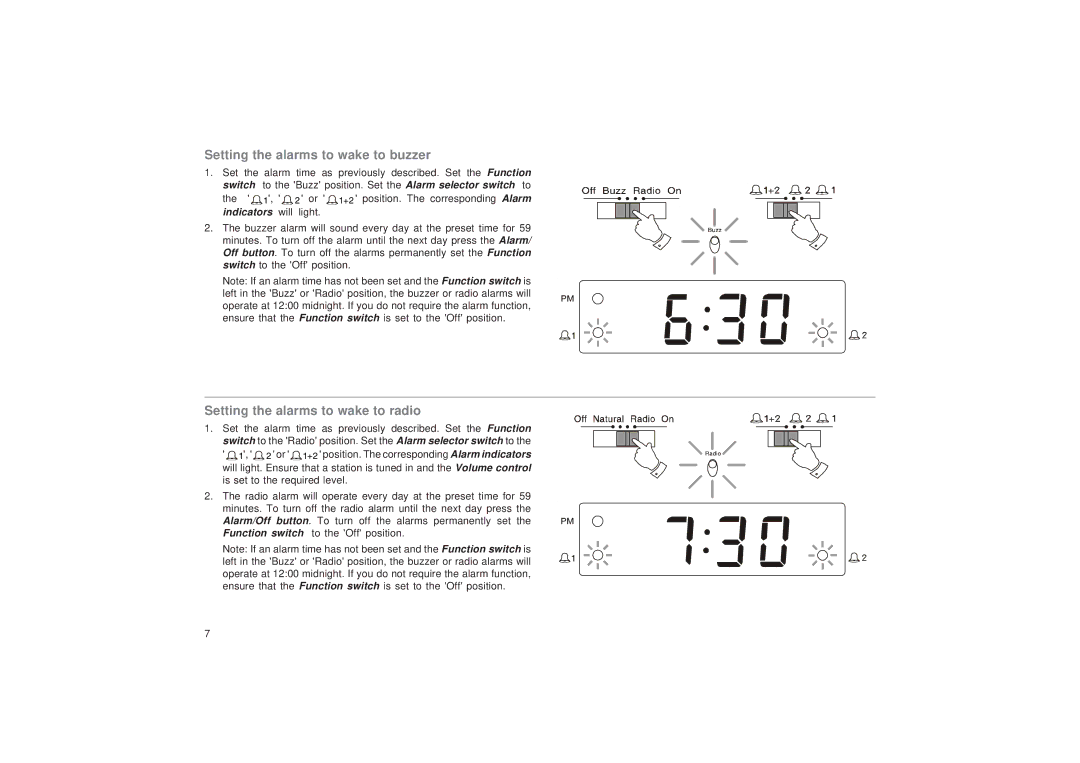Setting the alarms to wake to buzzer
1.Set the alarm time as previously described. Set the Function switch to the 'Buzz' position. Set the Alarm selector switch to
the '![]() 1', '
1', '![]() 2 ' or '
2 ' or '![]() 1+2 ' position. The corresponding Alarm
1+2 ' position. The corresponding Alarm
2.The buzzer alarm will sound every day at the preset time for 59 minutes. To turn off the alarm until the next day press the Alarm/ Off button. To turn off the alarms permanently set the Function switch to the 'Off' position.
Note: If an alarm time has not been set and the Function switch is left in the 'Buzz' or 'Radio' position, the buzzer or radio alarms will operate at 12:00 midnight. If you do not require the alarm function, ensure that the Function switch is set to the 'Off' position.
1.Set the alarm time as previously described. Set the Function switch to the 'Radio' position. Set the Alarm selector switch to the
'![]() 1', '
1', '![]() 2 ' or '
2 ' or '![]() 1+2 ' position. The corresponding Alarm indicators will light. Ensure that a station is tuned in and the Volume control is set to the required level.
1+2 ' position. The corresponding Alarm indicators will light. Ensure that a station is tuned in and the Volume control is set to the required level.
2.The radio alarm will operate every day at the preset time for 59 minutes. To turn off the radio alarm until the next day press the Alarm/Off button. To turn off the alarms permanently set the Function switch to the 'Off' position.
Note: If an alarm time has not been set and the Function switch is left in the 'Buzz' or 'Radio' position, the buzzer or radio alarms will operate at 12:00 midnight. If you do not require the alarm function, ensure that the Function switch is set to the 'Off' position.
7