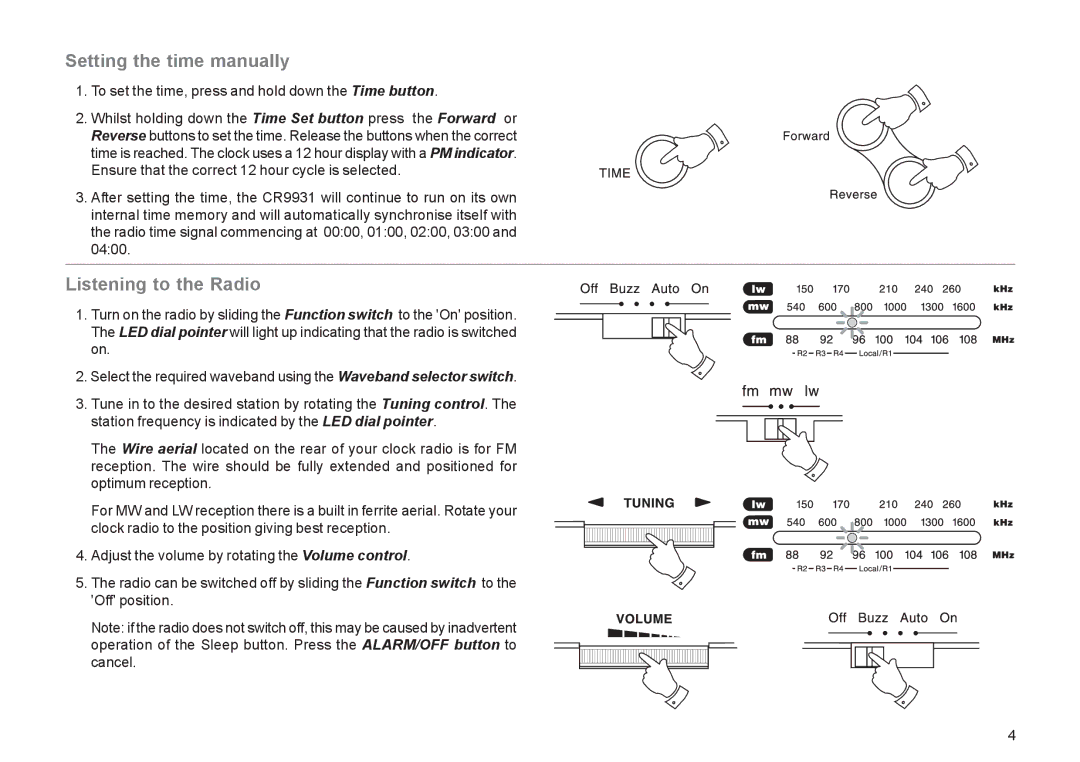CR9931 specifications
The Roberts Radio CR9931 is a sophisticated DAB+/FM digital radio that seamlessly blends modern technology with classic design elements. Known for its high-quality sound and user-friendly features, the CR9931 has established itself as a go-to device for radio enthusiasts and casual listeners alike.One of the standout features of the Roberts Radio CR9931 is its DAB+ and FM capabilities, allowing users to access a wide range of radio stations. DAB+ technology provides a better audio quality and a wider selection of channels compared to traditional FM. With the CR9931, users can easily tune into digital broadcasts, which are not only clearer but often accompanied by additional information such as station names, track details, and program schedules.
The design of the CR9931 is a perfect blend of vintage aesthetics and contemporary functionality. Its classic wooden cabinet gives it a timeless appeal, while the user-friendly interface ensures that navigating through stations and settings is both quick and intuitive. The radio features a large, clear display that provides relevant information at a glance, enhancing accessibility for all users.
In terms of sound quality, the Roberts Radio CR9931 does not disappoint. It is equipped with high-performance speakers that deliver rich and balanced audio across a wide frequency range. The radio also features an audio output for external speakers or headphones, allowing users to customize their listening experience.
Another important technology in the CR9931 is its exceptional battery life, making it an ideal choice for both home use and portability. The radio can be powered by mains electricity, but also includes an option for battery operation, allowing users to take their favorite stations on the go. This feature is particularly useful for outdoor activities or when traveling.
Moreover, the CR9931 supports Bluetooth connectivity, enabling users to stream their favorite music or podcasts directly from their smartphones or tablets. This versatility adds to the radio’s appeal, making it a multi-functional device suitable for various listening preferences.
Overall, the Roberts Radio CR9931 stands out as a well-rounded digital radio, combining elegant design, advanced technologies, and superb sound quality. Whether you are a fan of music, talk shows, or news broadcasts, the CR9931 promises to deliver a delightful listening experience that is both stylish and functional.