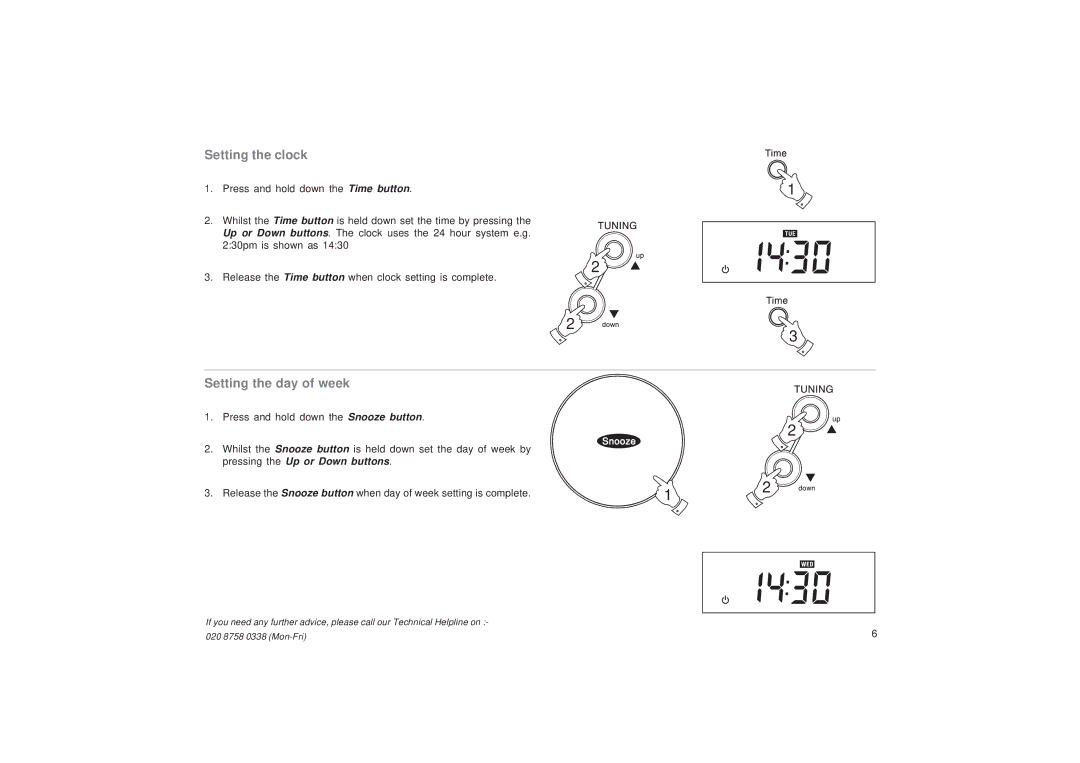Setting the clock
1.Press and hold down the Time button.
2.Whilst the Time button is held down set the time by pressing the Up or Down buttons. The clock uses the 24 hour system e.g. 2:30pm is shown as 14:30
3.Release the Time button when clock setting is complete.
1
2![]()
2
3
Setting the day of week
1. | Press and hold down the Snooze button. |
| 2 |
|
|
| |
2. | Whilst the Snooze button is held down set the day of week by |
|
|
| pressing the Up or Down buttons. |
|
|
3. | Release the Snooze button when day of week setting is complete. | 1 | 2 |
|
If you need any further advice, please call our Technical Helpline on :-
020 8758 0338 | 6 |