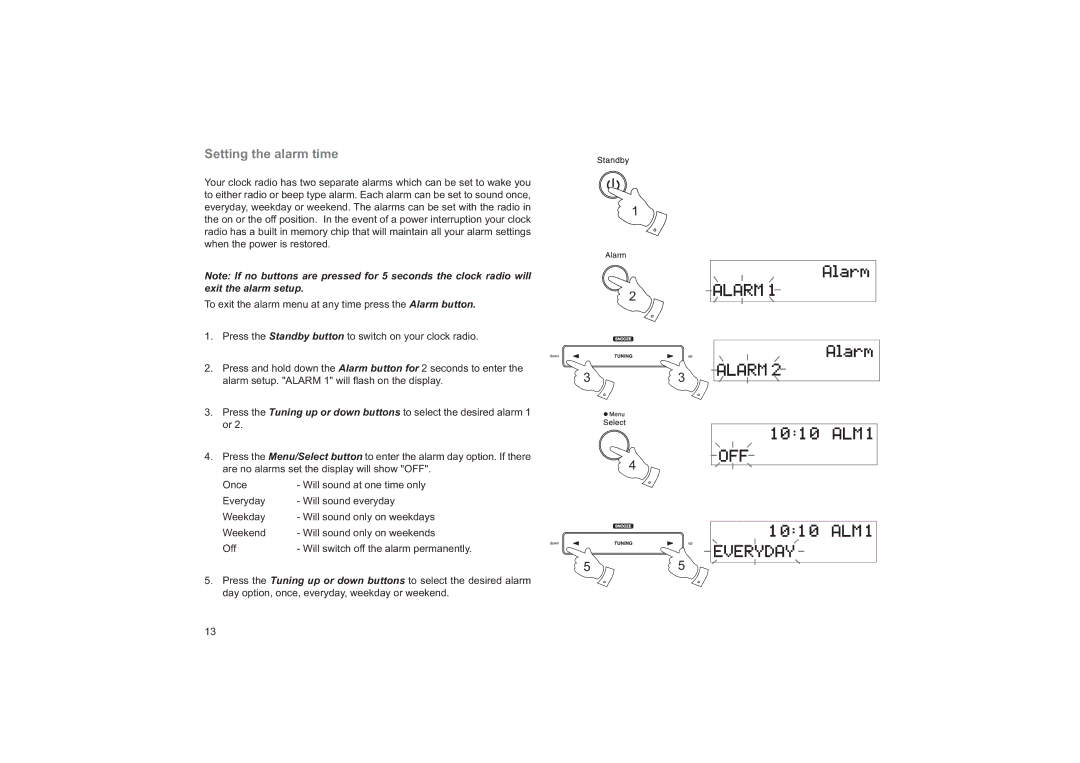Setting the alarm time
Your clock radio has two separate alarms which can be set to wake you to either radio or beep type alarm. Each alarm can be set to sound once, everyday, weekday or weekend. The alarms can be set with the radio in the on or the off position. In the event of a power interruption your clock radio has a built in memory chip that will maintain all your alarm settings when the power is restored.
Note: If no buttons are pressed for 5 seconds the clock radio will exit the alarm setup.
To exit the alarm menu at any time press the Alarm button.
1.Press the Standby button to switch on your clock radio.
2.Press and hold down the Alarm button for 2 seconds to enter the alarm setup. "ALARM 1" will fl ash on the display.
3.Press the Tuning up or down buttons to select the desired alarm 1 or 2.
4.Press the Menu/Select button to enter the alarm day option. If there are no alarms set the display will show "OFF".
Once | - Will sound at one time only |
Everyday | - Will sound everyday |
Weekday | - Will sound only on weekdays |
Weekend | - Will sound only on weekends |
Off | - Will switch off the alarm permanently. |
5.Press the Tuning up or down buttons to select the desired alarm day option, once, everyday, weekday or weekend.
1
2
33
4
5 | 5 |
13