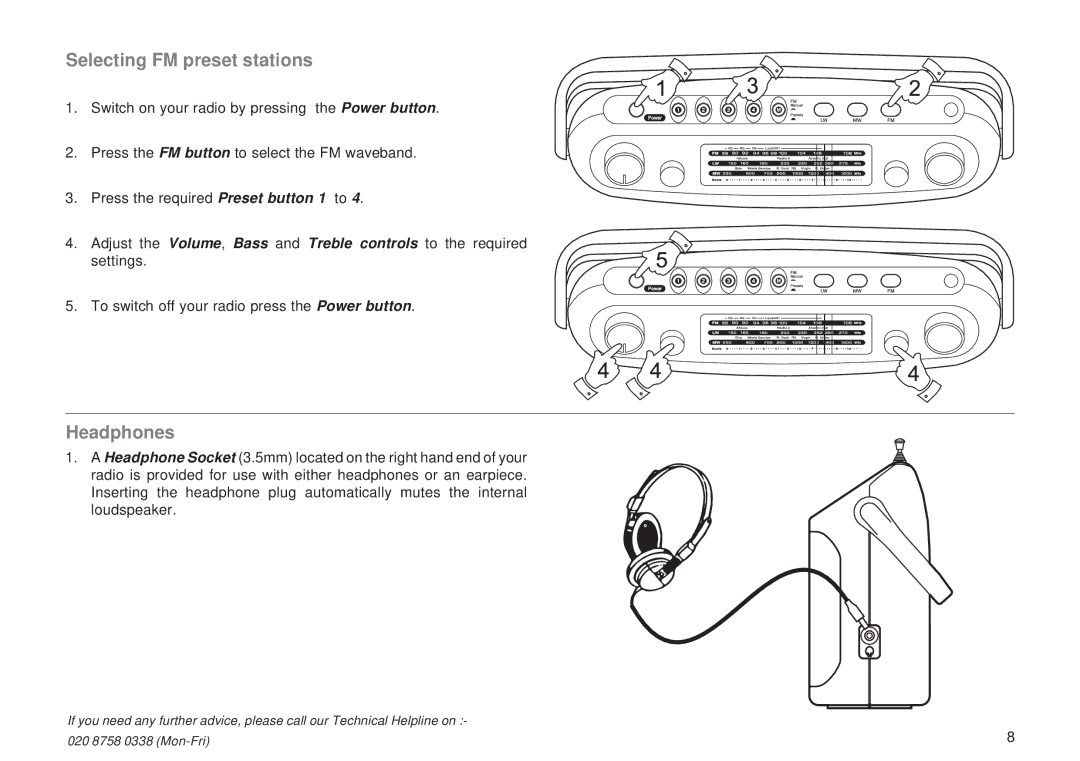Selecting FM preset stations
1.Switch on your radio by pressing the Power button.
2.Press the FM button to select the FM waveband.
3.Press the required Preset button 1 to 4.
4.Adjust the Volume, Bass and Treble controls to the required settings.
5.To switch off your radio press the Power button.
Headphones
1.A Headphone Socket (3.5mm) located on the right hand end of your radio is provided for use with either headphones or an earpiece. Inserting the headphone plug automatically mutes the internal loudspeaker.
If you need any further advice, please call our Technical Helpline on :-
020 8758 0338 | 8 |