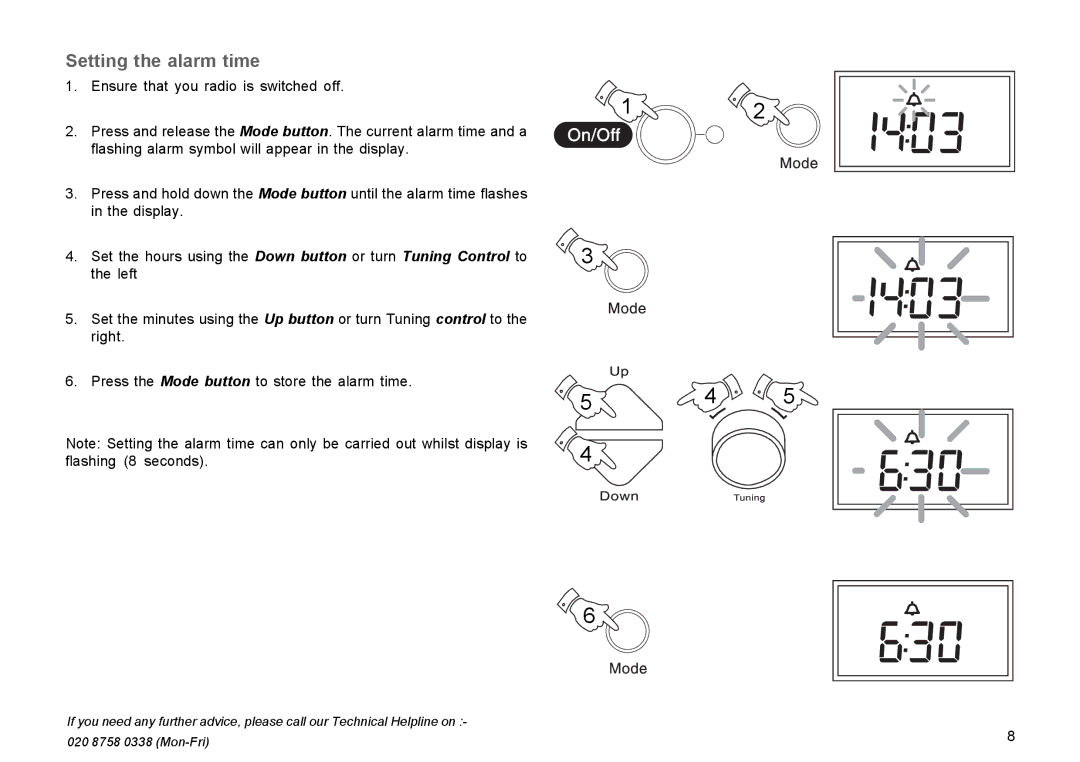R9939 specifications
Roberts Radio has long been a name synonymous with quality and innovation in the world of audio devices. One of its standout products, the Roberts Radio R9939, exemplifies the brand's commitment to excellence, offering a blend of retro aesthetics and modern technology tailored for audio enthusiasts.The Roberts Radio R9939 is a portable DAB/DAB+ and FM radio that seamlessly combines traditional design with contemporary functionality. Its elegant wooden cabinet pays homage to vintage radios while providing an enriched audio experience. The classic rotary knobs and a clear display offer convenience and ease of use, allowing users to effortlessly tune into their favorite stations.
A key feature of the R9939 is its DAB and DAB+ capability, which ensures digital sound quality that is immeasurably clearer compared to traditional FM. This digital radio technology provides access to a vast array of channels, unlocking a world of listening options from news and music to niche interest stations. The tuning is straightforward, thanks to the easy-to-read LCD display that provides relevant information about the station and current programming.
Additionally, the R9939 is equipped with an auxiliary input, enabling users to connect their smartphones or other devices conveniently. This feature expands audio versatility, allowing users to play their favorite playlists, podcasts, or audiobooks through the high-quality speaker system of the radio.
For those seeking a portable solution, the Roberts R9939 is designed with a rechargeable battery, making it ideal for outdoor usage or travel. Users can enjoy up to 20 hours of listening time on a full charge, bridging the gap between function and mobility.
Moreover, the radio's built-in alarm and sleep timer functionality cater to various lifestyle needs, making it perfect for use in the bedroom or living room setting. The realistic sound output combined with a user-friendly interface and portability makes the R9939 one of the most beloved radios in the Roberts lineup.
In conclusion, the Roberts Radio R9939 stands out not just for its vintage-inspired design but for its modern technology and features. With high-quality sound, extensive channel access, and exceptional portability, the R9939 is a top choice for anyone looking to elevate their listening experience. Roberts Radio continues to set the standard in the radio industry, and the R9939 is a testament to their enduring legacy.